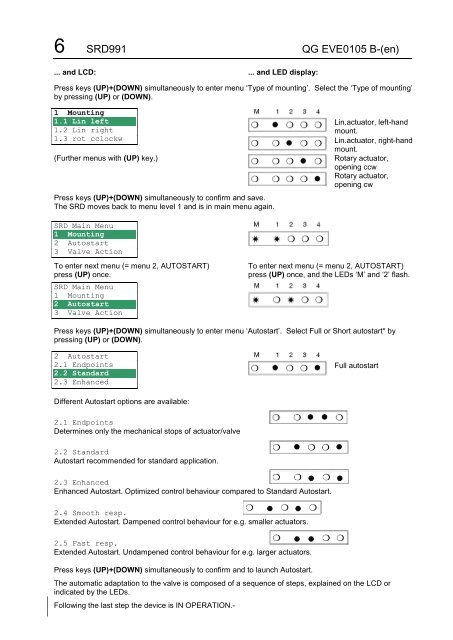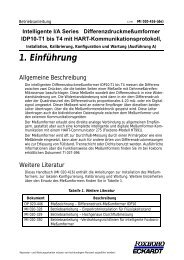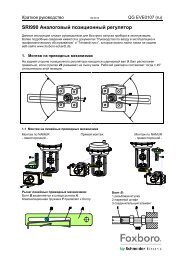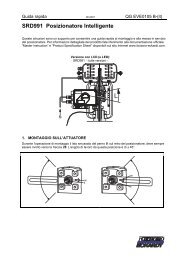Create successful ePaper yourself
Turn your PDF publications into a flip-book with our unique Google optimized e-Paper software.
6 SRD991 QG EVE0105 B-(en)... and LCD: ... and LED display:Press keys (UP)+(DOWN) simultaneously to enter menu ‘Type of mounting’. Select the ‘Type of mounting’by pressing (UP) or (DOWN).1 Mounting1.1 Lin left1.2 Lin right1.3 rot cclockw(Further menus with (UP) key.)Press keys (UP)+(DOWN) simultaneously to confirm and save.The SRD moves back to menu level 1 and is in main menu again.Lin.actuator, left-handmount.Lin.actuator, right-handmount.Rotary actuator,opening ccwRotary actuator,opening cwSRD Main Menu1 Mounting2 Autostart3 Valve ActionTo enter next menu (= menu 2, AUTOSTART)press (UP) once.SRD Main Menu1 Mounting2 Autostart3 Valve ActionTo enter next menu (= menu 2, AUTOSTART)press (UP) once, and the LEDs ‘M’ and ‘2’ flash.Press keys (UP)+(DOWN) simultaneously to enter menu ‘Autostart’. Select Full or Short autostart* bypressing (UP) or (DOWN).2 Autostart2.1 Endpoints2.2 Standard2.3 EnhancedFull autostartDifferent Autostart options are available:2.1 EndpointsDetermines only the mechanical stops of actuator/valve2.2 StandardAutostart recommended for standard application.2.3 EnhancedEnhanced Autostart. Optimized control behaviour compared to Standard Autostart.2.4 Smooth resp.Extended Autostart. Dampened control behaviour for e.g. smaller actuators.2.5 Fast resp.Extended Autostart. Undampened control behaviour for e.g. larger actuators.Press keys (UP)+(DOWN) simultaneously to confirm and to launch Autostart.The automatic adaptation to the valve is composed of a sequence of steps, explained on the LCD orindicated by the LEDs.Following the last step the device is IN OPERATION.-