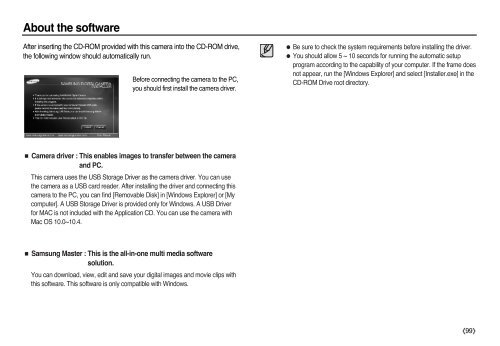Samsung L83T (EC-L83ZZBBA/E2 ) - Manuel de l'utilisateur 11.55 MB, pdf, Anglais
Samsung L83T (EC-L83ZZBBA/E2 ) - Manuel de l'utilisateur 11.55 MB, pdf, Anglais
Samsung L83T (EC-L83ZZBBA/E2 ) - Manuel de l'utilisateur 11.55 MB, pdf, Anglais
You also want an ePaper? Increase the reach of your titles
YUMPU automatically turns print PDFs into web optimized ePapers that Google loves.
About the software<br />
After inserting the CD-ROM provi<strong>de</strong>d with this camera into the CD-ROM drive,<br />
the following window should automatically run.<br />
Before connecting the camera to the PC,<br />
you should first install the camera driver.<br />
● Be sure to check the system requirements before installing the driver.<br />
● You should allow 5 ~ 10 seconds for running the automatic setup<br />
program according to the capability of your computer. If the frame does<br />
not appear, run the [Windows Explorer] and select [Installer.exe] in the<br />
CD-ROM Drive root directory.<br />
■ Camera driver : This enables images to transfer between the camera<br />
and PC.<br />
This camera uses the USB Storage Driver as the camera driver. You can use<br />
the camera as a USB card rea<strong>de</strong>r. After installing the driver and connecting this<br />
camera to the PC, you can find [Removable Disk] in [Windows Explorer] or [My<br />
computer]. A USB Storage Driver is provi<strong>de</strong>d only for Windows. A USB Driver<br />
for MAC is not inclu<strong>de</strong>d with the Application CD. You can use the camera with<br />
Mac OS 10.0~10.4.<br />
■ <strong>Samsung</strong> Master : This is the all-in-one multi media software<br />
solution.<br />
You can download, view, edit and save your digital images and movie clips with<br />
this software. This software is only compatible with Windows.<br />
《99》