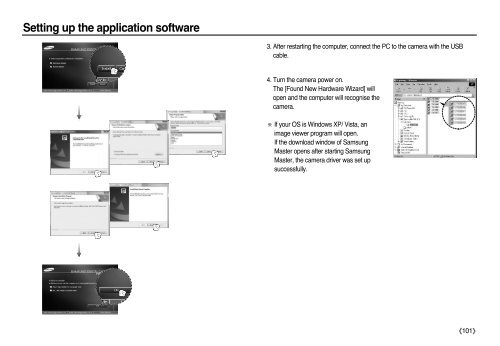Samsung L83T (EC-L83ZZBBA/E2 ) - Manuel de l'utilisateur 11.55 MB, pdf, Anglais
Samsung L83T (EC-L83ZZBBA/E2 ) - Manuel de l'utilisateur 11.55 MB, pdf, Anglais
Samsung L83T (EC-L83ZZBBA/E2 ) - Manuel de l'utilisateur 11.55 MB, pdf, Anglais
Create successful ePaper yourself
Turn your PDF publications into a flip-book with our unique Google optimized e-Paper software.
Setting up the application software<br />
3. After restarting the computer, connect the PC to the camera with the USB<br />
cable.<br />
4. Turn the camera power on.<br />
The [Found New Hardware Wizard] will<br />
open and the computer will recognise the<br />
camera.<br />
※ If your OS is Windows XP/ Vista, an<br />
image viewer program will open.<br />
If the download window of <strong>Samsung</strong><br />
Master opens after starting <strong>Samsung</strong><br />
Master, the camera driver was set up<br />
successfully.<br />
《101》