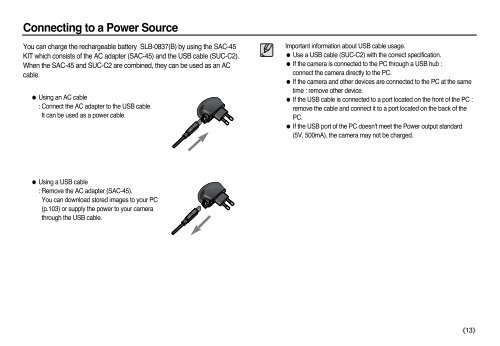Samsung L83T (EC-L83ZZBBA/E2 ) - Manuel de l'utilisateur 11.55 MB, pdf, Anglais
Samsung L83T (EC-L83ZZBBA/E2 ) - Manuel de l'utilisateur 11.55 MB, pdf, Anglais
Samsung L83T (EC-L83ZZBBA/E2 ) - Manuel de l'utilisateur 11.55 MB, pdf, Anglais
You also want an ePaper? Increase the reach of your titles
YUMPU automatically turns print PDFs into web optimized ePapers that Google loves.
Connecting to a Power Source<br />
You can charge the rechargeable battery SLB-0837(B) by using the SAC-45<br />
KIT which consists of the AC adapter (SAC-45) and the USB cable (SUC-C2).<br />
When the SAC-45 and SUC-C2 are combined, they can be used as an AC<br />
cable.<br />
● Using an AC cable<br />
: Connect the AC adapter to the USB cable.<br />
It can be used as a power cable.<br />
Important information about USB cable usage.<br />
● Use a USB cable (SUC-C2) with the correct specification.<br />
● If the camera is connected to the PC through a USB hub :<br />
connect the camera directly to the PC.<br />
● If the camera and other <strong>de</strong>vices are connected to the PC at the same<br />
time : remove other <strong>de</strong>vice.<br />
● If the USB cable is connected to a port located on the front of the PC :<br />
remove the cable and connect it to a port located on the back of the<br />
PC.<br />
● If the USB port of the PC doesn't meet the Power output standard<br />
(5V, 500mA), the camera may not be charged.<br />
● Using a USB cable<br />
: Remove the AC adapter (SAC-45).<br />
You can download stored images to your PC<br />
(p.103) or supply the power to your camera<br />
through the USB cable.<br />
《13》