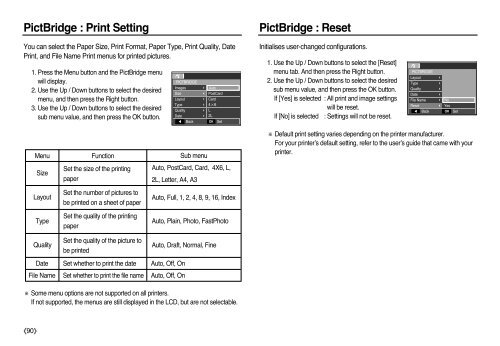Samsung L83T (EC-L83ZZBBA/E2 ) - Manuel de l'utilisateur 11.55 MB, pdf, Anglais
Samsung L83T (EC-L83ZZBBA/E2 ) - Manuel de l'utilisateur 11.55 MB, pdf, Anglais
Samsung L83T (EC-L83ZZBBA/E2 ) - Manuel de l'utilisateur 11.55 MB, pdf, Anglais
Create successful ePaper yourself
Turn your PDF publications into a flip-book with our unique Google optimized e-Paper software.
PictBridge : Print Setting<br />
PictBridge : Reset<br />
You can select the Paper Size, Print Format, Paper Type, Print Quality, Date<br />
Print, and File Name Print menus for printed pictures.<br />
1. Press the Menu button and the PictBridge menu<br />
will display.<br />
2. Use the Up / Down buttons to select the <strong>de</strong>sired<br />
menu, and then press the Right button.<br />
3. Use the Up / Down buttons to select the <strong>de</strong>sired<br />
sub menu value, and then press the OK button.<br />
PICTBRIDGE<br />
Images<br />
Size<br />
Layout<br />
Type<br />
Quality<br />
Date<br />
◀<br />
Back<br />
<br />
<br />
Auto<br />
PostCard<br />
Card<br />
4×6<br />
L<br />
2L<br />
OK<br />
Set<br />
Initialises user-changed configurations.<br />
1. Use the Up / Down buttons to select the [Reset]<br />
menu tab. And then press the Right button.<br />
2. Use the Up / Down buttons to select the <strong>de</strong>sired<br />
sub menu value, and then press the OK button.<br />
If [Yes] is selected : All print and image settings<br />
will be reset.<br />
If [No] is selected : Settings will not be reset.<br />
PICTBRIDGE<br />
Layout<br />
Type<br />
Quality<br />
Date<br />
File Name<br />
Reset<br />
◀ Back<br />
<br />
<br />
<br />
<br />
<br />
<br />
No<br />
Yes<br />
OK Set<br />
Menu<br />
Function<br />
Sub menu<br />
※ Default print setting varies <strong>de</strong>pending on the printer manufacturer.<br />
For your printer’s <strong>de</strong>fault setting, refer to the user’s gui<strong>de</strong> that came with your<br />
printer.<br />
Size<br />
Set the size of the printing<br />
paper<br />
Auto, PostCard, Card, 4X6, L,<br />
2L, Letter, A4, A3<br />
Layout<br />
Set the number of pictures to<br />
be printed on a sheet of paper<br />
Auto, Full, 1, 2, 4, 8, 9, 16, In<strong>de</strong>x<br />
Type<br />
Set the quality of the printing<br />
paper<br />
Auto, Plain, Photo, FastPhoto<br />
Quality<br />
Set the quality of the picture to<br />
be printed<br />
Auto, Draft, Normal, Fine<br />
Date Set whether to print the date Auto, Off, On<br />
File Name Set whether to print the file name Auto, Off, On<br />
※ Some menu options are not supported on all printers.<br />
If not supported, the menus are still displayed in the LCD, but are not selectable.<br />
《90》