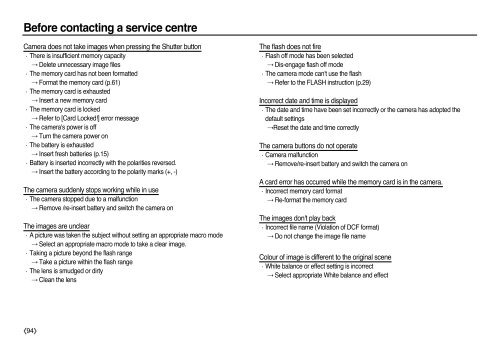Samsung L83T (EC-L83ZZBBA/E2 ) - Manuel de l'utilisateur 11.55 MB, pdf, Anglais
Samsung L83T (EC-L83ZZBBA/E2 ) - Manuel de l'utilisateur 11.55 MB, pdf, Anglais
Samsung L83T (EC-L83ZZBBA/E2 ) - Manuel de l'utilisateur 11.55 MB, pdf, Anglais
You also want an ePaper? Increase the reach of your titles
YUMPU automatically turns print PDFs into web optimized ePapers that Google loves.
Before contacting a service centre<br />
Camera does not take images when pressing the Shutter button<br />
ㆍThere is insufficient memory capacity<br />
→ Delete unnecessary image files<br />
ㆍThe memory card has not been formatted<br />
→ Format the memory card (p.61)<br />
ㆍThe memory card is exhausted<br />
→ Insert a new memory card<br />
ㆍThe memory card is locked<br />
→ Refer to [Card Locked!] error message<br />
ㆍThe camera's power is off<br />
→ Turn the camera power on<br />
ㆍThe battery is exhausted<br />
→ Insert fresh batteries (p.15)<br />
ㆍBattery is inserted incorrectly with the polarities reversed.<br />
→ Insert the battery according to the polarity marks (+, -)<br />
The camera sud<strong>de</strong>nly stops working while in use<br />
ㆍThe camera stopped due to a malfunction<br />
→ Remove /re-insert battery and switch the camera on<br />
The images are unclear<br />
ㆍA picture was taken the subject without setting an appropriate macro mo<strong>de</strong><br />
→ Select an appropriate macro mo<strong>de</strong> to take a clear image.<br />
ㆍTaking a picture beyond the flash range<br />
→ Take a picture within the flash range<br />
ㆍThe lens is smudged or dirty<br />
→ Clean the lens<br />
The flash does not fire<br />
ㆍFlash off mo<strong>de</strong> has been selected<br />
→ Dis-engage flash off mo<strong>de</strong><br />
ㆍThe camera mo<strong>de</strong> can't use the flash<br />
→ Refer to the FLASH instruction (p.29)<br />
Incorrect date and time is displayed<br />
ㆍThe date and time have been set incorrectly or the camera has adopted the<br />
<strong>de</strong>fault settings<br />
→Reset the date and time correctly<br />
The camera buttons do not operate<br />
ㆍCamera malfunction<br />
→ Remove/re-insert battery and switch the camera on<br />
A card error has occurred while the memory card is in the camera.<br />
ㆍIncorrect memory card format<br />
→ Re-format the memory card<br />
The images don't play back<br />
ㆍIncorrect file name (Violation of DCF format)<br />
→ Do not change the image file name<br />
Colour of image is different to the original scene<br />
ㆍWhite balance or effect setting is incorrect<br />
→ Select appropriate White balance and effect<br />
《94》