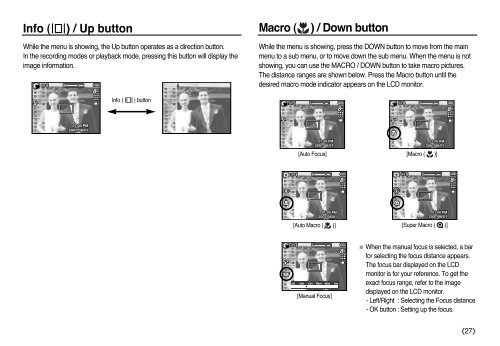Samsung L83T (EC-L83ZZBBA/E2 ) - Manuel de l'utilisateur 11.55 MB, pdf, Anglais
Samsung L83T (EC-L83ZZBBA/E2 ) - Manuel de l'utilisateur 11.55 MB, pdf, Anglais
Samsung L83T (EC-L83ZZBBA/E2 ) - Manuel de l'utilisateur 11.55 MB, pdf, Anglais
You also want an ePaper? Increase the reach of your titles
YUMPU automatically turns print PDFs into web optimized ePapers that Google loves.
Info ( ) / Up button<br />
While the menu is showing, the Up button operates as a direction button.<br />
In the recording mo<strong>de</strong>s or playback mo<strong>de</strong>, pressing this button will display the<br />
image information.<br />
Macro ( ) / Down button<br />
While the menu is showing, press the DOWN button to move from the main<br />
menu to a sub menu, or to move down the sub menu. When the menu is not<br />
showing, you can use the MACRO / DOWN button to take macro pictures.<br />
The distance ranges are shown below. Press the Macro button until the<br />
<strong>de</strong>sired macro mo<strong>de</strong> indicator appears on the LCD monitor.<br />
Info ( ) button<br />
[Auto Focus]<br />
[Macro ( )]<br />
[Auto Macro ( )]<br />
[Super Macro ( )]<br />
[Manual Focus]<br />
※ When the manual focus is selected, a bar<br />
for selecting the focus distance appears.<br />
The focus bar displayed on the LCD<br />
monitor is for your reference. To get the<br />
exact focus range, refer to the image<br />
displayed on the LCD monitor.<br />
- Left/Right : Selecting the Focus distance<br />
- OK button : Setting up the focus.<br />
《27》