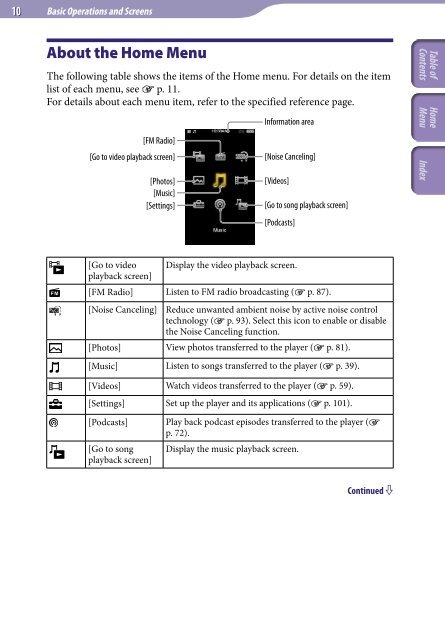Sony NWZ-A845 - NWZ-A845 Consignes d’utilisation Anglais
Sony NWZ-A845 - NWZ-A845 Consignes d’utilisation Anglais
Sony NWZ-A845 - NWZ-A845 Consignes d’utilisation Anglais
You also want an ePaper? Increase the reach of your titles
YUMPU automatically turns print PDFs into web optimized ePapers that Google loves.
10 Basic Operations and Screens<br />
About the Home Menu<br />
The following table shows the items of the Home menu. For details on the item<br />
list of each menu, see p. 11.<br />
For details about each menu item, refer to the specified reference page.<br />
[FM Radio]<br />
[Go to video playback screen]<br />
[Photos]<br />
[Music]<br />
[Settings]<br />
Information area<br />
[Noise Canceling]<br />
[Videos]<br />
[Go to song playback screen]<br />
[Podcasts]<br />
Table of<br />
Contents<br />
Home<br />
Menu Index<br />
[Go to video Display the video playback screen.<br />
playback screen]<br />
[FM Radio] Listen to FM radio broadcasting ( p. 87).<br />
[Noise Canceling] Reduce unwanted ambient noise by active noise control<br />
technology ( p. 93). Select this icon to enable or disable<br />
the Noise Canceling function.<br />
[Photos] View photos transferred to the player ( p. 81).<br />
[Music] Listen to songs transferred to the player ( p. 39).<br />
[Videos] Watch videos transferred to the player ( p. 59).<br />
[Settings] Set up the player and its applications ( p. 101).<br />
[Podcasts] Play back podcast episodes transferred to the player (<br />
p. 72).<br />
[Go to song<br />
playback screen]<br />
Display the music playback screen.<br />
Continued