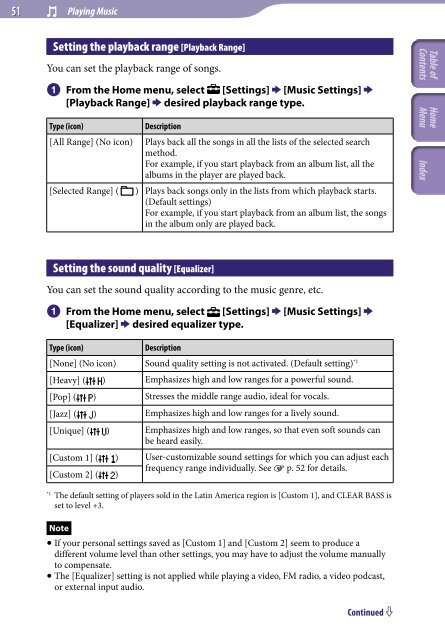Sony NWZ-A845 - NWZ-A845 Consignes d’utilisation Anglais
Sony NWZ-A845 - NWZ-A845 Consignes d’utilisation Anglais
Sony NWZ-A845 - NWZ-A845 Consignes d’utilisation Anglais
Create successful ePaper yourself
Turn your PDF publications into a flip-book with our unique Google optimized e-Paper software.
51 Playing Music<br />
Setting the playback range [Playback Range]<br />
You can set the playback range of songs.<br />
From the Home menu, select<br />
[Playback Range] desired playback range type.<br />
Type (icon)<br />
[All Range] (No icon)<br />
[Selected Range] (<br />
[Settings] [Music Settings] <br />
Description<br />
Plays back all the songs in all the lists of the selected search<br />
method.<br />
For example, if you start playback from an album list, all the<br />
albums in the player are played back.<br />
) Plays back songs only in the lists from which playback starts.<br />
(Default settings)<br />
For example, if you start playback from an album list, the songs<br />
in the album only are played back.<br />
Table of<br />
Contents<br />
Home<br />
Menu Index<br />
Setting the sound quality [Equalizer]<br />
You can set the sound quality according to the music genre, etc.<br />
From the Home menu, select<br />
[Equalizer] desired equalizer type.<br />
[Settings] [Music Settings] <br />
Type (icon)<br />
Description<br />
[None] (No icon) Sound quality setting is not activated. (Default setting) *1<br />
[Heavy] ( ) Emphasizes high and low ranges for a powerful sound.<br />
[Pop] ( ) Stresses the middle range audio, ideal for vocals.<br />
[Jazz] ( ) Emphasizes high and low ranges for a lively sound.<br />
[Unique] ( ) Emphasizes high and low ranges, so that even soft sounds can<br />
be heard easily.<br />
[Custom 1] ( ) User-customizable sound settings for which you can adjust each<br />
[Custom 2] ( )<br />
frequency range individually. See p. 52 for details.<br />
*1<br />
The default setting of players sold in the Latin America region is [Custom 1], and CLEAR BASS is<br />
set to level +3.<br />
Note<br />
If your personal settings saved as [Custom 1] and [Custom 2] seem to produce a<br />
different volume level than other settings, you may have to adjust the volume manually<br />
to compensate.<br />
The [Equalizer] setting is not applied while playing a video, FM radio, a video podcast,<br />
or external input audio.<br />
Continued