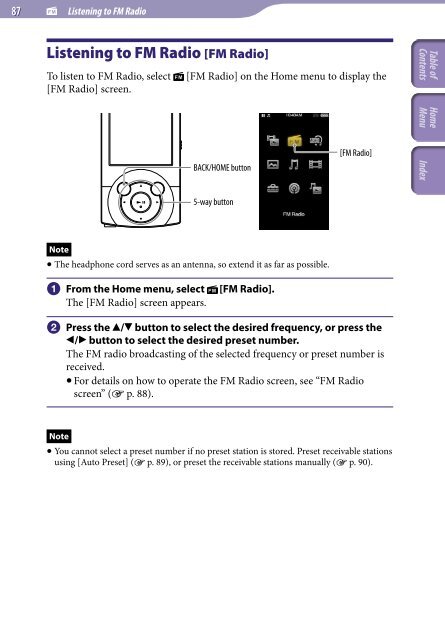Sony NWZ-A845 - NWZ-A845 Consignes d’utilisation Anglais
Sony NWZ-A845 - NWZ-A845 Consignes d’utilisation Anglais
Sony NWZ-A845 - NWZ-A845 Consignes d’utilisation Anglais
You also want an ePaper? Increase the reach of your titles
YUMPU automatically turns print PDFs into web optimized ePapers that Google loves.
87 Listening to FM Radio<br />
87<br />
Listening to FM Radio<br />
Listening to FM Radio [FM Radio]<br />
To listen to FM Radio, select [FM Radio] on the Home menu to display the<br />
[FM Radio] screen.<br />
Table of<br />
Contents<br />
BACK/HOME button<br />
[FM Radio]<br />
Home<br />
Menu Index<br />
5-way button<br />
Note<br />
The headphone cord serves as an antenna, so extend it as far as possible.<br />
From the Home menu, select<br />
The [FM Radio] screen appears.<br />
[FM Radio].<br />
Press the / button to select the desired frequency, or press the<br />
/ button to select the desired preset number.<br />
The FM radio broadcasting of the selected frequency or preset number is<br />
received.<br />
For details on how to operate the FM Radio screen, see “FM Radio<br />
screen” ( p. 88).<br />
Note<br />
You cannot select a preset number if no preset station is stored. Preset receivable stations<br />
using [Auto Preset] ( p. 89), or preset the receivable stations manually ( p. 90).