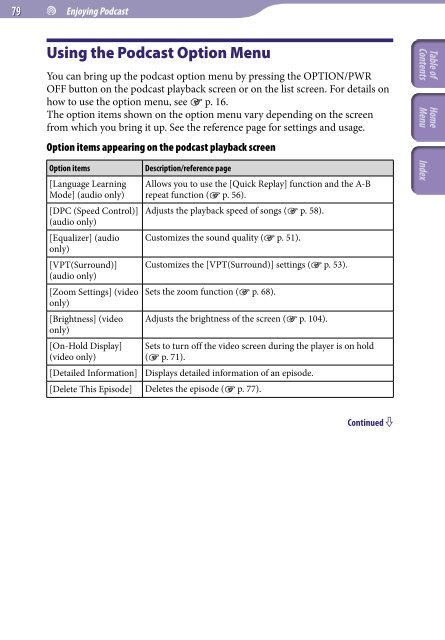Sony NWZ-A845 - NWZ-A845 Consignes d’utilisation Anglais
Sony NWZ-A845 - NWZ-A845 Consignes d’utilisation Anglais
Sony NWZ-A845 - NWZ-A845 Consignes d’utilisation Anglais
Create successful ePaper yourself
Turn your PDF publications into a flip-book with our unique Google optimized e-Paper software.
79 Enjoying Podcast<br />
Using the Podcast Option Menu<br />
You can bring up the podcast option menu by pressing the OPTION/PWR<br />
OFF button on the podcast playback screen or on the list screen. For details on<br />
how to use the option menu, see p. 16.<br />
The option items shown on the option menu vary depending on the screen<br />
from which you bring it up. See the reference page for settings and usage.<br />
Option items appearing on the podcast playback screen<br />
Option items<br />
[Language Learning<br />
Mode] (audio only)<br />
[DPC (Speed Control)]<br />
(audio only)<br />
[Equalizer] (audio<br />
only)<br />
[VPT(Surround)]<br />
(audio only)<br />
[Zoom Settings] (video<br />
only)<br />
[Brightness] (video<br />
only)<br />
[On-Hold Display]<br />
(video only)<br />
Description/reference page<br />
Allows you to use the [Quick Replay] function and the A-B<br />
repeat function ( p. 56).<br />
Adjusts the playback speed of songs ( p. 58).<br />
Customizes the sound quality ( p. 51).<br />
Customizes the [VPT(Surround)] settings ( p. 53).<br />
Sets the zoom function ( p. 68).<br />
Adjusts the brightness of the screen ( p. 104).<br />
Sets to turn off the video screen during the player is on hold<br />
( p. 71).<br />
[Detailed Information] Displays detailed information of an episode.<br />
[Delete This Episode] Deletes the episode ( p. 77).<br />
Table of<br />
Contents<br />
Home<br />
Menu Index<br />
Continued