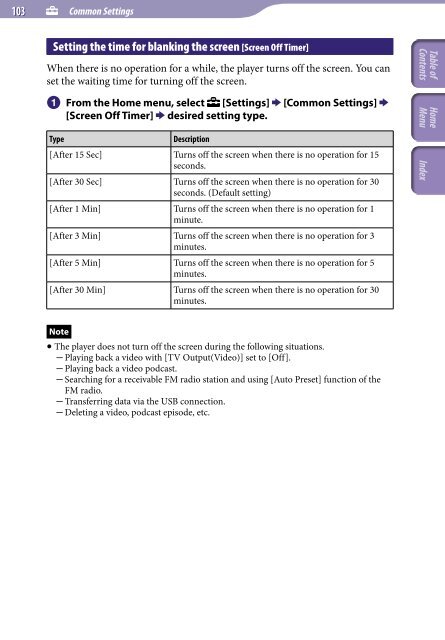Sony NWZ-A845 - NWZ-A845 Consignes d’utilisation Anglais
Sony NWZ-A845 - NWZ-A845 Consignes d’utilisation Anglais
Sony NWZ-A845 - NWZ-A845 Consignes d’utilisation Anglais
Create successful ePaper yourself
Turn your PDF publications into a flip-book with our unique Google optimized e-Paper software.
103 Common Settings<br />
Setting the time for blanking the screen [Screen Off Timer]<br />
When there is no operation for a while, the player turns off the screen. You can<br />
set the waiting time for turning off the screen.<br />
From the Home menu, select<br />
[Screen Off Timer] desired setting type.<br />
[Settings] [Common Settings] <br />
Type<br />
Description<br />
[After 15 Sec] Turns off the screen when there is no operation for 15<br />
seconds.<br />
[After 30 Sec] Turns off the screen when there is no operation for 30<br />
seconds. (Default setting)<br />
[After 1 Min] Turns off the screen when there is no operation for 1<br />
minute.<br />
[After 3 Min] Turns off the screen when there is no operation for 3<br />
minutes.<br />
[After 5 Min] Turns off the screen when there is no operation for 5<br />
minutes.<br />
[After 30 Min] Turns off the screen when there is no operation for 30<br />
minutes.<br />
Table of<br />
Contents<br />
Home<br />
Menu Index<br />
Note<br />
The player does not turn off the screen during the following situations.<br />
Playing back a video with [TV Output(Video)] set to [Off].<br />
Playing back a video podcast.<br />
Searching for a receivable FM radio station and using [Auto Preset] function of the<br />
FM radio.<br />
Transferring data via the USB connection.<br />
Deleting a video, podcast episode, etc.