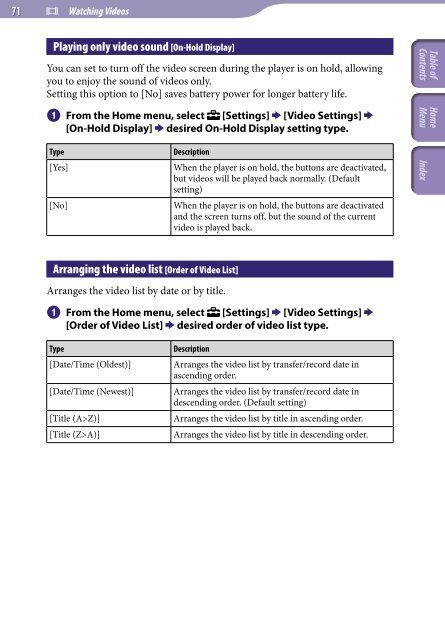Sony NWZ-A845 - NWZ-A845 Consignes d’utilisation Anglais
Sony NWZ-A845 - NWZ-A845 Consignes d’utilisation Anglais
Sony NWZ-A845 - NWZ-A845 Consignes d’utilisation Anglais
Create successful ePaper yourself
Turn your PDF publications into a flip-book with our unique Google optimized e-Paper software.
71 Watching Videos<br />
Playing only video sound [On-Hold Display]<br />
You can set to turn off the video screen during the player is on hold, allowing<br />
you to enjoy the sound of videos only.<br />
Setting this option to [No] saves battery power for longer battery life.<br />
From the Home menu, select<br />
[On-Hold Display] desired On-Hold Display setting type.<br />
Type<br />
[Yes]<br />
[No]<br />
[Settings] [Video Settings] <br />
Description<br />
When the player is on hold, the buttons are deactivated,<br />
but videos will be played back normally. (Default<br />
setting)<br />
When the player is on hold, the buttons are deactivated<br />
and the screen turns off, but the sound of the current<br />
video is played back.<br />
Table of<br />
Contents<br />
Home<br />
Menu Index<br />
Arranging the video list [Order of Video List]<br />
Arranges the video list by date or by title.<br />
From the Home menu, select<br />
[Order of Video List] desired order of video list type.<br />
[Settings] [Video Settings] <br />
Type<br />
[Date/Time (Oldest)]<br />
[Date/Time (Newest)]<br />
[Title (A>Z)]<br />
[Title (Z>A)]<br />
Description<br />
Arranges the video list by transfer/record date in<br />
ascending order.<br />
Arranges the video list by transfer/record date in<br />
descending order. (Default setting)<br />
Arranges the video list by title in ascending order.<br />
Arranges the video list by title in descending order.