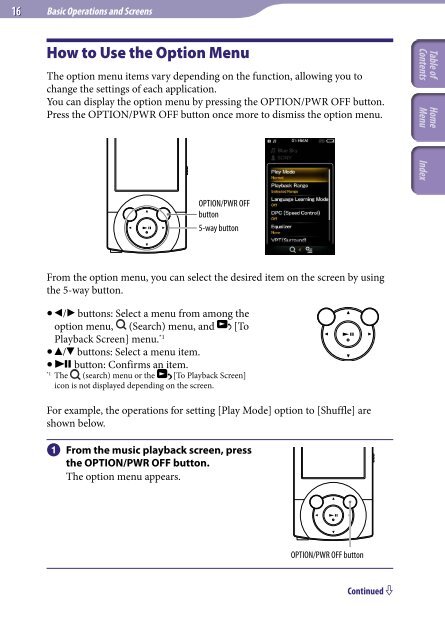Sony NWZ-A845 - NWZ-A845 Consignes d’utilisation Anglais
Sony NWZ-A845 - NWZ-A845 Consignes d’utilisation Anglais
Sony NWZ-A845 - NWZ-A845 Consignes d’utilisation Anglais
You also want an ePaper? Increase the reach of your titles
YUMPU automatically turns print PDFs into web optimized ePapers that Google loves.
16 Basic Operations and Screens<br />
How to Use the Option Menu<br />
The option menu items vary depending on the function, allowing you to<br />
change the settings of each application.<br />
You can display the option menu by pressing the OPTION/PWR OFF button.<br />
Press the OPTION/PWR OFF button once more to dismiss the option menu.<br />
Table of<br />
Contents<br />
Home<br />
Menu Index<br />
OPTION/PWR OFF<br />
button<br />
5-way button<br />
From the option menu, you can select the desired item on the screen by using<br />
the 5-way button.<br />
/ buttons: Select a menu from among the<br />
option menu, (Search) menu, and [To<br />
Playback Screen] menu. *1<br />
/ buttons: Select a menu item.<br />
button: Confirms an item.<br />
*1<br />
The (search) menu or the [To Playback Screen]<br />
icon is not displayed depending on the screen.<br />
For example, the operations for setting [Play Mode] option to [Shuffle] are<br />
shown below.<br />
From the music playback screen, press<br />
the OPTION/PWR OFF button.<br />
The option menu appears.<br />
OPTION/PWR OFF button<br />
Continued