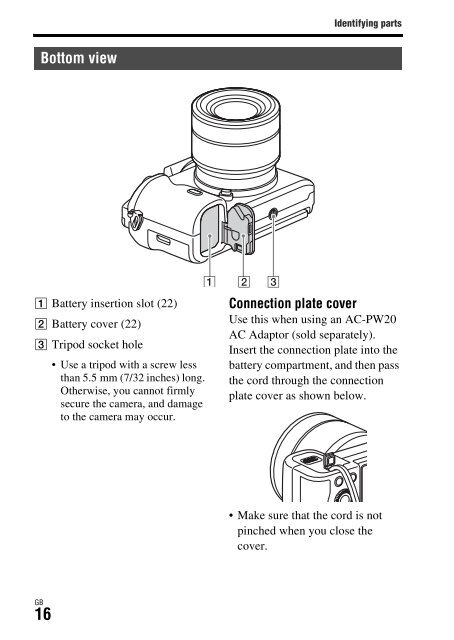Sony ILCE-7S - ILCE-7S Mode d'emploi Ukrainien
Sony ILCE-7S - ILCE-7S Mode d'emploi Ukrainien
Sony ILCE-7S - ILCE-7S Mode d'emploi Ukrainien
Create successful ePaper yourself
Turn your PDF publications into a flip-book with our unique Google optimized e-Paper software.
Functions list<br />
Operating the camera<br />
How to use the control wheel<br />
• You can turn the control wheel or press up/down/left/right on the control<br />
wheel to move the selection frame. Press z in the center of the control<br />
wheel to set the selected item. In this manual, the action of pressing the<br />
up/down/left/right side of the control wheel is indicated by v/V/b/B.<br />
• The following functions are assigned to v/b/B on the control wheel. You<br />
can also change the ISO sensitivity immediately by turning the control<br />
wheel.<br />
v DISP Changes the screen display.<br />
B WB White Balance<br />
b / Drive <strong>Mode</strong><br />
• Cont. Shooting/Bracket<br />
• Self-timer<br />
• You can assign a desired function to the V/b/B/z buttons and to the<br />
control wheel turning position in shooting mode.<br />
• When you turn the control wheel or press b/B on the control wheel in<br />
playback mode, you can display the previous or next image.<br />
GB<br />
GB<br />
17