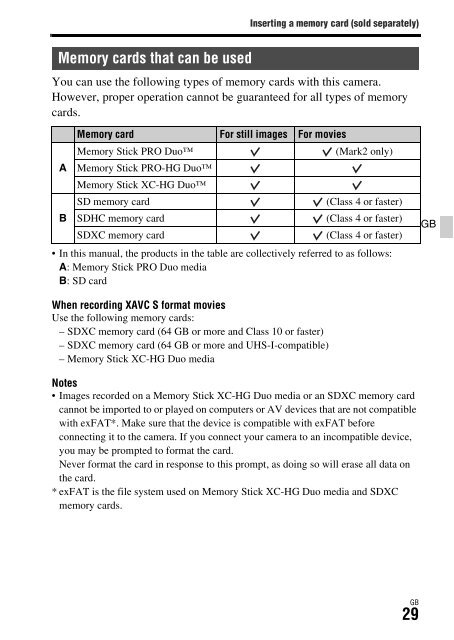Sony ILCE-7S - ILCE-7S Mode d'emploi Ukrainien
Sony ILCE-7S - ILCE-7S Mode d'emploi Ukrainien
Sony ILCE-7S - ILCE-7S Mode d'emploi Ukrainien
Create successful ePaper yourself
Turn your PDF publications into a flip-book with our unique Google optimized e-Paper software.
Attaching a lens<br />
Set the power switch of the camera to OFF before you attach or remove the<br />
lens.<br />
1 Remove the body cap from the<br />
camera and the rear lens cap<br />
from the rear of the lens.<br />
• When changing the lens, quickly<br />
change the lens away from dusty<br />
locations to keep dust or debris from<br />
getting inside the camera.<br />
• When shooting, remove the front lens<br />
cap from the front of the lens.<br />
Front lens cap<br />
Rear lens cap<br />
Body cap<br />
2 Mount the lens by aligning the<br />
white index marks (mounting<br />
indexes) on the lens and camera.<br />
• Hold the camera with the lens facing<br />
down to prevent dust from entering into<br />
the camera.<br />
White index marks<br />
3 While pushing the lens lightly<br />
toward the camera, turn the lens<br />
clockwise until it clicks into the<br />
locked position.<br />
• Be sure to put the lens on straight.<br />
GB<br />
30