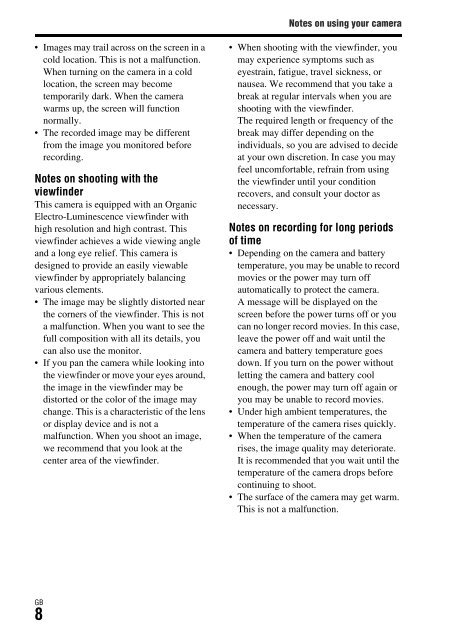Sony ILCE-7S - ILCE-7S Mode d'emploi Ukrainien
Sony ILCE-7S - ILCE-7S Mode d'emploi Ukrainien
Sony ILCE-7S - ILCE-7S Mode d'emploi Ukrainien
Create successful ePaper yourself
Turn your PDF publications into a flip-book with our unique Google optimized e-Paper software.
Notes on using your camera<br />
Notes on importing XAVC S movies<br />
and AVCHD movies to a computer<br />
When importing XAVC S movies or<br />
AVCHD movies to a computer, download<br />
and use the software PlayMemories Home<br />
from the following website:<br />
www.sony.net/pm/<br />
Notes when playing movies on other<br />
devices<br />
• This camera uses MPEG-4 AVC/H.264<br />
High Profile for AVCHD format<br />
recording. Movies recorded in AVCHD<br />
format with this camera cannot be played<br />
with the following devices.<br />
– Other devices compatible with<br />
AVCHD format that do not support<br />
High Profile<br />
– Devices incompatible with the<br />
AVCHD format<br />
This camera also uses MPEG-4 AVC/<br />
H.264 Main Profile for MP4 format<br />
recording. For this reason, movies<br />
recorded in MP4 format with this camera<br />
cannot be played on devices other than<br />
those that support MPEG-4 AVC/H.264.<br />
• Discs recorded with HD (high definition)<br />
image quality can be played back only on<br />
AVCHD format-compatible devices.<br />
DVD-based players or recorders cannot<br />
play back HD image quality discs, as<br />
they are incompatible with the AVCHD<br />
format. Also, DVD-based players or<br />
recorders may fail to eject HD image<br />
quality discs.<br />
• Movies recorded in 1080 60p/1080 50p<br />
format can be played back only on 1080<br />
60p/1080 50p-supported devices.<br />
The pictures used in this manual<br />
The photographs used as examples of<br />
pictures in this manual are reproduced<br />
images, and are not actual images shot<br />
using this camera.<br />
On the data specifications described<br />
in this manual<br />
The data on performance and specifications<br />
are defined under the following conditions,<br />
except as described in this manual: at an<br />
ordinary ambient temperature of 25ºC<br />
(77°F), and using a battery pack that has<br />
been fully charged until the charge lamp<br />
has turned off.<br />
How to turn off wireless network<br />
functions (Wi-Fi and NFC, etc.)<br />
temporarily<br />
When you board an airplane, etc., you can<br />
turn off all wireless network functions<br />
temporarily.<br />
Select MENU button t (Wireless) 1<br />
t [Airplane <strong>Mode</strong>] t [On].<br />
If you set [Airplane <strong>Mode</strong>] to [On], an<br />
(airplane) mark will be displayed on the<br />
screen.<br />
Notes on wireless LAN<br />
If your camera is lost or stolen, <strong>Sony</strong> bears<br />
no responsibility for the loss or damage<br />
caused by illegal access or use of the<br />
registered access point on the camera.<br />
GB<br />
Warning on copyright<br />
Television programs, films, videotapes, and<br />
other materials may be copyrighted.<br />
Unauthorized recording of such materials<br />
may be contrary to the provisions of the<br />
copyright laws.<br />
GB<br />
9