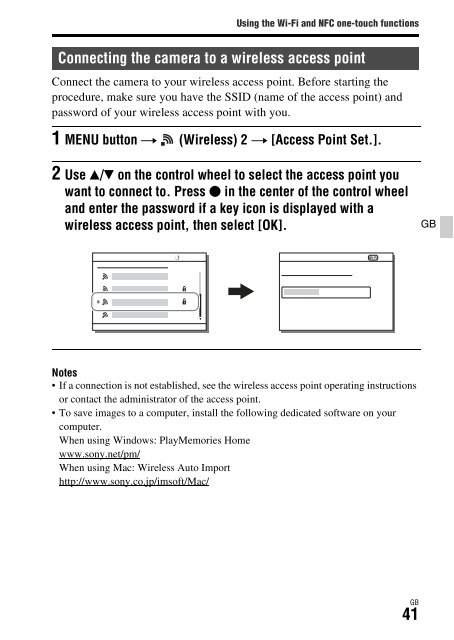Sony ILCE-7S - ILCE-7S Mode d'emploi Ukrainien
Sony ILCE-7S - ILCE-7S Mode d'emploi Ukrainien
Sony ILCE-7S - ILCE-7S Mode d'emploi Ukrainien
Create successful ePaper yourself
Turn your PDF publications into a flip-book with our unique Google optimized e-Paper software.
Using applications<br />
Adding applications to the camera<br />
(Application downloading)<br />
You can add the desired functions to your camera by connecting to the<br />
application downloading website (PlayMemories Camera Apps) via<br />
the Internet. For example, the following functions are available:<br />
• You can use various effects for shooting images.<br />
• You can upload images to network services directly from the camera.<br />
Downloading applications<br />
1 Access the application downloading website.<br />
http://www.sony.net/pmca/<br />
2 Follow the instructions on the screen and acquire a service<br />
account.<br />
• If you have an account, sign in to the application download site.<br />
3 Select the desired application and<br />
download the application to the<br />
camera following the instructions<br />
on the screen.<br />
1 To a USB terminal of the<br />
computer<br />
2 Micro USB cable<br />
(supplied)<br />
3 Multi/Micro USB Terminal<br />
Notes<br />
• The application downloading function may not be available in some countries and<br />
regions. For details, refer to the application downloading website above.<br />
GB<br />
42