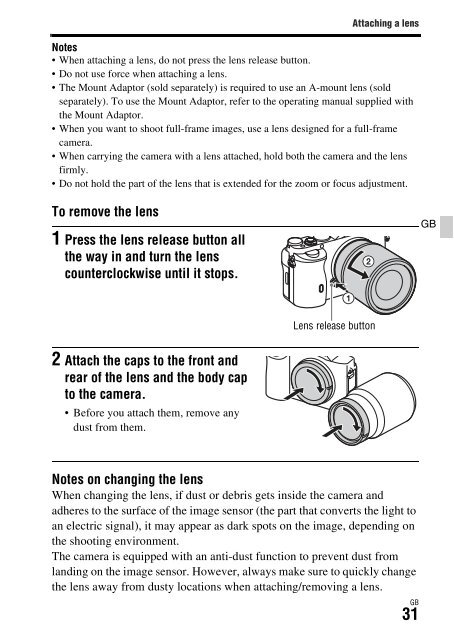Sony ILCE-7S - ILCE-7S Mode d'emploi Ukrainien
Sony ILCE-7S - ILCE-7S Mode d'emploi Ukrainien
Sony ILCE-7S - ILCE-7S Mode d'emploi Ukrainien
You also want an ePaper? Increase the reach of your titles
YUMPU automatically turns print PDFs into web optimized ePapers that Google loves.
Setting the date and time<br />
When you turn on the camera for the first time or after you initialize the<br />
functions, the screen to set the date and time appears.<br />
1 Set the power switch to ON to turn<br />
on the camera.<br />
The screen to set the date and time<br />
appears.<br />
• To turn the camera off, set the power<br />
switch to OFF.<br />
2 Check that [Enter] is selected on<br />
the screen, then press z on the<br />
control wheel.<br />
3 Select a desired geographic location, and then press z.<br />
4 Press v/V on the control wheel, or select a setting item by<br />
turning the control wheel, then press z.<br />
5 Press v/V/b/B, or select a desired setting by turning the<br />
control wheel, then press z.<br />
6 Repeat steps 4 and 5 to set other items, then select [Enter] and<br />
press z on the control wheel.<br />
To cancel the date and time setting operation<br />
Press the MENU button.<br />
GB<br />
32