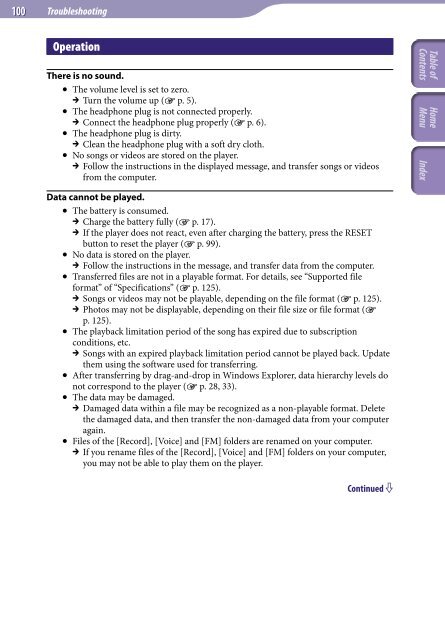Sony NWZ-E445 - NWZ-E445 Consignes d’utilisation Anglais
Sony NWZ-E445 - NWZ-E445 Consignes d’utilisation Anglais
Sony NWZ-E445 - NWZ-E445 Consignes d’utilisation Anglais
Create successful ePaper yourself
Turn your PDF publications into a flip-book with our unique Google optimized e-Paper software.
100 Troubleshooting<br />
Operation<br />
There is no sound.<br />
The volume level is set to zero.<br />
Turn the volume up ( p. 5).<br />
The headphone plug is not connected properly.<br />
Connect the headphone plug properly ( p. 6).<br />
The headphone plug is dirty.<br />
Clean the headphone plug with a soft dry cloth.<br />
No songs or videos are stored on the player.<br />
Follow the instructions in the displayed message, and transfer songs or videos<br />
from the computer.<br />
Data cannot be played.<br />
The battery is consumed.<br />
Charge the battery fully ( p. 17).<br />
If the player does not react, even after charging the battery, press the RESET<br />
button to reset the player ( p. 99).<br />
No data is stored on the player.<br />
Follow the instructions in the message, and transfer data from the computer.<br />
Transferred files are not in a playable format. For details, see “Supported file<br />
format” of “Specifications” ( p. 125).<br />
Songs or videos may not be playable, depending on the file format ( p. 125).<br />
Photos may not be displayable, depending on their file size or file format (<br />
p. 125).<br />
The playback limitation period of the song has expired due to subscription<br />
conditions, etc.<br />
Songs with an expired playback limitation period cannot be played back. Update<br />
them using the software used for transferring.<br />
After transferring by drag-and-drop in Windows Explorer, data hierarchy levels do<br />
not correspond to the player ( p. 28, 33).<br />
The data may be damaged.<br />
Damaged data within a file may be recognized as a non-playable format. Delete<br />
the damaged data, and then transfer the non-damaged data from your computer<br />
again.<br />
Files of the [Record], [Voice] and [FM] folders are renamed on your computer.<br />
If you rename files of the [Record], [Voice] and [FM] folders on your computer,<br />
you may not be able to play them on the player.<br />
Continued