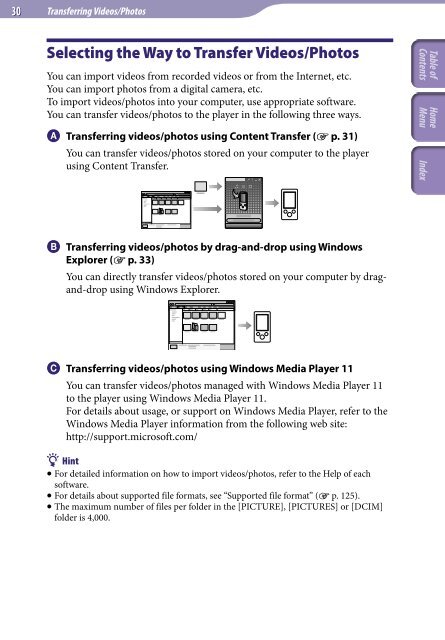Sony NWZ-E445 - NWZ-E445 Consignes d’utilisation Anglais
Sony NWZ-E445 - NWZ-E445 Consignes d’utilisation Anglais
Sony NWZ-E445 - NWZ-E445 Consignes d’utilisation Anglais
You also want an ePaper? Increase the reach of your titles
YUMPU automatically turns print PDFs into web optimized ePapers that Google loves.
30 Transferring Videos/Photos<br />
Transferring Videos/Photos<br />
Selecting the Way to Transfer Videos/Photos<br />
You can import videos from recorded videos or from the Internet, etc.<br />
You can import photos from a digital camera, etc.<br />
To import videos/photos into your computer, use appropriate software.<br />
You can transfer videos/photos to the player in the following three ways.<br />
Transferring videos/photos using Content Transfer ( p. 31)<br />
You can transfer videos/photos stored on your computer to the player<br />
using Content Transfer.<br />
Transferring videos/photos by drag-and-drop using Windows<br />
Explorer ( p. 33)<br />
You can directly transfer videos/photos stored on your computer by dragand-drop<br />
using Windows Explorer.<br />
Transferring videos/photos using Windows Media Player 11<br />
You can transfer videos/photos managed with Windows Media Player 11<br />
to the player using Windows Media Player 11.<br />
For details about usage, or support on Windows Media Player, refer to the<br />
Windows Media Player information from the following web site:<br />
http://support.microsoft.com/<br />
Hint<br />
For detailed information on how to import videos/photos, refer to the Help of each<br />
software.<br />
For details about supported file formats, see “Supported file format” ( p. 125).<br />
The maximum number of files per folder in the [PICTURE], [PICTURES] or [DCIM]<br />
folder is 4,000.