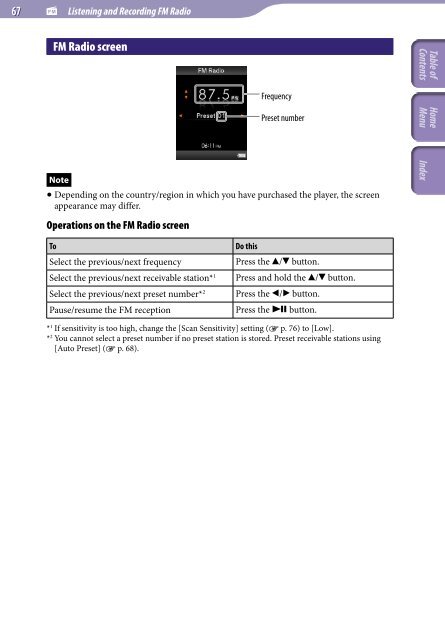Sony NWZ-E445 - NWZ-E445 Consignes d’utilisation Anglais
Sony NWZ-E445 - NWZ-E445 Consignes d’utilisation Anglais
Sony NWZ-E445 - NWZ-E445 Consignes d’utilisation Anglais
Create successful ePaper yourself
Turn your PDF publications into a flip-book with our unique Google optimized e-Paper software.
67 Listening and Recording FM Radio<br />
FM Radio screen<br />
Frequency<br />
Preset number<br />
Note<br />
Depending on the country/region in which you have purchased the player, the screen<br />
appearance may differ.<br />
Operations on the FM Radio screen<br />
To<br />
Select the previous/next frequency<br />
Select the previous/next receivable station* 1<br />
Select the previous/next preset number* 2<br />
Pause/resume the FM reception<br />
Do this<br />
Press the / button.<br />
Press and hold the / button.<br />
Press the / button.<br />
Press the button.<br />
* 1 If sensitivity is too high, change the [Scan Sensitivity] setting ( p. 76) to [Low].<br />
* 2 You cannot select a preset number if no preset station is stored. Preset receivable stations using<br />
[Auto Preset] ( p. 68).