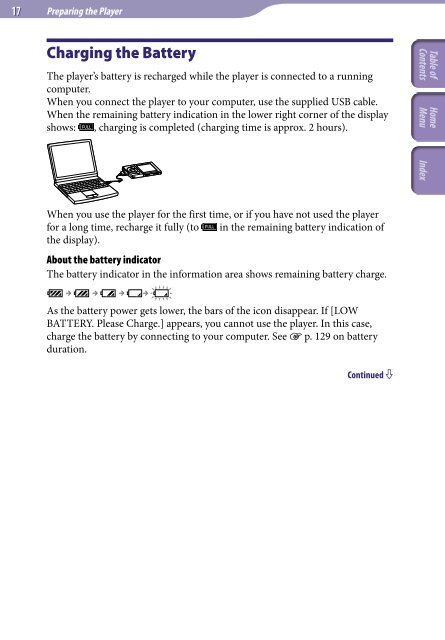Sony NWZ-E445 - NWZ-E445 Consignes d’utilisation Anglais
Sony NWZ-E445 - NWZ-E445 Consignes d’utilisation Anglais
Sony NWZ-E445 - NWZ-E445 Consignes d’utilisation Anglais
Create successful ePaper yourself
Turn your PDF publications into a flip-book with our unique Google optimized e-Paper software.
17 Preparing the Player<br />
Preparing the Player<br />
Charging the Battery<br />
The player’s battery is recharged while the player is connected to a running<br />
computer.<br />
When you connect the player to your computer, use the supplied USB cable.<br />
When the remaining battery indication in the lower right corner of the display<br />
shows: , charging is completed (charging time is approx. 2 hours).<br />
When you use the player for the first time, or if you have not used the player<br />
for a long time, recharge it fully (to in the remaining battery indication of<br />
the display).<br />
About the battery indicator<br />
The battery indicator in the information area shows remaining battery charge.<br />
As the battery power gets lower, the bars of the icon disappear. If [LOW<br />
BATTERY. Please Charge.] appears, you cannot use the player. In this case,<br />
charge the battery by connecting to your computer. See p. 129 on battery<br />
duration.<br />
Continued