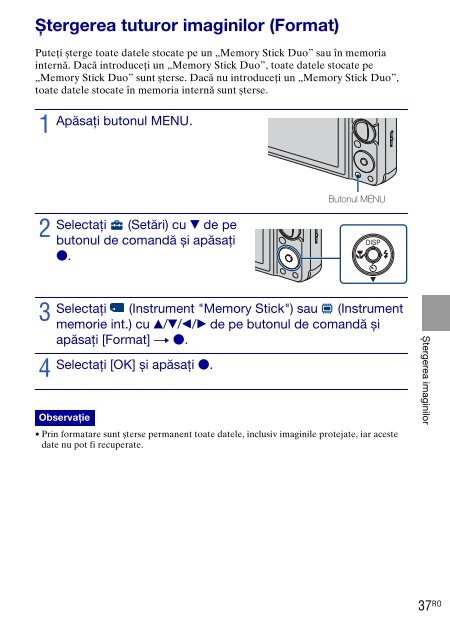Sony DSC-W270 - DSC-W270 Consignes d’utilisation Croate
Sony DSC-W270 - DSC-W270 Consignes d’utilisation Croate
Sony DSC-W270 - DSC-W270 Consignes d’utilisation Croate
Create successful ePaper yourself
Turn your PDF publications into a flip-book with our unique Google optimized e-Paper software.
Ștergerea tuturor imaginilor (Format)<br />
Puteţi șterge toate datele stocate pe un „Memory Stick Duo” sau în memoria<br />
internă. Dacă introduceţi un „Memory Stick Duo”, toate datele stocate pe<br />
„Memory Stick Duo” sunt șterse. Dacă nu introduceţi un „Memory Stick Duo”,<br />
toate datele stocate în memoria internă sunt șterse.<br />
1<br />
Apăsaţi butonul MENU.<br />
2<br />
Selectaţi (Setări) cu V de pe<br />
butonul de comandă și apăsaţi<br />
z.<br />
Butonul MENU<br />
3<br />
4<br />
Selectaţi (Instrument "Memory Stick") sau (Instrument<br />
memorie int.) cu v/V/b/B de pe butonul de comandă și<br />
apăsaţi [Format] t z.<br />
Selectaţi [OK] și apăsaţi z.<br />
Observaţie<br />
• Prin formatare sunt șterse permanent toate datele, inclusiv imaginile protejate, iar aceste<br />
date nu pot fi recuperate.<br />
Ștergerea imaginilor<br />
37 RO