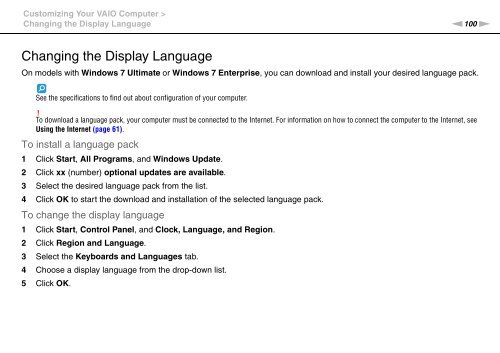Sony VPCF13S1E - VPCF13S1E Mode d'emploi Anglais
Sony VPCF13S1E - VPCF13S1E Mode d'emploi Anglais
Sony VPCF13S1E - VPCF13S1E Mode d'emploi Anglais
You also want an ePaper? Increase the reach of your titles
YUMPU automatically turns print PDFs into web optimized ePapers that Google loves.
Customizing Your VAIO Computer ><br />
Changing the Display Language<br />
n100<br />
N<br />
Changing the Display Language<br />
On models with Windows 7 Ultimate or Windows 7 Enterprise, you can download and install your desired language pack.<br />
See the specifications to find out about configuration of your computer.<br />
!<br />
To download a language pack, your computer must be connected to the Internet. For information on how to connect the computer to the Internet, see<br />
Using the Internet (page 61).<br />
To install a language pack<br />
1 Click Start, All Programs, and Windows Update.<br />
2 Click xx (number) optional updates are available.<br />
3 Select the desired language pack from the list.<br />
4 Click OK to start the download and installation of the selected language pack.<br />
To change the display language<br />
1 Click Start, Control Panel, and Clock, Language, and Region.<br />
2 Click Region and Language.<br />
3 Select the Keyboards and Languages tab.<br />
4 Choose a display language from the drop-down list.<br />
5 Click OK.