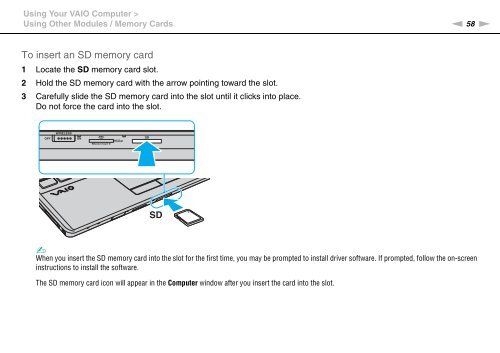Sony VPCF13S1E - VPCF13S1E Mode d'emploi Anglais
Sony VPCF13S1E - VPCF13S1E Mode d'emploi Anglais
Sony VPCF13S1E - VPCF13S1E Mode d'emploi Anglais
You also want an ePaper? Increase the reach of your titles
YUMPU automatically turns print PDFs into web optimized ePapers that Google loves.
Using Your VAIO Computer ><br />
Using Other Modules / Memory Cards<br />
n 58<br />
N<br />
To insert an SD memory card<br />
1 Locate the SD memory card slot.<br />
2 Hold the SD memory card with the arrow pointing toward the slot.<br />
3 Carefully slide the SD memory card into the slot until it clicks into place.<br />
Do not force the card into the slot.<br />
✍<br />
When you insert the SD memory card into the slot for the first time, you may be prompted to install driver software. If prompted, follow the on-screen<br />
instructions to install the software.<br />
The SD memory card icon will appear in the Computer window after you insert the card into the slot.