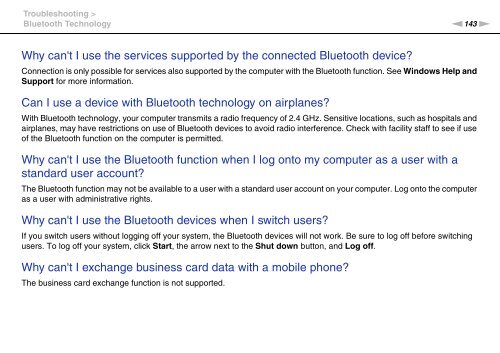Sony VPCF13S1E - VPCF13S1E Mode d'emploi Anglais
Sony VPCF13S1E - VPCF13S1E Mode d'emploi Anglais
Sony VPCF13S1E - VPCF13S1E Mode d'emploi Anglais
You also want an ePaper? Increase the reach of your titles
YUMPU automatically turns print PDFs into web optimized ePapers that Google loves.
Troubleshooting ><br />
Bluetooth Technology<br />
n143<br />
N<br />
Why can't I use the services supported by the connected Bluetooth device?<br />
Connection is only possible for services also supported by the computer with the Bluetooth function. See Windows Help and<br />
Support for more information.<br />
Can I use a device with Bluetooth technology on airplanes?<br />
With Bluetooth technology, your computer transmits a radio frequency of 2.4 GHz. Sensitive locations, such as hospitals and<br />
airplanes, may have restrictions on use of Bluetooth devices to avoid radio interference. Check with facility staff to see if use<br />
of the Bluetooth function on the computer is permitted.<br />
Why can't I use the Bluetooth function when I log onto my computer as a user with a<br />
standard user account?<br />
The Bluetooth function may not be available to a user with a standard user account on your computer. Log onto the computer<br />
as a user with administrative rights.<br />
Why can't I use the Bluetooth devices when I switch users?<br />
If you switch users without logging off your system, the Bluetooth devices will not work. Be sure to log off before switching<br />
users. To log off your system, click Start, the arrow next to the Shut down button, and Log off.<br />
Why can't I exchange business card data with a mobile phone?<br />
The business card exchange function is not supported.