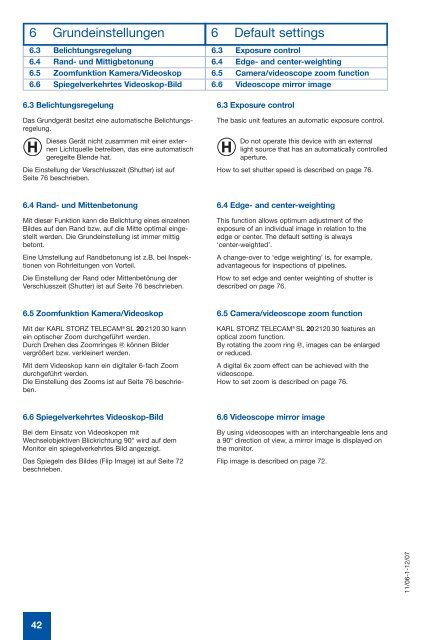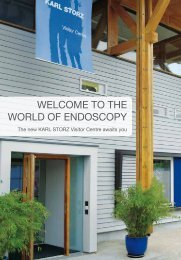TECHNO PACK® X - Karl Storz
TECHNO PACK® X - Karl Storz
TECHNO PACK® X - Karl Storz
You also want an ePaper? Increase the reach of your titles
YUMPU automatically turns print PDFs into web optimized ePapers that Google loves.
6 Grundeinstellungen 6 Default settings<br />
6.3 Belichtungsregelung<br />
6.4 Rand- und Mittigbetonung<br />
6.5 Zoomfunktion Kamera/Videoskop<br />
6.6 Spiegelverkehrtes Videoskop-Bild<br />
6.3 Belichtungsregelung<br />
Das Grundgerät besitzt eine automatische Belich tungs -<br />
regelung.<br />
Dieses Gerät nicht zusammen mit einer externen<br />
Licht quelle betreiben, das eine automatisch<br />
gere gelte Blende hat.<br />
Die Einstellung der Verschlusszeit (Shutter) ist auf<br />
Seite 76 beschrieben.<br />
6.4 Rand- und Mittenbetonung<br />
Mit dieser Funktion kann die Belichtung eines ein zel nen<br />
Bildes auf den Rand bzw. auf die Mitte optimal eingestellt<br />
werden. Die Grundeinstellung ist immer mittig<br />
betont.<br />
Eine Umstellung auf Randbetonung ist z.B. bei Inspek -<br />
tio nen von Rohrleitungen von Vorteil.<br />
Die Einstellung der Rand oder Mittenbetönung der<br />
Verschlusszeit (Shutter) ist auf Seite 76 beschrieben.<br />
6.5 Zoomfunktion Kamera/Videoskop<br />
Mit der KARL STORZ TELECAM ® SL 20 2120 30 kann<br />
ein optischer Zoom durchgeführt werden.<br />
Durch Drehen des Zoomringes 4& können Bilder<br />
vergrößert bzw. verkleinert werden.<br />
Mit dem Videoskop kann ein digitaler 6-fach Zoom<br />
durchgeführt werden.<br />
Die Einstellung des Zooms ist auf Seite 76 beschrieben.<br />
6.6 Spiegelverkehrtes Videoskop-Bild<br />
Bei dem Einsatz von Videoskopen mit<br />
Wechselobjektiven Blickrichtung 90° wird auf dem<br />
Monitor ein spiegelverkehrtes Bild angezeigt.<br />
Das Spiegeln des Bildes (Flip Image) ist auf Seite 72<br />
beschrieben.<br />
42<br />
6.3 Exposure control<br />
6.4 Edge- and center-weighting<br />
6.5 Camera/videoscope zoom function<br />
6.6 Videoscope mirror image<br />
6.3 Exposure control<br />
The basic unit features an automatic exposure control.<br />
Do not operate this device with an external<br />
light source that has an automatically controlled<br />
aperture.<br />
How to set shutter speed is described on page 76.<br />
6.4 Edge- and center-weighting<br />
This function allows optimum adjustment of the<br />
exposure of an individual image in relation to the<br />
edge or center. The default setting is always<br />
‘center-weighted’.<br />
A change-over to ‘edge weighting’ is, for example,<br />
advantageous for inspections of pipelines.<br />
How to set edge and center weighting of shutter is<br />
described on page 76.<br />
6.5 Camera/videoscope zoom function<br />
KARL STORZ TELECAM ® SL 20 2120 30 features an<br />
optical zoom function.<br />
By rotating the zoom ring 4&, images can be enlarged<br />
or reduced.<br />
A digital 6x zoom effect can be achieved with the<br />
videoscope.<br />
How to set zoom is described on page 76.<br />
6.6 Videoscope mirror image<br />
By using videoscopes with an interchangeable lens and<br />
a 90° direction of view, a mirror image is displayed on<br />
the monitor.<br />
Flip image is described on page 72.<br />
11/06-1-12/07