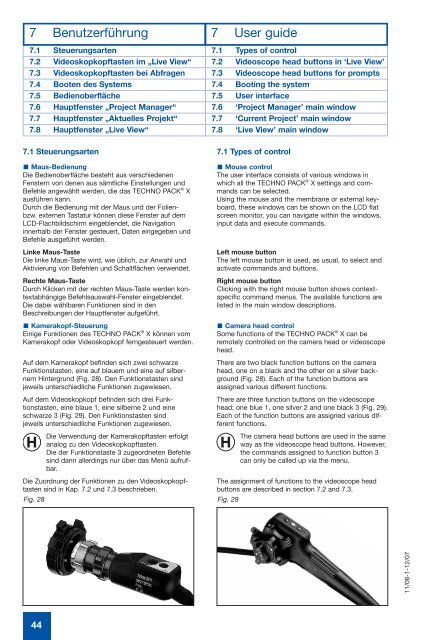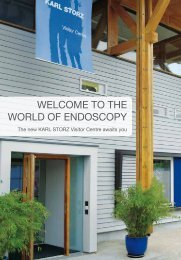TECHNO PACK® X - Karl Storz
TECHNO PACK® X - Karl Storz
TECHNO PACK® X - Karl Storz
You also want an ePaper? Increase the reach of your titles
YUMPU automatically turns print PDFs into web optimized ePapers that Google loves.
7 Benutzerführung 7 User guide<br />
7.1 Steuerungsarten<br />
7.2 Videoskopkopftasten im „Live View“<br />
7.3 Videoskopkopftasten bei Abfragen<br />
7.4 Booten des Systems<br />
7.5 Bedienoberfläche<br />
7.6 Hauptfenster „Project Manager“<br />
7.7 Hauptfenster „Aktuelles Projekt“<br />
7.8 Hauptfenster „Live View“<br />
7.1 Steuerungsarten<br />
Maus-Bedienung<br />
Die Bedienoberfläche besteht aus verschiedenen<br />
Fenstern von denen aus sämtliche Einstellungen und<br />
Befehle angewählt werden, die das <strong>TECHNO</strong> PACK ® X<br />
ausführen kann.<br />
Durch die Bedienung mit der Maus und der Folienbzw.<br />
externen Tastatur können diese Fenster auf dem<br />
LCD-Flachbildschirm eingeblendet, die Navigation<br />
innerhalb der Fenster gesteuert, Daten eingegeben und<br />
Befehle ausgeführt werden.<br />
Linke Maus-Taste<br />
Die linke Maus-Taste wird, wie üblich, zur Anwahl und<br />
Aktivierung von Befehlen und Schaltflächen verwendet.<br />
Rechte Maus-Taste<br />
Durch Klicken mit der rechten Maus-Taste werden kontextabhängige<br />
Befehlsauswahl-Fenster eingeblendet.<br />
Die dabei wählbaren Funktionen sind in den<br />
Beschreibungen der Hauptfenster aufgeführt.<br />
Kamerakopf-Steuerung<br />
Einige Funktionen des <strong>TECHNO</strong> PACK ® X können vom<br />
Kamerakopf oder Videoskopkopf ferngesteuert werden.<br />
Auf dem Kamerakopf befinden sich zwei schwarze<br />
Funktionstasten, eine auf blauem und eine auf silbernem<br />
Hintergrund (Fig. 28). Den Funktions tasten sind<br />
jeweils unterschiedliche Funktionen zugewiesen.<br />
Auf dem Videoskopkopf befinden sich drei Funk -<br />
tionstasten, eine blaue 1, eine silberne 2 und eine<br />
schwarze 3 (Fig. 29). Den Funktions tasten sind<br />
jeweils unterschiedliche Funktionen zugewiesen.<br />
Die Verwendung der Kamerakopftasten erfolgt<br />
analog zu den Videoskopkopftasten.<br />
Die der Funktionstaste 3 zugeordneten Befehle<br />
sind dann allerdings nur über das Menü aufrufbar.<br />
Die Zuordnung der Funktionen zu den Videoskopkopftasten<br />
sind in Kap. 7.2 und 7.3 beschrieben.<br />
Fig. 28 Fig. 29<br />
44<br />
7.1 Types of control<br />
7.2 Videoscope head buttons in ‘Live View’<br />
7.3 Videoscope head buttons for prompts<br />
7.4 Booting the system<br />
7.5 User interface<br />
7.6 ‘Project Manager’ main window<br />
7.7 ‘Current Project’ main window<br />
7.8 ‘Live View’ main window<br />
7.1 Types of control<br />
Mouse control<br />
The user interface consists of various windows in<br />
which all the <strong>TECHNO</strong> PACK ® X settings and commands<br />
can be selected.<br />
Using the mouse and the membrane or external keyboard,<br />
these windows can be shown on the LCD flat<br />
screen monitor, you can navigate within the windows,<br />
input data and execute commands.<br />
Left mouse button<br />
The left mouse button is used, as usual, to select and<br />
activate commands and buttons.<br />
Right mouse button<br />
Clicking with the right mouse button shows contextspecific<br />
command menus. The available functions are<br />
listed in the main window descriptions.<br />
Camera head control<br />
Some functions of the <strong>TECHNO</strong> PACK ® X can be<br />
remotely controlled on the camera head or videoscope<br />
head.<br />
There are two black function buttons on the camera<br />
head, one on a black and the other on a silver background<br />
(Fig. 28). Each of the function buttons are<br />
assigned various different functions.<br />
There are three function buttons on the videoscope<br />
head; one blue 1, one silver 2 and one black 3 (Fig. 29).<br />
Each of the function buttons are assigned various different<br />
functions.<br />
The camera head buttons are used in the same<br />
way as the videoscope head buttons. However,<br />
the commands assigned to function button 3<br />
can only be called up via the menu.<br />
The assignment of functions to the videoscope head<br />
buttons are described in section 7.2 and 7.3.<br />
11/06-1-12/07