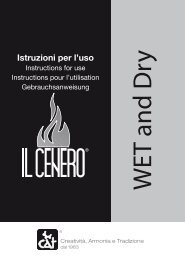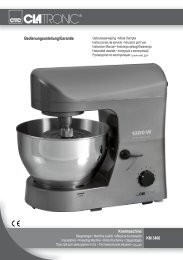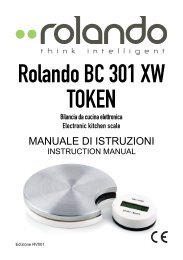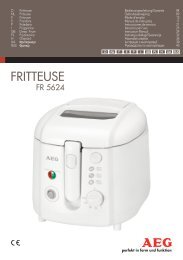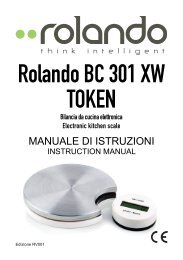DS0000GDR336 manual.pdf - E-milione E-milione
DS0000GDR336 manual.pdf - E-milione E-milione
DS0000GDR336 manual.pdf - E-milione E-milione
Create successful ePaper yourself
Turn your PDF publications into a flip-book with our unique Google optimized e-Paper software.
Simboli e classi di protezione<br />
Informazioni sulla sicurezza<br />
1<br />
ITALIANO<br />
Il triangolo che riporta il punto esclamativo indica all’utilizzatore che ci sono da leggere importanti<br />
operazioni e istruzioni di cura nella documentazione che accompagna il prodotto.<br />
Il triangolo che riporta il fulmine serve ad indicare all’utilizzatore la presenza di tensione pericolosa<br />
all’interno dell’apparecchio, di entità tale da rappresentare un potenziale pericolo di scarica elettrica.<br />
Classe II : la spina elettrica è a doppio isolamento per cui non necessita della messa a terra.<br />
Il bidone barrato indica che il prodotto risponde ai requisiti richiesti dalle nuove direttive introdotte a<br />
tutela dell’ambiente (2002/96/EC, 2003/108/EC, 2002/95/EC) e che deve essere smaltito in modo<br />
appropriato al termine del suo ciclo di vita. Chiedere informazioni alle autorità locali in merito alle zone<br />
dedicate allo smaltimento dei rifiuti. Chi non smaltisce il prodotto seguendo quanto indicato in questo<br />
paragrafo ne risponde secondo le norme vigenti.<br />
Avvertenze<br />
• Prima di collegare il prodotto accertarsi che i dati di targa siano corrispondenti a quelli della presa di rete elettrica. In caso di<br />
incompatibilità tra la presa e la spina del prodotto fare sostituire la presa con altra di tipo adatto da personale professionalmente<br />
qualificato.<br />
• Questo prodotto dovrà essere destinato solo all'uso per il quale è stato espressamente concepito. Ogni altro uso è da considerarsi<br />
improprio e quindi pericoloso. Il costruttore non può essere considerato responsabile per eventuali danni derivati da usi impropri,<br />
erronei ed irragionevoli.<br />
• Non permettere che il prodotto sia usato da bambini o da incapaci, senza sorveglianza.<br />
• Non utilizzare il prodotto con mani bagnate o umide o a piedi nudi.<br />
• Mai immergere il prodotto in acqua o in altro liquido.<br />
• Non esporre il prodotto ad agenti atmosferici (pioggia, vento, umidità ecc.).<br />
• Non sottoporre il prodotto ad urti, previo danneggiamento.<br />
• In caso di guasto e/o di cortocircuito del prodotto, scollegare l’alimentazione e non manometterlo. Per la riparazione rivolgersi<br />
solamente ad un centro autorizzato dal costruttore e richiedere l'utilizzo di ricambi originali. Il mancato rispetto di quanto sopra può<br />
compromettere la sicurezza del prodotto.<br />
• Prima di ogni utilizzo verificare che il cavo elettrico non sia danneggiato.<br />
• Non ostruire in alcun modo le fessure di ventilazione del giradischi: il giradischi deve essere collocato su superfici piane, stabili ed<br />
uniformi e lontano da fonti di calore o altre sorgenti di fiamme libere.<br />
• Utilizzare solamente pile per il telecomando del tipo specificato nel paragrafo “Sostituzione delle pile del telecomando”<br />
• Rispettare sempre la corretta polarità di inserimento delle pile nel telecomando; danni causati dall’inosservanza di questa avvertenza<br />
non sono riconosciuti in garanzia.<br />
• L’uso di comandi o regolazioni o l’esecuzione di procedure diverse da quelle indicate nel presente paragrafo può determinare<br />
l’esposizione a radiazioni pericolose. Il prodotto deve essere regolato o riparato solo da personale qualificato.<br />
• Il lettore CD è classificato come PRODOTTO LASER CLASSE 1 secondo le vigenti norme.<br />
• Evitare l'esposizione diretta sul raggio laser. Il raggio laser usato nella sezione CD è pericoloso per gli occhi, non cercare di<br />
aggiustare o smontare il prodotto<br />
• NON PER USO COMMERCIALE.
Sommario<br />
2<br />
ITALIANO<br />
Simboli e classi di protezione 1<br />
Avvertenze 1<br />
Disimballaggio 3<br />
Scelta della posizione per il giradischi 3<br />
Montare il coperchio 3<br />
Descrizione del telecomando 4<br />
Descrizione del pannello di controllo 5<br />
Controllo del volume 6<br />
Connessioni 6<br />
Connessione dispositivi digitali 7<br />
Riproduzione dei file mp3 da SD e USB 7<br />
Ripetizione / Introduzione / Riproduzione casuale 8<br />
Riproduzione programmata 8<br />
Rimozione dei file dai dispositivi digitali (Telecomando) 9<br />
Rimozione dispositivi digitali 9<br />
Copia dei file mp3 e wma 9<br />
Prima di cominciare 10<br />
Descrizione del piatto 10<br />
Ascoltare un disco in vinile 10<br />
Descrizione del lettore di musicassette 11<br />
Operazioni generali 11<br />
Funzione Encode 12<br />
Note sulla funzione Encode 12<br />
Selezionare il bitrate di codifica (Telecomando) 12<br />
Separazione delle tracce (Telecomando) 12<br />
Codificare un disco in vinile 13<br />
Codificare una musicassetta 13<br />
Codifica dall’ingresso ausiliario (AUX-IN) 13<br />
Connessione Line Out 14<br />
Uso delle cuffie 14<br />
Pulizia 15<br />
Sostituzione delle pile del telecomando 15<br />
Dati Tecnici 16
Disimballaggio<br />
Scelta della posizione per il giradischi<br />
Montare il coperchio<br />
Figura A<br />
________________________<br />
Agganciare il coperchio<br />
Installazione del giradischi<br />
3<br />
ITALIANO<br />
Estrarre delicatamente il prodotto dall’imballo. Conservare tutto il materiale per<br />
un eventuale impiego futuro. Dopo aver tolto l'imballaggio assicurarsi<br />
dell'integrità del prodotto. In caso di dubbio non utilizzarlo e rivolgersi a<br />
personale professionalmente qualificato. Gli elementi dell'imballaggio (sacchetti<br />
in plastica, polistirolo espanso ecc.) non devono essere lasciati alla portata dei<br />
bambini in quanto potenziali fonti di pericolo.<br />
Per un corretto utilizzo, il giradischi deve essere collocato su superfici piane,<br />
stabili ed uniformi, lontano da fonti di calore ed in modo da garantire<br />
un’appropriata ventilazione: non ostruire in alcun modo le fessure posteriori di<br />
ventilazione del giradischi mantenendo una distanza minima dalla parete di 15<br />
cm. Non appoggiare vasi, candele accese o oggetti in genere sul coperchio del<br />
giradischi. La spina di alimentazione deve essere raggiungibile facilmente e<br />
rapidamente se è utilizzata come dispositivo di spegnimento; si consiglia inoltre<br />
di non lasciare la spina inutilmente inserita e di scollegarla dalla presa di<br />
corrente qualora si decida di non utilizzare il prodotto per lungo tempo.<br />
1. Inserire la giunzione guida (B) nel suo alloggiamento sul lato posteriore.<br />
2. Connettere la giunzione guida al coperchio anti-polvere (A).<br />
3. Agganciare i supporti laterali del coperchio anti-polvere alla struttura principale (C).
Descrizione del telecomando<br />
Figura B<br />
________________________<br />
Funzioni del telecomando<br />
Telecomando<br />
4<br />
ITALIANO<br />
• FIND : in modalità MP3/WMA, premere per avviare la<br />
funzione ricerca nome file/cartelle.<br />
• INFO : in modalità STOP, premere per selezionare il bitrate di<br />
codifica desiderato.<br />
• REC : in modalità giradischi, musicassetta premere per<br />
attivare la funzione di registrazione. In modalità USB/SD<br />
premere per attivare la funzione copia.<br />
• REP/INTRO/RAN : in modalità USB/SD premere il tasto per<br />
selezionare la modalità di riproduzione tra: Ripetizione brano,<br />
Introduzione traccia e riproduzione casuale.<br />
• PROGRAM : in modalità USB/SD, premere per attivare la<br />
programmazione delle tracce.<br />
• PLAY/PAUSE : in modalità USB/SD, premere per iniziare<br />
la riproduzione. Premere nuovamente il tasto per entrare in<br />
modalità pausa.<br />
• SKIP/SEARCH FORWARD : in modalità USB/SD,<br />
premere per passare alla traccia successiva, tenere premuto il<br />
tasto per avanzare di posizione nella traccia in esecuzione.<br />
• SKIP/SEARCH BACKWARD : in modalità USB/SD,<br />
premere per tornare alla traccia precedente, tenere premuto il<br />
tasto per scorrere indietro nella traccia in esecuzione.<br />
• STOP : in modalità USB/SD, premere per fermare la<br />
riproduzione o cancellare un programma impostato.<br />
• FOLDER UP DOWN : in modalità USB/SD, premere per<br />
passare alle cartelle successive o precedenti.<br />
• SOURCE : in modalità USB/SD, premere per selezionare la<br />
sorgente USB o la sorgente SD.<br />
• TRACK SEPARATION : premere durante la codifica<br />
della traccia per tagliare l’mp3 nel punto desiderato.
Descrizione del pannello di controllo<br />
Figura C<br />
_______________<br />
Pannello di controllo<br />
Installazione del giradischi<br />
5<br />
ITALIANO<br />
1. Coperchio.<br />
2. PLAY/PAUSE/STOP / in modalità USB e SD, premere per iniziare la riproduzione. Premere<br />
nuovamente il tasto per entrare in modalità pausa. Premere e tenere premuto per almeno 2 secondi<br />
per terminare la riproduzione (Stop).<br />
3. SKIP FORWARD / SKIP BACKWARD : in modalità USB/SD, premere per passare alla traccia<br />
successiva/precedente. Tenere premuto il tasto per avanzare/retrocedere nella traccia in esecuzione.<br />
4. RECORD : permette di registrare e codificare la musica in ascolto.<br />
5. Indicatore di funzionamento.<br />
6. Display LCD retro-illuminato.<br />
7. Altoparlante sinistro.<br />
8. Sensore infrarossi.<br />
9. Ingresso per cuffie o auricolari (ø: 3,5 mm).<br />
10. AUX-IN : ingresso ausiliario (ø: 3,5 mm).<br />
11. USB : ingresso per dispositivi USB (USB Key, MP3 Player).<br />
12. SOURCE : premere il tasto per selezionare tra le sorgenti USB e SD.<br />
13. SD/MMC : ingresso per schede di memoria di tipo SD (Secure Digital) e MMC (Multi Media<br />
Card).<br />
14. REPEAT/INTRO/RANDOM : in modalità USB/SD premere il tasto per selezionare la modalità di<br />
riproduzione tra : Ripetizione brano, Introduzione traccia e riproduzione casuale.<br />
15. Tasto avanzamento veloce/espulsione cassetta.<br />
16. Vano cassetta.<br />
17. POWER ON/VOLUME : ruotare la manopola in senso orario per accendere il dispositivo. Regolare il<br />
volume a piacimento ruotando maggiormante la manopola nel medesimo verso.<br />
18. Altoparlante destro.<br />
19. X-Bass : premere il pulsante per aumentari i toni bassi. Premere nuovamente per disattivare la<br />
funzione.<br />
20. Selettore di funzione (Disco, Cassetta, USB-SD, Aux-In).<br />
21. FOLDER UP : premere per selezionare la cartella desiderata tra quelle presenti nel dispositivo USB o<br />
all’interno della scheda di memoria SD/MMC.
Accensione e spegnimento del sistema<br />
Oparazioni base<br />
6<br />
ITALIANO<br />
Per accendere il sistema ruotare in senso orario la manopola POWER ON/VOLUME (17) sul pannello di<br />
controllo: l’indicatore di funzionamento (5) si illuminerà.<br />
Per spegnere il sistema ruotare in senso antiorario la manopola del volume.<br />
Controllo del volume<br />
Per regolare il livello del volume agire sul pannello di controllo, ruotando la manopola in senso orario (+) per<br />
alzare il volume ed in senso anti-orario (-) per abbassare il volume del suono.<br />
Connessioni<br />
Figura D<br />
________________________<br />
Parte posteriore del giradischi<br />
1. Connettere il cavo di alimentazione (27) alla presa di corrente.<br />
2. Posizionare il selettore Autostop (26) su ON qualora si voglia attivare la<br />
funzione di stop automatico del disco.<br />
3. E’ possibile connettere il giradischi ad un apparecchio esterno, per<br />
esempio un sistema Hi-Fi, collegando i terminali line out (25) ai<br />
terminali ausiliari di line in del dispositivo esterno tramite un cavo RCA<br />
(non incluso).
Connessione dispositivi digitali<br />
Riproduzione Dispositivi Digitali<br />
7<br />
ITALIANO<br />
Il sistema è in grado di codificare file MP3 e di riprodurre MP3 e WMA memorizzati in un dispositivo USB o<br />
SD Card, collegato tramite le relative porte di ingresso.<br />
Figura E<br />
_____________________<br />
Connessioni digitali<br />
1. Portare il selettore di funzione (20) su USB/SD. Premere il tasto SOURCE sul<br />
telecomando per selezionare USB o CARD , a seconda del dispositivo<br />
che si intende utilizzare.<br />
2. Inserire il dispositivo USB nell’apposito ingresso frontale (11) o inserire<br />
la scheda di memoria SD/MMC seguendo il verso della freccia indicato sulla<br />
porta dedicata (13).<br />
3. Prima di inserire un dispositivo USB/SD, per evitare di danneggiare<br />
l’apparecchio, accertarsi che il processo di connessione che si sta<br />
effettuando sia eseguito in modo corretto.<br />
4. Il sistema inizierà automaticamente a leggere i file archiviati nel dispositivo<br />
appena connesso. Sul display LCD (6) apparirà il numero di tracce e cartelle<br />
presenti nel dispositivo.<br />
5. Per iniziare l’ascolto ripetere la procedura descritta in precedenza per la<br />
riproduzione di un compact disc MP3.<br />
Note:<br />
• Il sistema può trovare e leggere i formati MP3 e WMA solo tramite la porta USB. Se si connette un lettore<br />
mp3 al sistema è possibile che quest’ultimo non venga riconosciuto: questo non e’ un difetto del sistema,<br />
bensi’ il lettore mp3 utilizzato non e’ compatibile.<br />
• Il sistema non supporta collegamenti via cavo USB, ma solamente collegamenti diretti con<br />
dispositivi USB.<br />
• L’ingresso USB non è compatibile con la connessione diretta ad un computer.<br />
Riproduzione dei file mp3 da SD e USB<br />
Premere il tasto PLAY/PAUSE/STOP / (2) per iniziare la riproduzione, sarà quindi possibile ascoltare la<br />
prima traccia.<br />
• Per interrompere la riproduzione premere il tasto PLAY/PAUSE/STOP /<br />
(2) una volta, la riproduzione si fermerà e le informazioni sulla traccia in<br />
esecuzione cominceranno a lampeggiare. Premendo nuovamente il tasto si<br />
potrà riprendere la riproduzione.<br />
• Per terminare la riproduzione premere e tenere premuto il tasto<br />
PLAY/PAUSE/STOP / (2).<br />
• Per passare alla traccia successiva premere il tasto SKIP FORWARD .<br />
• Per passare alla traccia precedente premere 2 volte il tasto SKIP<br />
BACKWARD .<br />
• Per tornare all’inizio del brano premere 1 volta il tasto SKIP BACKWARD.<br />
Sarà quindi possibile visualizzare sul display il numero della traccia.<br />
• Per far scorrere la traccia in avanti o all’indietro tenere premuto i tasti SKIP<br />
FORWARD o SKIP BACKWARD . Per interrompere l’avanzamento<br />
rilasciare il tasto selezionato.<br />
• Premere il pulsante FOLDER UP DOWN sul telecomando per sfogliare le<br />
cartelle presenti nei supporti digitali USB/SD.<br />
• Premere il pulsante INFO sul telecomando per visualizzare le informazioni di<br />
bitrate della traccia in esecuzione.<br />
• Premere il pulsante FIND sul telecomando per iniziare la ricerca per nome.<br />
Usare i tasti SKIP / per scorrere brani/cartelle presenti sul supporto.
Oparazioni base<br />
8<br />
ITALIANO<br />
Note:<br />
• Nel caso in cui non sia stato assegnato alcun titolo alla traccia mp3, il testo “NOFILE” verrà visualizzato sul<br />
display (6).<br />
• Nel caso in cui non vi siano cartelle nel suppporto USB/SD/MMC, la scritta “ROOT” apparirà sul display (6).<br />
• Il sistema supporta ID3Tag esclusivamente alfanumerici.<br />
• Bitrate compatibile con il sistema: 32~256 kbps per le tracce mp3 - 32~320 kbps per file wma.<br />
Ripetizione / Introduzione / Riproduzione casuale<br />
Premere il pulsante REPEAT/INTRO/RANDOM (14) prima o durante la riproduzione della traccia mp3 per<br />
attivare rispettivamente la funzione ripetizione, introduzione o riproduzione casuale.<br />
(1) RIPETI TRACCIA (2) RIPETI TUTTE LE TRACCE (3) RIPETI CARTELLA<br />
(6) OFF (5) CASUALE (4) INTRODUZIONE<br />
Modalità Indicatori sul display Descrizione<br />
RIPETI TRACCIA Ripete continuamente la traccia selezionata<br />
RIPETI TUTTE ALL Ripete tutte le tracce contenute nel disco<br />
RIPETI CARTELLA Ripete tutte le tracce incluse nella cartella<br />
INTRODUZIONE INTRO Riproduce solo i primi 10 secondi della canzone<br />
CASUALE RANDOM Ripete tutte le tracce una volta in ordine casuale<br />
OFF<br />
Riproduzione programmata<br />
--------------<br />
Disattiva le modalità precedenti<br />
Possono essere programmate fino a 32 tracce MP3 e riprodotte nell’ordine desiderato. Prima di attivare<br />
questa funzione accertarsi che il sistema sia in modalità STOP :<br />
1. Selezionare la sorgente USB/SD tramite il selettore di funzione (20).<br />
2. Premere il tasto PROGRAM sul telecomando, apparirà sul display LCD (6)<br />
l’indicazione “PROG”. Inoltre, appariranno le stringhe del numero di<br />
programma e il numero della traccia che si andrà a inserire.<br />
3. Scorrere le tracce premendo i tasti / sul telecomando.<br />
4. Premere nuovamente il tasto PROGRAM sul telecomando per salvare la<br />
traccia nella memoria programma.<br />
5. Ripetere il procedimento 3 e 4 se si desidera aggiungere ulteriori tracce in<br />
memoria.<br />
6. Quando tutte le tracce sono state salvate, premere il tasto PLAY per<br />
iniziare la riproduzione programmata.<br />
7. Per cancellare i brani in memoria, premere il tasto STOP del telecomando.
Oparazioni base<br />
Rimozione dei file dai dispositivi digitali (Telecomando)<br />
9<br />
ITALIANO<br />
Il sistema è in grado di cancellare i file contenuti nella scheda di memoria SD o nel dispositivo digitale<br />
connesso tramite la porta USB.<br />
Rimozione di un singolo file<br />
1. Premere e tenere premuto il tasto INFO sul telecomando per 3 secondi e il<br />
display LCD (6) mostrerà l’indicazione (DEL---001).<br />
2. Premere il tasto SKIP-FORWARD o SKIP-BACKWARD per selezionare<br />
il file che si desidera cancellare.<br />
3. Premere il tasto REC sul telecomando per confermare.<br />
4. Premere il tasto SKIP-FORWARD o SKIP-BACKWARD per confermare<br />
la cancellazione selezionando la voce “YES” o “NO”.<br />
5. Premere il tasto REC sul telecomando per confermare la scelta.<br />
Rimuovere tutti i file<br />
1. Premere e tenere premuto il tasto INFO sul telecomando per 3 secondi e il<br />
display LCD (6) mostrerà l’indicazione (DEL---001).<br />
2. Premere e tenere premuto il tasto INFO.<br />
3. Premere il tasto SKIP-FORWARD o SKIP-BACKWARD per confermare<br />
la cancellazione selezionando la voce “YES” o “NO”.<br />
4. Premere il tasto REC sul telecomando per confermare la scelta.<br />
Rimozione dispositivi digitali<br />
Prima di rimuovere i dispositivi USB/SD spegnere il sistema. Per rimuovere il dispositivo USB afferrarlo e<br />
tirarlo delicatamente verso di sè. La scheda di memoria può essere scollegata premendola verso il sistema e<br />
rilasciandola affinché esca parzialmente e sia possibile afferrarla.<br />
Copia dei file mp3 e wma<br />
E’ possibile copiare file MP3/WMA da USB a SD/MMC e viceversa. Inserire i dispositivi USB e SD card nel loro<br />
alloggio e procedere come indicato in seguito.<br />
Copia di una traccia singola<br />
1. In modalità riproduzione, premere il tasto REC sul telecomando durante la<br />
riproduzione della traccia che si vuole copiare. I simboli USB e REC<br />
lampeggeranno sul display.<br />
2. A copia terminata, il sistema si fermerà automaticamente.<br />
Copia di tutte le tracce<br />
1. In modalità STOP, premere il tasto REC sul telecomando. I simboli USB<br />
e REC lampeggeranno sul display.<br />
2. A copia terminata, il sistema si fermerà automaticamente.<br />
ATTENZIONE : se si preme il tasto REC durante la riproduzione tramite dispositivo USB, i file verranno<br />
copiati dal dispositivo USB nella SD. Se si preme il tasto REC durante la riproduzione tramite dispositivo<br />
SD, i file verranno copiati dalla scheda SD al dispositivo USB.
Prima di cominciare<br />
Riproduzione Dischi in Vinile<br />
Prima iniziare l’ascolto di un disco in vinile seguire le indicazioni riportate in seguito:<br />
Figura F<br />
________________________<br />
Puntina del giradischi<br />
Descrizione del piatto<br />
Figura G<br />
________________________<br />
Descrizione del piatto<br />
Ascoltare un disco in vinile<br />
Figura H<br />
10<br />
ITALIANO<br />
1. Rimuovere l’involucro di protezione dalla puntina.<br />
2. Assicurarsi che il braccio non sia ancora agganciato nella sua sede prima<br />
di iniziare le operazioni di riproduzione.<br />
31) Adattatore<br />
32) Leva del braccetto (solo modello GDR 334/334DL)<br />
33) Selettore giri (33-45-78 rpm)<br />
34) Blocco del braccio<br />
________________________<br />
Riproduzione del vinile<br />
1. Selezionare PHONO sul selettore di funzione (20).<br />
2. Selezionare la velocità di rotazione del piatto (45-33-78 rpm) agendo<br />
sull’apposito selettore (33).<br />
3. Posizionare il disco sul piatto (usare l’adattatore disco (31) se<br />
necessario).<br />
4. Sollevare il braccio del giradischi usando e portare lentamente la testina<br />
sul disco: il piatto inizierà a ruotare automaticamente.<br />
5. E’ possibile posizionare la testina in qualsiasi punto del disco, purchè sia<br />
una zona incisa.<br />
6. E’ possibile regolare il volume a piacimento.<br />
7. Al termine della riproduzione del disco, il piatto fermerà la rotazione<br />
automaticamente. A questo punto sollevare la testina e posizionarla nel<br />
suo alloggiamento.<br />
8. Per fermare <strong>manual</strong>mente la riproduzione, sollevare delicatamente la<br />
testina dal disco e posizionarla nell’apposito alloggiamento.<br />
Nota:<br />
in alcuni dischi l’area di auto-stop è fuori dal controllo del giradischi e potrebbe fermare il disco<br />
prima che l’ultima traccia sia stata riprodotta. In questo caso è possibile portare il selettore di autostop<br />
(vedi paragrafo “Connessioni”) in posizione OFF. Tuttavia al termine del disco bisognerà prontamente<br />
fermare <strong>manual</strong>mente la rotazione del piatto o spegnendo il giradischi o portando nuovamente in posizione<br />
ON il selettore di auto-stop. Al termine di queste operazioni riportare la testina nel suo alloggiamento.
Descrizione del lettore di musicassette<br />
Figura H<br />
__________________________________________<br />
Lettore di musicassette<br />
Operazioni generali<br />
Riproduzione<br />
Figura I<br />
_____________<br />
Modalità PLAY<br />
Stop, espulsione e avanzamento rapido<br />
Figura J Figura K<br />
________________ ___________________<br />
Modalità STOP-EJECT Modalità FAST-FORWARD<br />
Figura L<br />
_____________________<br />
Precauzioni<br />
Riproduzione della musicassetta<br />
11<br />
35) Vano cassetta<br />
36) Tasto avanzamento e uscita<br />
ITALIANO<br />
1. Selezionare la sorgente TAPE agendo sul selettore funzione<br />
(20).<br />
2. Inserire la cassetta nel vano dedicato situato su un lato del<br />
sistema.<br />
3. La riproduzione della cassetta inizierà automaticamente<br />
Figura J<br />
1. Premere il tasto uscita (36) completamente durante<br />
la riproduzione.<br />
2. La musicassetta uscirà dal vano e la musica si<br />
interromperà.<br />
Figura K<br />
1. Premere il tasto uscita (36) fino a metà durante la<br />
riproduzione.<br />
2. La musicassetta comincerà ad avanzare<br />
velocemente.<br />
3. Premere delicatamente il tasto uscita (36) una<br />
seconda volta per riprendere la riproduzione della<br />
musicassetta.<br />
Nota: Prestare molta attenzione ed inserire la cassetta nel verso<br />
indicato in Figura L.<br />
ATTENZIONE: si raccomanda di estrarre la musicassetta<br />
dall’apposito vano dopo l’ascolto. NON lasciare la cassetta<br />
inserita quando si spegne il sistema.<br />
Nota: non è possibile riprodurre musica quando si sta<br />
mandando avanti una canzone. È possibile udire un suono<br />
distorto durante l’avanzamento veloce della musicassetta.
Funzione Encode<br />
Funzione Encode: informazioni generali<br />
12<br />
ITALIANO<br />
Questo apparecchio è in grado di codificare in formato mp3 tracce audio provenienti da diverse fonti (disco<br />
in vinile, musicassetta e dispositivi connessi via Aux-in) direttamente su supporto digitale USB (chiavetta di<br />
memoria di massa, lettore mp3 compatibile) e SD/MMC (schede di memoria supportate con capacità<br />
massima di 2GB).<br />
Per codificare le tracce in mp3 procedere come illustrato nei paragrafi successivi.<br />
Note sulla funzione Encode<br />
• La codifica e la registrazione di una traccia avviene in tempo reale, pertanto il processo sarà completo solo<br />
al termine del brano riprodotto.<br />
• Il formato di registrazione e’ impostato a 128 kbps (bitrate) 44.1Khz (sampling rate) e nessun tag ID3<br />
viene scritto sulla traccia.<br />
• Ad ogni sessione di codifica, il sistema creerà una cartella all’interno del dispositivo digitale.<br />
• Nei paragrafi successivi la procedura di codifica è illustrata prendendo come destinazione la periferica USB.<br />
Procedere allo stesso modo per registrare i brani sulla scheda di memoria SD.<br />
Selezionare il bitrate di codifica (Telecomando)<br />
E’ possibile impostare il bitrate di codifica audio tra i seguenti valori: 32 / 64 /96 /128 / 192 / 256 Kbps<br />
(kilobit per seconds) dove il valore 256 kbps rappresenta la qualità massima impostabile e 32 kbps la<br />
minima.<br />
Per impostare il livello di bitrate procedere come descritto nel seguente paragrafo:<br />
Separazione delle tracce (Telecomando)<br />
1. Selezionare la sorgente AUX.<br />
2. In modalità STOP, premere il tasto INFO sul telecomando e sarà possibile<br />
visualizzare sul display il valore di bitrate preimpostato (128 Kbps).<br />
3. Premere i tasti o per selezionare il bitrate desiderato.<br />
4. Per confermare la propria scelta premere nuovamente il tasto INFO.<br />
5. Il sistema tornerà alla funzione precedentemente impostata.<br />
È possibile separare le tracce audio durante il processo di codifica da sorgenti analogiche (Giradischi, Aux-In,<br />
e Musicassetta).<br />
Procedere quindi come illustrato in seguito:<br />
1. Iniziare la riproduzione della fonte (Disco, Musicassetta, Aux-In).<br />
2. Iniziare l’encoding premendo REC sul telecomando.<br />
3. Al termine del brano (o dove si vuole tagliare la traccia) premere una volta il<br />
pulsante sul telecomando.<br />
4. L’indicazione della sorgente lampeggerà sul display confermando l’avvenuta<br />
creazione di una nuova traccia audio separata.<br />
5. Ripetere dal punto 3 se si desidera continuare la procedura.
Codificare un disco in vinile<br />
Funzione Encode: creazione file audio in formato mp3<br />
13<br />
ITALIANO<br />
1. Selezionare la sorgente PHONO.<br />
2. Iniziare la riproduzione del vinile (vedi capitolo relativo).<br />
3. Premere il tasto REC sul telecomando.<br />
4. I simboli “USB”, “CARD” e lampeggeranno sul display confermando<br />
l’inizio del processo di codifica e registrazione.<br />
5. Al termine della registrazione premere e tenere premuto il tasto REC<br />
finché il display LCD smetterà di lampeggiare.<br />
ATTENZIONE : procedendo alla codifica come descritto nel paragrafo precedente lasciando che il sistema<br />
riproduca tutte le tracce presenti sul lato, tutti i brani verranno salvati in un'unica traccia mp3. Se si intende<br />
separare le tracce del disco, consultare il paragrafo “Separazione delle tracce”.<br />
Codificare una musicassetta<br />
1. Selezionare la sorgente TAPE.<br />
2. Premere il tasto REC sul telecomando.<br />
3. I simboli “USB”, “CARD” e lampeggeranno sul display confermando<br />
l’inizio del processo di codifica e registrazione.<br />
4. Iniziare la riproduzione della cassetta (vedi capitolo relativo).<br />
5. Al termine della registrazione premere e tenere premuto il tasto REC<br />
finché il display LCD smetterà di lampeggiare.<br />
ATTENZIONE : se si intende separare le tracce della cassetta, consultare il paragrafo “Separazione delle<br />
tracce”.<br />
Codifica dall’ingresso ausiliario (AUX-IN)<br />
Il sistema è dotato di ingresso ausiliario AUX-IN al quale è possibile collegare diverse sorgenti musicali (ad<br />
esempio lettore CD portatile, registratore vocale, radio multi banda, lettore mp3, iPod, boombox, HDD box<br />
etc…) tramite cavo audio con jack da 3.5 mm (non incluso). In questo modo è possibile ascoltare queste<br />
sorgenti attraverso il sistema sintonizzandosi sulla sorgente AUX dell’apparecchio.<br />
Se si intende codificare tale segnale, procedere come indicato in seguito:<br />
1. Collegare il cavo all’ingresso AUX-IN del giradischi e all’ingresso cuffie (o<br />
altra uscita audio, se presente) dell’apparecchio esterno.<br />
2. Selezionare la sorgente AUX.<br />
3. Seguire le indicazioni al paragrafo “Codificare un disco in vinile” per<br />
procedere con la registrazione su USB o SD.
Connessione Line Out<br />
Connessioni<br />
14<br />
ITALIANO<br />
E’ possibile connettere il sistema ad un apparecchio esterno, per esempio un sistema HI-FI, collegando i<br />
terminali line out (25) ai terminali ausiliari di line in del dispositivo esterno tramite un cavo RCA (non<br />
incluso).<br />
Figura M Figura N<br />
__________________________________ ________________________________________<br />
Cavo RCA da 3,5 mm compatibile Cavo RCA doppio compatibile<br />
(non incluso) (non incluso)<br />
Uso delle cuffie<br />
Per un ascolto privato è possibile connettere degli auricolari o cuffie alla struttura principale nell’apposito<br />
ingresso (9). Gli altoparlanti automaticamente si spegneranno quando la spina dell’auricolare verrà inserita.<br />
Figura O<br />
________________________<br />
Cuffie stereo<br />
(non incluse)<br />
ATTENZIONE: prima di indossare le cuffie/auricolari si consiglia di diminuire il volume del<br />
sistema. L’esposizione prolungata ad un livello sonoro elevato può causare danni all’udito. È<br />
sconsigliabile tenere un volume troppo alto quando si utilizzano cuffie o auricolari, soprattutto<br />
per un ascolto prolungato.
Pulizia<br />
Pulizia e manutenzione<br />
15<br />
ITALIANO<br />
Prima di operare la pulizia o la manutenzione del giradischi, spegnerlo e scollegare la<br />
spina dalla presa di corrente.<br />
Per pulire il telaio del sistema utilizzare un panno morbido inumidito con acqua tiepida.<br />
Se necessario si può eliminare delicatamente la polvere nella parte anteriore con un aspirapolvere dotato di<br />
spazzola morbida.<br />
Sul disco fonografico, specialmente durante il suo utilizzo, si deposita polvere; questa può essere rimossa<br />
con uno speciale pennello a setole sottilissime (non in dotazione) oppure con un panno morbido asciutto.<br />
Non utilizzare diluenti, detersivi, prodotti abrasivi in genere per pulire il giradischi.<br />
Nota: E’ buona norma mantenere il coperchio dell’apparecchio chiuso quando non si utilizza l’apparecchio,<br />
onde evitare formazioni di polvere e sporco all’interno dell’apparato di riproduzione.<br />
NON pulire il disco in nessun altro modo da quello specificato onde evitare danni<br />
irreversibili.<br />
Evitare di versare liquidi nelle aperture del telaio. In caso di contatto accidentale di liquidi<br />
con le parti interne del sistema, spegnerlo immediatamente e rivolgersi al più presto ad un<br />
Centro Assistenza Tecnica autorizzato per richiedere l’intervento di un operatore qualificato.<br />
Sostituzione delle pile del telecomando<br />
Per sostituire le pile scariche procedere come descritto in seguito.<br />
1. Capovolgere il telecomando e appoggiarlo su una superficie piana.<br />
2. Spingere verso di sè lo sportellino posteriore seguendo la freccia.<br />
3. Inserire le nuove pile (1 x 3 V CR2032), rispettando la polarità indicata.<br />
4. Chiudere delicatamente il vano pile che si bloccherà automaticamente nella<br />
sua sede.<br />
Le pile del telecomando devono essere tenute fuori dalla portata dei bambini. Se<br />
maneggiate in modo scorretto possono causare incendi o ustioni chimiche.<br />
Non esporre le pile a temperature superiori a 100° C.<br />
Non ricaricare o smontare.<br />
Le pile usate devono essere smaltite tempestivamente e sostituite solo con pile di tipo e<br />
modello adeguati.
Dati Tecnici<br />
Alimentazione : 230 V ~ 50 Hz, 18 W<br />
Potenza casse : 2 x 1,5 W<br />
Dimensioni (L x H x P) : 315 x 140 x 290 mm<br />
Peso : 3 Kg<br />
Accessori (non inclusi):<br />
Caratteristiche tecniche<br />
16<br />
ITALIANO<br />
Kit 3 puntine (mod. RIC 30)<br />
Kit di pulizia per vinili (mod. RIC 31)<br />
Lettore mp3 2GB (mod. MP3 679)<br />
Sintonizzatore radio esterno per Doctor Sound Easy (Easy Radio mod. ER 336).<br />
Con Easy Radio potrai ascoltare i tuoi programmi radio preferiti attraverso le casse del Doctor<br />
Sound Easy e registrare le tue trasmissioni preferite in formato mp3 su chiavetta o memory<br />
card !!!<br />
Il produttore si riserva il diritto di apportare su questo apparecchio modifiche ELETTRICHE - TECNICHE -<br />
ESTETICHE e/o sostituire parti senza alcun preavviso, ove lo ritenesse più opportuno, per offrire sempre un<br />
prodotto affidabile, di lunga durata e con tecnologia avanzata.<br />
Tutti i marchi sono legalmente depositati dai rispettivi proprietari.<br />
Importato e distribuito da: DMEDIA COMMERCE S.p.A.<br />
Sede legale: via Aretina 25, 50065 Sieci - Pontassieve (FI) – ITALY<br />
Sede logistica e post vendita: via A. Moro 41, 41030 Bomporto (MO) – ITALY<br />
MADE IN P.R.C.
Symbols and Class of protection<br />
Safety information<br />
17<br />
ENGLISH<br />
The triangle with the exclamation point, inside an equilateral triangle, reminds the user to read the<br />
important operation and maintenance instructions in this owner’s guide.<br />
The lightning flash with arrowhead, inside an equilateral triangle, warns the user that un-insulated<br />
dangerous voltage inside the system may cause an electrical shock.<br />
Class II : the item is a double insulated electrical appliance and it has been designed in such a way that it<br />
does not require a safety connection to electrical earth<br />
The dustbin means the product meets the requirements of the legislation that protects the environment<br />
(2002/96/EC, 2003/108/EC, 2002/95/EC). This symbol indicates that when the last user wishes to discard<br />
this product, it must be sent to appropriate facilities for recovery and recycling. By not discarding this<br />
product along with other household-type waste, the volume of waste sent to incinerators or landfills will be<br />
reduced and natural resources will be conserved. Dispose of the used product promptly and responsibly.<br />
Ask to your local authorities where to find proper disposal zone.<br />
Safety information<br />
• Before plugging it, check the rating label of the item to control the power supply is identical. Do not plug if the technical features<br />
are different. Refer servicing to qualified personnel only in case you need to change the plug.<br />
• Read these instructions for all components before using this product. Keep the instructions for future reference. This appliance must<br />
be used only as indicated in this owner’s guide. Any other different use is incorrect and could be dangerous. The manufacturer is<br />
not responsible for the risks of damages result from an incorrect use.<br />
• Do not let children play with this appliance.<br />
• Do not use this apparatus near water or moisture. Do not use this product near a bathtub, washbowl, kitchen sink, laundry tub, in a<br />
wet basement, near a swimming pool, or anywhere else water or moisture are present. Do not use the appliance with wet hands or<br />
barefoot. Do not let objects or liquids enter the product – as they may touch dangerous voltage points or short-out parts that could<br />
result in a fire or electric shock.<br />
• Do not expose the product to moisture or rain.<br />
• Handle with maximum care while moving the appliance.<br />
• No naked flame sources, such as lighted candles, should be placed on the apparatus.<br />
• In case of malfunctions, unplug the product promptly. Do not attempt to service this product yourself. Opening or removing covers<br />
may expose you to dangerous voltages or other hazards. Refer all servicing to qualified service personnel only.<br />
• Protect the power cord from being walked on or pinched, particularly at plugs.<br />
• Do not block any ventilation openings. Install in accordance with the manufacturer’s instructions. To ensure reliable operation of the<br />
product and to protect it from overheating, put the product in a position and location that will not interfere with its proper<br />
ventilation.<br />
• Only use attachments/accessories specified by the manufacturer.<br />
• Mishandling the remote control batteries may cause a fire or chemical burn. Keep the battery away from children. Do not recharge,<br />
disassemble, heat above 100˚C, or incinerate the batteries. Dispose of the used battery promptly and responsibly.<br />
• Use of controls or adjustments or performance of procedures other than those specified herein may result in hazardous radiation<br />
exposure. The compact disc player should not be adjusted or repaired by anyone except properly qualified service personnel.<br />
• This CD player is classified as a CLASS 1 LASER PRODUCT.<br />
• Do not expose your eyes to the CD laser, it’s very dangerous.<br />
• NOT FOR COMMERCIAL USE. Only for domestic use.
Summary<br />
18<br />
ENGLISH<br />
Symbols and Class of protection 17<br />
Safety information 17<br />
Unpacking the carton 19<br />
Selecting a location for the turntable 19<br />
Assembling the cover to unit 19<br />
Remote Control buttons description 20<br />
Description of the control panel 21<br />
Turn ON/OFF the system 22<br />
Volume controls 22<br />
Connections 22<br />
Digital connections 23<br />
Mp3 playback from SD and USB 23<br />
Repeat / Introduction / Random playback 24<br />
Programming function (Remote control) 24<br />
Files delete function (Remote control) 24<br />
Removing the USB-SD/MMC devices 25<br />
Mp3 and Wma files copying 25<br />
Record playback 26<br />
Turntable description 26<br />
Listening to the record 26<br />
Tape description 27<br />
General operations 27<br />
Encode process 28<br />
Notes on the Encoding procedure 28<br />
Bitrate selection (Remote control) 28<br />
Tracks separation (Remote control) 28<br />
Record Encoding 29<br />
Tape encoding 29<br />
AUX-IN encoding 29<br />
Line-Out audio connection 30<br />
Using the headphones 30<br />
Cleaning 31<br />
Replacing the remote control batteries 31<br />
Technical information 32
Unpacking the carton<br />
Selecting a location for the turntable<br />
Assembling the cover to unit<br />
Figure A<br />
________________________<br />
Turntable<br />
1. Push the metal bracket to rear side.<br />
2. Connect the metal bracket to the top cover<br />
3. Connect the hinge of the top cover to the main unit<br />
Installation<br />
19<br />
ENGLISH<br />
Carefully unpack your music system. Save all packing materials for possible<br />
future use. Check if the product is damaged. Do not attempt to use it if any part<br />
appears damaged. To avoid danger of suffocation, do not let the children play<br />
with the packing materials.<br />
For a proper use, locate your turntable only on stable surfaces far from heat<br />
sources, such as radiators, stoves or other apparatus that produce heat. Do not<br />
block any ventilation openings; place it at minimum 15 cm away from the wall.<br />
Do not place wax candles, jars or flowerpots over it.<br />
The plug must be easily and quickly accessible. Do not let the it plugged while<br />
not in use, unplug it once you decided not to use the appliance for a long time.
Remote Control buttons description<br />
Figure B<br />
________________________<br />
Remote Control functions<br />
Remote control<br />
20<br />
ENGLISH<br />
• FIND : in MP3/WMA mode, press to start SEARCH function to<br />
find a specific track or folder by name.<br />
• INFO : in STOP mode, press to select the bitrate.<br />
• REC : in PHONO and TAPE mode, press to start the recording<br />
function. In USB/SD mode, press to start copy of the track.<br />
• REP/INTRO/RAN : in USB/SD mode press to select<br />
between the following playback mode: Repeat, Introduction<br />
and Random.<br />
• PROGRAM : in USB/SD mode, press to activate<br />
programming of tracks.<br />
• PLAY/PAUSE : in USB and SD mode, press to start<br />
playback. Press again to pause the system.<br />
• SKIP BACKWARD : in USB/SD mode, press once to skip<br />
to previous track, press and hold for searching backward<br />
inside the track.<br />
• SKIP FORWARD : in USB/SD mode, press once to skip<br />
to next track, press and hold for searching forward inside the<br />
track.<br />
• STOP : in USB and SD mode, press to stop playback of<br />
the track or to cancel functions and programs.<br />
• FOLDER UP DOWN : in USB – SD and MP3 mode,<br />
press to select folder up or down.<br />
• SOURCE : in USB/SD mode, press to select between SD or<br />
USB source.<br />
• TS : press during RECORDING to separate the track in<br />
different mp3 files
Description of the control panel<br />
Figure C<br />
___________<br />
Control panel<br />
Description of the unit<br />
21<br />
ENGLISH<br />
1. Dust-cover.<br />
2. PLAY/PAUSE/STOP / : in USB and SD mode, press to start playback. Press again to pause the<br />
system. Press and hold for 2 seconds to stop playback.<br />
3. SKIP FORWARD SKIP BACKWARD : in USB/SD mode, press to skip to next/previous track. Press<br />
and hold to go forward/backward in the playing track.<br />
4. RECORD • : press to start the recording function.<br />
5. Power indicator.<br />
6. LCD display.<br />
7. Left speaker<br />
8. Infra-red sensor<br />
9. Headphone jack (3.5 mm diameter).<br />
10. AUX-IN : auxiliary input socket (3.5 mm diameter).<br />
11. USB Socket (for USB Key, MP3 Player).<br />
12. SOURCE : press to select between USB and SD source.<br />
13. SD/MMC Socket : for Secure Digital and Multi Media Card.<br />
14. REP/INTRO/RAN : in USB/SD mode press to select between the following playback mode: Repeat,<br />
Introduction and Random.<br />
15. Fast forward and eject button for tape.<br />
16. Tape door<br />
17. POWER ON/VOLUME : press to power on/off the unit and to regulate the volume level.<br />
18. Right speaker<br />
19. X-Bass : press to activate the Bass function.<br />
20. FUNCTION selector: move to select the desired function to activate between PHONO, AUX, USB/SD and<br />
TAPE.<br />
21. FOLDER UP : in USB – SD and MP3 mode, press to select folder up or down.
Turn ON/OFF the system<br />
Basic operations<br />
22<br />
ENGLISH<br />
To turn on the system rotate the volume knob (17) clockwise and the power on indicator will glow. To turn<br />
the system off, rotate the knob anti-clockwise.<br />
Volume controls<br />
To adjust volume level rotate the knob (17) clockwise (+) to increase and anti-clockwise (-) to decrease the<br />
volume.<br />
Connections<br />
Figure D<br />
________________________<br />
Rear part<br />
1. Connect the power cable (27) to the main supply.<br />
2. Adjust the Autostop (26) to ON.<br />
3. The system can be connect with line out (25) terminals to another<br />
device (cables are not included in the packaging).
Digital connections<br />
Digital devices playback<br />
23<br />
ENGLISH<br />
The system can encode MP3 files and playback MP3/WMA files. These digital appliaces can be connected to<br />
the system via USB and SD/MMC sockets located in the front control panel.<br />
Figure E<br />
________________________<br />
Digital connections<br />
1. Select USB/SD from the FUNCTION selector (20) on the main unit. Press<br />
SOURCE on the remote control to select between SD or USB.<br />
2. Plug the player to the USB socket (11) or insert the SD/MMC card in<br />
the SD socket (13).<br />
3. Before plugging the USB/SD appliances, to avoid any risk of damages,<br />
make sure you followed the previous steps.<br />
4. The system will automatically start to read the content of the appliance<br />
just connected. The LCD display (6) will show the total number of tracks<br />
and folders stored in the device.<br />
5. To start listening to the tracks, see the “Mp3 Compact Disc Playback”<br />
paragraph.<br />
Notes:<br />
• The mp3 playback works only via USB-SD/MMC. If once connected your mp3 player, the system doesn’t<br />
start, that means the player in use is not compatible.<br />
• The connection with a USB cable is not compatible. Plug the USB device directly only.<br />
• The USB socket is not compatible for the PC connection. Do not connect the system to a PC via<br />
USB cable for any reason.<br />
Mp3 playback from SD and USB<br />
Press the PLAY/PAUSE/STOP (2) button to start playback of the first track<br />
• To pause the playback of the track, press the PLAY/PAUSE/STOP (2)<br />
button once, the display will show the information of the track being<br />
pause. Press again to resume playback.<br />
• To stop the playback press and hold the PLAY/PAUSE/STOP (2) button.<br />
• To skip to another track, press SKIP-FORWARD once.<br />
• To skip to a previous track, press SKIP-BACKWARD twice.<br />
• To skip to the beginning of the track, press SKIP-BACKWARD once.<br />
• To navigate backward or forward inside a track, press and hold SKIP-<br />
BACKWARD or SKIP-FORWARD . To stop the operation, just<br />
release the button.<br />
• Press FOLDER UP or DOWN on the remote control to see the folders<br />
inside the USB or SD device.<br />
• Press INFO on the remote control to check the bitrate of the track in<br />
playback.<br />
• Press FIND on the remote control to start the search function. Use SKIP<br />
FORWARD and BACKWARD button to see the folders inside the device.<br />
Note:<br />
• In case no name is assigned for the mp3 track, “NO FILE” will be displayed on the display (6).<br />
• In case no folders are present inside the devices USB/SD/MMC, “ROOT” will appear on the display (6).<br />
• Id3 Tag are compatible with the system (numbers and letters only).<br />
• Bitrate compatibility: 32~256 kbps for mp3 - 32~320 kbps for wma files.
Repeat / Introduction / Random playback<br />
Digital devices playback<br />
24<br />
ENGLISH<br />
Press the REPEAT/INTRO/RANDOM button (14) during mp3 playback to activate the functions. Refer to the<br />
below scheme:<br />
(1) REPEAT TRACK (2) REPEAT ALL (3) REPEAT FOLDER<br />
(6) OFF (5) RANDOM (4) INTRO<br />
Mode Display Description<br />
REPEAT TRACK To repeat the selected track constantly<br />
REPEAT ALL ALL To repeat all the tracks<br />
REPEAT FOLDER To repeat all the tracks inside the selected folder<br />
INTRO INTRO To listen to the first 10 seconds of the track<br />
RANDOM RANDOM To listen to all the tracks randomly<br />
OFF<br />
--------------<br />
Programming function (Remote control)<br />
To turn off the playback mode<br />
Up to 32 mp3 tracks can be programmed and they can be played in any order. Before programming, be sure<br />
the system is in stop mode:<br />
Files delete function (Remote control)<br />
1. Select USB/SD source from the FUNCTION selector (20).<br />
2. Press PROGRAM on the remote control, the LCD (6) will show PROG.<br />
Moreover it will indicate program number and digits for track number to<br />
be programmed.<br />
3. Browse the tracks using or buttons.<br />
4. Press again PROGRAM button to select the tracks you wish to program.<br />
5. Repeat steps 3 and 4 to add more tracks .<br />
6. When the selection is finished, press PLAY to playback.<br />
7. For stopping the programming mode, press STOP .<br />
The system can delete the files stored in the USB pen drive or SD card: follow the steps below to perform<br />
the function.<br />
Single file removing<br />
1. Press and hold INFO on the remote control and the lcd display (6) will show<br />
“DEL---001”.<br />
2. Press SKIP-FORWARD or SKIP-BACKWARD to select the files you<br />
wish to delete.<br />
3. Press REC on the remote control to confirm.<br />
4. Press SKIP-FORWARD or SKIP-BACKWARD and confirm the delete<br />
process with “YES” or “NO”.<br />
5. Press again the REC button on the remote control to confirm your choice.
All files removing<br />
Removing the USB-SD/MMC devices<br />
Digital devices playback<br />
25<br />
ENGLISH<br />
1. Press and hold INFO on the remote control and the lcd display (6) will show<br />
“DEL---001”.<br />
2. Press and hold INFO on the remote control.<br />
3. Press SKIP-FORWARD or SKIP-BACKWARD and confirm the delete<br />
process with “YES” or “NO”.<br />
4. Press again the REC button on the remote control to confirm your choice.<br />
To remove the USB device or the SD/MMC memory card, turn off the power or switch the function mode to<br />
either CD, tape or tuner first. As for USB port, unplug it by pulling out the USB socket directly, for the<br />
memory card, press the memory card inward and then release: now the card is partially ejected and you can<br />
easily remove it by hand.<br />
Mp3 and Wma files copying<br />
The system can copy mp3 files from SD to USB and from USB to SD. Insert both devices in the socket and<br />
follow the below steps.<br />
Single file copying<br />
All files copying<br />
1. During playback mode, press REC on the remote control during playback of<br />
the track you wish to copy. The USB and REC symbols will flash on the<br />
display.<br />
2. Once the copy is finished, the system will stop.<br />
1. In STOP mode, press REC on the remote control during playback of the<br />
track you wish to copy. The USB and REC symbols will flash on the display.<br />
2. Once the copy is finished, the system will stop.<br />
ATTENTION: during the playback of USB, by pressing REC button the files will be copied from USB to<br />
SD/MMC. During the playback of SD card, by pressing REC button the files will be copied from SD to the<br />
USB device.
Record playback<br />
Record playback<br />
Before starting listening to a record, follow these 2 steps:<br />
Figure F<br />
________________________<br />
Cartridge description<br />
Turntable description<br />
Figure G<br />
________________________<br />
Turntable description<br />
Listening to the record<br />
Figure G<br />
________________________<br />
Record playback<br />
26<br />
ENGLISH<br />
1. Remove the stylus protector.<br />
2. Be sure that the tone arm has being detached from the tone arm rest<br />
before operating and re-secured it again afterwards.<br />
31) Spindle adaptor.<br />
32) Tone arm lever (onnly model GDR 334/334DL)<br />
33) Speed selector (33-45-78 rpm).<br />
34) Pick-up holder.<br />
1. Select PHONO source.<br />
2. Select the speed of the record (45-33-78 rpm) using the RPM speed<br />
selector (33).<br />
3. Place the record on the turntable (use the spindle adaptor (31) if<br />
required).<br />
4. Lift the tone arm from the rest and slowly move it to the record side.<br />
The turntable will start to rotate.<br />
5. Place the tone arm to the desired position of the record.<br />
6. Adjust the volume to the desired level.<br />
7. At the end of the record, the turntable will automatically stop rotating.<br />
Lift the tone arm from the record and return it to the rest.<br />
8. To stop <strong>manual</strong>ly, lift the tone arm from the record and return it to the<br />
rest.<br />
Note: since for some kind of record the auto-stop area is out of the unit setting, it could happen<br />
that the record stops before the last track is finished. In this case, select the auto-stop switch to “<br />
OFF “ position, then it will run to the end of the record but won’t stop automatically (turn off the unit by<br />
power button or switch back the auto-stop switch to “ ON “ position to stop the turntable). Then put back<br />
the tone arm to the rest position.
Tape description<br />
Figure H<br />
________________________<br />
Cassette player description<br />
General operations<br />
Cassette playback<br />
Figure I<br />
________________<br />
PLAY mode<br />
Stop, eject and fast-forward<br />
Figure J Figure K<br />
_____________ ________________<br />
STOP-EJECT mode FAST-FORWARD mode<br />
Figure L<br />
__________________<br />
Precautions<br />
Tape playback<br />
35) Cassette door cover<br />
36) Tape forward – Eject button<br />
27<br />
ENGLISH<br />
1. Select “TAPE” by pressing the FUNCTION button on the remote control;<br />
the indication “TAPE” will be shown on the display.<br />
2. Insert an audio cassette tape.<br />
3. The playback will start automatically.<br />
Figure J<br />
1. Press the EJECT button (36) completely inwards during the<br />
tape playback.<br />
2. The cassette tape will be ejected though the cassette door<br />
cover (35) and the button will remain at the lowest height<br />
position.<br />
Figure K<br />
1. Press the EJECT button (36) half inwards during the tape<br />
playback.<br />
2. The tape will start winding forward automatically and the<br />
button will remain at the middle height position.<br />
3. Slightly press the button (36) again to resume playback.<br />
Note: make sure the direction is correct when inserting the tape into the<br />
system.<br />
ATTENTION: it is recommended to take out the cassette tape from the<br />
system every times after listening and don’t leave the cassette tape<br />
inside the system when not under playback mode.<br />
Note: some searching noise can be heard and the system cannot perform<br />
normal playback function during fast forward mode.
Encode process<br />
Encoding process: general informations<br />
28<br />
ENGLISH<br />
This system can encode tape cassettes, records and music from AUX-IN into MP3 files copying them directly<br />
into the USB device (USB storage key, compatible MP3 players) and into SD/MMC card (max 2GB<br />
compatible); while doing the ENCODE the system will create a new folder in the recipient where all files are<br />
automatically saved.<br />
The following paragraphs will show how to operate.<br />
Notes on the Encoding procedure<br />
• The recording speed is 1:1 according to the actual playing time of the track, so the encode process will<br />
only be complete at the end of the playback.<br />
• The bitrate is preset at 128 kbps 44.1Khz. No kind of tag is written during the process.<br />
• During ENCODE session the system will create a new folder in the recipient where all files are<br />
automatically saved.<br />
• The next paragraphs show the encoding process with USB, follow the same operation procedure for<br />
encoding to SD.<br />
Bitrate selection (Remote control)<br />
You can select between different bitrate levels while encoding. The range is as follow: 32 / 64 /96 /128 / 192<br />
/ 256 Kbps (kilobit per seconds) where 256 kbps is the highest level (best quality) and 32 kbps is the lowest<br />
(smallest file). To set the bitrate at the desired level, follow the below steps:<br />
Tracks separation (Remote control)<br />
1. Select AUX source.<br />
2. In STOP mode press INFO on the remote control and the display will show<br />
the preset bitrate (128 Kbps).<br />
3. Press or buttons to choose the desired bitrate.<br />
4. Press INFO to confirm.<br />
5. The bitrate has been chosen and the system will come back to the previous<br />
selected function.<br />
The system can separate audio tracks during the encoding process from analogue sources (i.e. records,<br />
tapes, music from the Aux-In socket).<br />
Follow the below steps to separate tracks.<br />
1. Select the source and start record playback.<br />
2. Start encoding by pressing REC button on the remote control.<br />
3. At the end of the track (or anywhere you wish to cut the track) press<br />
button once.<br />
4. The source icon will flash on the display to confirm the track separation has<br />
been successfully completed.<br />
5. Repeat from point 3 if you wish to separate some other tracks.
Record Encoding<br />
Encoding : copying mp3 files<br />
29<br />
ENGLISH<br />
1. Select PHONO source.<br />
2. Start record playback (see “Record Playback” paragraph for reference).<br />
3. Press REC button on the remote control.<br />
4. The display will show REC and USB flashing to confirm the<br />
encoding/recording process is starting.<br />
5. Press the REC button to finish.<br />
ATTENTION : following the encoding process above letting the system playback all the tracks, every track<br />
will be saved and stored in 1 single mp3 file.<br />
If you wish to separate the tracks of the record, follow the indications of “Track Separation” paragraph.<br />
Tape encoding<br />
1. Select TAPE source.<br />
2. Press REC button on the remote control.<br />
3. The display will show REC and USB flashing to confirm the<br />
encoding/recording process is starting.<br />
4. Start tape playback (see “Tape Playback” paragraph for reference).<br />
5. At the end of the process press REC to cancel until the display stops flashing<br />
and comes back to TAPE mode.<br />
ATTENTION : If you wish to separate the tracks of the tape, follow the indications of “Track Separation”<br />
paragraph.<br />
AUX-IN encoding<br />
The system provides the AUX-IN socket to connect various music sources (ie Portable CD player, Voice<br />
recorder, Radio, Mp3 player, iPod, Boombox, HDD box, television etc…) via 3.5 mm audio cable (not<br />
included). In this case the user can both listen to these sources and encoding from the devices.<br />
Follow the below steps to perform encoding from AUX-IN:<br />
1. Plug the audio cable into the AUX-In socket in the front of the system.<br />
2. Connect the cable into the headphone output of the device.<br />
3. Select AUX source.<br />
4. Follow the procedure of the “Record Encoding” paragraph.
Line-Out audio connection<br />
Connections<br />
30<br />
ENGLISH<br />
The system can be connected to an external audio source (i.e. HI-FI system) by means of line out (25)<br />
connected to the auxiliary line in of the external source. To connect the system to another sorce use the RCA<br />
cable (not included in the package).<br />
Figure M / N<br />
________________________<br />
RCA cable (3,5 mm)<br />
(not included)<br />
Using the headphones<br />
Headphones can be connected to the system trough the headphone jack (9) located in the front of the<br />
control panel. While plugging the headphones, the speakers automatically power off.<br />
Figure O<br />
________________________<br />
Headphones<br />
(not included)<br />
ATTENTION : always turn down the volume before wearing the headphones. Listening<br />
music at a very high level shall cause serious damages to hear. Do NOT listen to music at a high<br />
volume level while using the headphones, mainly during an extended session.
Cleaning<br />
Cleaning and Maintanance<br />
Before start cleaning the system, switch it off and disconnect the plug .<br />
31<br />
ENGLISH<br />
For cleaning the system body use a soft damp cloth. If necessary, the dust can be removed by using a<br />
vacuum cleaner with a soft small brush.<br />
For cleaning the record use the specific anti-static brush with fine bristles (not included) or a dry cloth.<br />
DO NOT use washing powders, or abrasive chemicals in general to clean the system.<br />
Note: it’s suggested to keep the dust-cover closet during the record playback so to avoid to dirty the record<br />
with dust.<br />
DO NOT clean the system in other different ways from which specified in this paragraph;<br />
that could damage the system.<br />
The appartus shall NOT be exposed to dripping or splashing, and objects filled with liquids<br />
shall NOT be placed on the apparatus. As with any electric/electronic products, use care not to<br />
spill liquids into any part of the system. Liquids can cause a failure and/or a fire hazard. If<br />
some liquids penetrate the system, do NOT use it, turn it off immediately and unplug it.<br />
Do NOT open it or try to fix it: REFER SERVICING TO QUALIFIED SERVICE PERSONNEL<br />
ONLY.<br />
Replacing the remote control batteries<br />
Follow the below steps to replace the batteries of the remote control.<br />
1. Turn the remote control upside down.<br />
2. Open the battery door located at the bottom of the remote control by<br />
pulling it.<br />
3. Insert new batteries (1 x 3 V CR2032 type), following the polarity indicated.<br />
4. Gently close the batteries door before using it.<br />
Keep the remote control batteries away from children. They may cause a fire or chemical<br />
burn if mishandled.<br />
Do NOT recharge, disassemble, heat above 100° C (212° F) or incinerate the batteries.<br />
Please dispose of used batteries properly, following any local regulations.
Technical information<br />
Power supply : 230 V ~ 50 Hz, 18 W<br />
Music power : 2 x 1,5 W<br />
Dimensions (W x H x D) : 315 x 140 x 290 mm<br />
Weigth : 3 Kg<br />
Accessories (not included):<br />
Technical features<br />
32<br />
ENGLISH<br />
3 Stylus Kit (model RIC 30)<br />
Cleaning kit for vinyl (model RIC 31)<br />
Mp3 player 2GB memory (model MP3 679)<br />
Easy Radio - External Radio Tuner for Doctor Sound Easy (mod. ER 336)<br />
With Easy Radio you can listen to your favourite radio programs once connected to Doctor<br />
Sound Easy, record, encode and save them in mp3 format!!!<br />
The manufacturer and distributor has the right to modify the apparatus (technically and aesthetically) and/or<br />
replace some parts, whereas necessary, to always offer a safe and reliable product.<br />
Imported and Distributed by: DMEDIA COMMERCE S.p.A.<br />
Headquarters: via Aretina 25, 50065 Sieci - Pontassieve (FI) – ITALY<br />
Logistics and Customer Service: via A. Moro 41, 41030 Bomporto (MO) – ITALY<br />
MADE IN P.R.C.