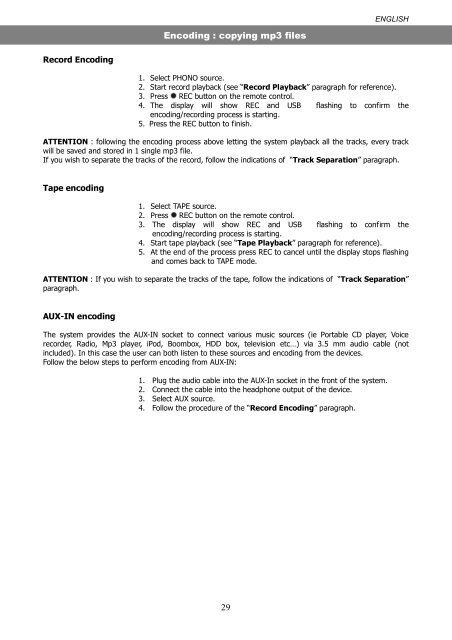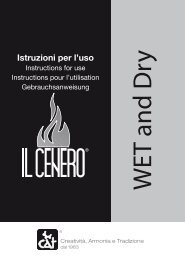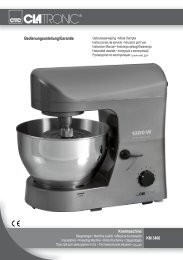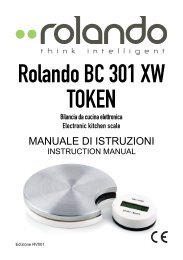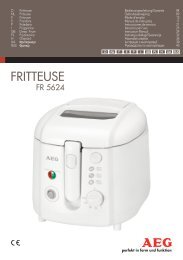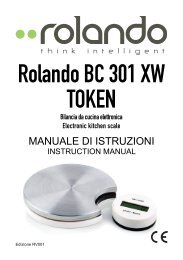DS0000GDR336 manual.pdf - E-milione E-milione
DS0000GDR336 manual.pdf - E-milione E-milione
DS0000GDR336 manual.pdf - E-milione E-milione
Create successful ePaper yourself
Turn your PDF publications into a flip-book with our unique Google optimized e-Paper software.
Record Encoding<br />
Encoding : copying mp3 files<br />
29<br />
ENGLISH<br />
1. Select PHONO source.<br />
2. Start record playback (see “Record Playback” paragraph for reference).<br />
3. Press REC button on the remote control.<br />
4. The display will show REC and USB flashing to confirm the<br />
encoding/recording process is starting.<br />
5. Press the REC button to finish.<br />
ATTENTION : following the encoding process above letting the system playback all the tracks, every track<br />
will be saved and stored in 1 single mp3 file.<br />
If you wish to separate the tracks of the record, follow the indications of “Track Separation” paragraph.<br />
Tape encoding<br />
1. Select TAPE source.<br />
2. Press REC button on the remote control.<br />
3. The display will show REC and USB flashing to confirm the<br />
encoding/recording process is starting.<br />
4. Start tape playback (see “Tape Playback” paragraph for reference).<br />
5. At the end of the process press REC to cancel until the display stops flashing<br />
and comes back to TAPE mode.<br />
ATTENTION : If you wish to separate the tracks of the tape, follow the indications of “Track Separation”<br />
paragraph.<br />
AUX-IN encoding<br />
The system provides the AUX-IN socket to connect various music sources (ie Portable CD player, Voice<br />
recorder, Radio, Mp3 player, iPod, Boombox, HDD box, television etc…) via 3.5 mm audio cable (not<br />
included). In this case the user can both listen to these sources and encoding from the devices.<br />
Follow the below steps to perform encoding from AUX-IN:<br />
1. Plug the audio cable into the AUX-In socket in the front of the system.<br />
2. Connect the cable into the headphone output of the device.<br />
3. Select AUX source.<br />
4. Follow the procedure of the “Record Encoding” paragraph.