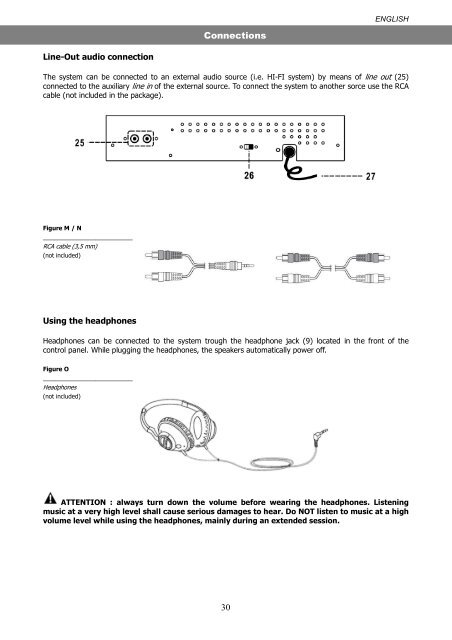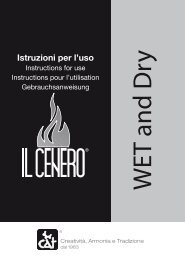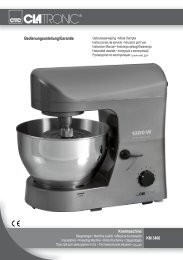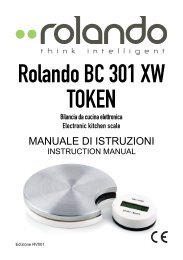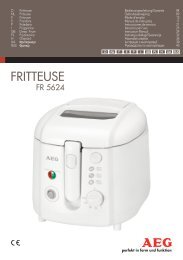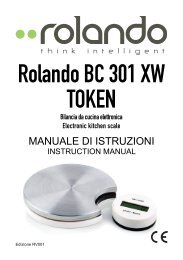DS0000GDR336 manual.pdf - E-milione E-milione
DS0000GDR336 manual.pdf - E-milione E-milione
DS0000GDR336 manual.pdf - E-milione E-milione
Create successful ePaper yourself
Turn your PDF publications into a flip-book with our unique Google optimized e-Paper software.
Line-Out audio connection<br />
Connections<br />
30<br />
ENGLISH<br />
The system can be connected to an external audio source (i.e. HI-FI system) by means of line out (25)<br />
connected to the auxiliary line in of the external source. To connect the system to another sorce use the RCA<br />
cable (not included in the package).<br />
Figure M / N<br />
________________________<br />
RCA cable (3,5 mm)<br />
(not included)<br />
Using the headphones<br />
Headphones can be connected to the system trough the headphone jack (9) located in the front of the<br />
control panel. While plugging the headphones, the speakers automatically power off.<br />
Figure O<br />
________________________<br />
Headphones<br />
(not included)<br />
ATTENTION : always turn down the volume before wearing the headphones. Listening<br />
music at a very high level shall cause serious damages to hear. Do NOT listen to music at a high<br />
volume level while using the headphones, mainly during an extended session.