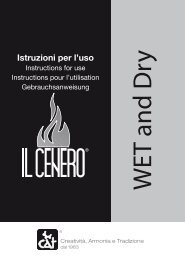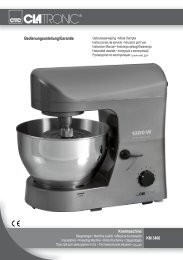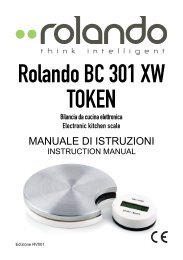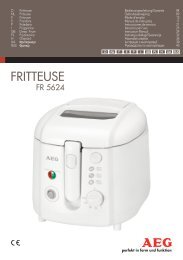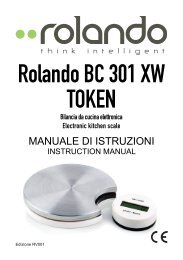DS0000GDR336 manual.pdf - E-milione E-milione
DS0000GDR336 manual.pdf - E-milione E-milione
DS0000GDR336 manual.pdf - E-milione E-milione
You also want an ePaper? Increase the reach of your titles
YUMPU automatically turns print PDFs into web optimized ePapers that Google loves.
Remote Control buttons description<br />
Figure B<br />
________________________<br />
Remote Control functions<br />
Remote control<br />
20<br />
ENGLISH<br />
• FIND : in MP3/WMA mode, press to start SEARCH function to<br />
find a specific track or folder by name.<br />
• INFO : in STOP mode, press to select the bitrate.<br />
• REC : in PHONO and TAPE mode, press to start the recording<br />
function. In USB/SD mode, press to start copy of the track.<br />
• REP/INTRO/RAN : in USB/SD mode press to select<br />
between the following playback mode: Repeat, Introduction<br />
and Random.<br />
• PROGRAM : in USB/SD mode, press to activate<br />
programming of tracks.<br />
• PLAY/PAUSE : in USB and SD mode, press to start<br />
playback. Press again to pause the system.<br />
• SKIP BACKWARD : in USB/SD mode, press once to skip<br />
to previous track, press and hold for searching backward<br />
inside the track.<br />
• SKIP FORWARD : in USB/SD mode, press once to skip<br />
to next track, press and hold for searching forward inside the<br />
track.<br />
• STOP : in USB and SD mode, press to stop playback of<br />
the track or to cancel functions and programs.<br />
• FOLDER UP DOWN : in USB – SD and MP3 mode,<br />
press to select folder up or down.<br />
• SOURCE : in USB/SD mode, press to select between SD or<br />
USB source.<br />
• TS : press during RECORDING to separate the track in<br />
different mp3 files