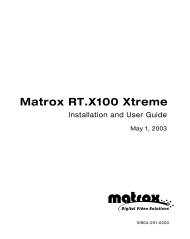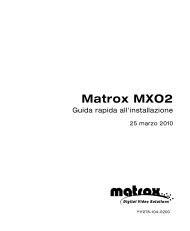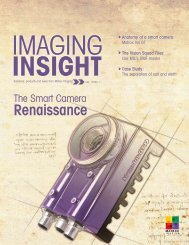Guida utente Matrox M-Series
Guida utente Matrox M-Series
Guida utente Matrox M-Series
Create successful ePaper yourself
Turn your PDF publications into a flip-book with our unique Google optimized e-Paper software.
Indice analitico<br />
A<br />
Avvertenza 9, 16, 25, 27<br />
B<br />
BIOS 24, 28<br />
C<br />
CD-ROM, <strong>Matrox</strong> 21<br />
Collegamento dei monitor<br />
12–19<br />
DisplayPort 15, 16, 18<br />
D<br />
Driver schermo<br />
Come selezionare 20<br />
<strong>Matrox</strong> 20<br />
Produttore 20<br />
G<br />
<strong>Guida</strong> <strong>utente</strong><br />
Informazioni 4<br />
H<br />
Hardware 5<br />
Accelerazione 30<br />
Installazione 7–11<br />
I<br />
Informazioni sul prodotto<br />
36–38<br />
Specifiche 36<br />
Installazione<br />
Hardware 7–11<br />
Informazioni generali 6<br />
M<br />
Monitor<br />
Impostazioni 24–26<br />
P<br />
PCI Express 5, 8<br />
PowerDesk 4, 5, 22<br />
<strong>Guida</strong> 4, 22<br />
Product information<br />
Features 6<br />
R<br />
Registrazione 40<br />
Risoluzione dei problemi 23–35<br />
S<br />
Schermo<br />
Principale 28<br />
Software 5<br />
Staffa<br />
Fissare 10<br />
Sostituzione 10<br />
Supporto clienti 39–40<br />
W<br />
WDDM 20<br />
Web, <strong>Matrox</strong> 39<br />
X<br />
XDDM 21<br />
<strong>Matrox</strong> M-<strong>Series</strong> – <strong>Guida</strong> <strong>utente</strong> 41