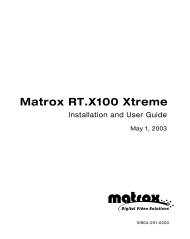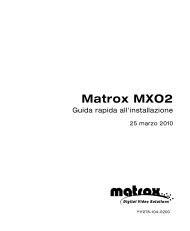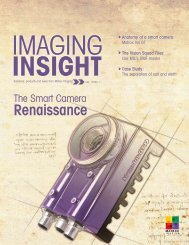Guida utente Matrox M-Series
Guida utente Matrox M-Series
Guida utente Matrox M-Series
You also want an ePaper? Increase the reach of your titles
YUMPU automatically turns print PDFs into web optimized ePapers that Google loves.
AVVERTENZA: L’inserimento della<br />
scheda <strong>Matrox</strong> nel tipo di slot errato può<br />
danneggiare la scheda, il computer o<br />
entrambi.<br />
3 Inserisci la scheda <strong>Matrox</strong><br />
a Sistemare la scheda <strong>Matrox</strong> sopra lo slot<br />
di espansione selezionato.<br />
b Spingere la scheda fermamente ed<br />
uniformemente finché non è ben<br />
sistemata nello slot.<br />
c Fissare la staffa della scheda <strong>Matrox</strong> al<br />
telaio del computer.<br />
Scheda PCI Express<br />
×1 ×4 ×8<br />
A questo punto la scheda <strong>Matrox</strong> è installata. Prima di riavviare il computer, collegare le periferiche<br />
esterne (vedere “Collegamento dei monitor”, a pagina 12). Una volta collegate le periferiche esterne,<br />
riavviare il computer e installare il software <strong>Matrox</strong> (vedere “Installazione del software <strong>Matrox</strong>”, a<br />
pagina 20).<br />
×16<br />
<strong>Matrox</strong> M-<strong>Series</strong> – <strong>Guida</strong> <strong>utente</strong> 9