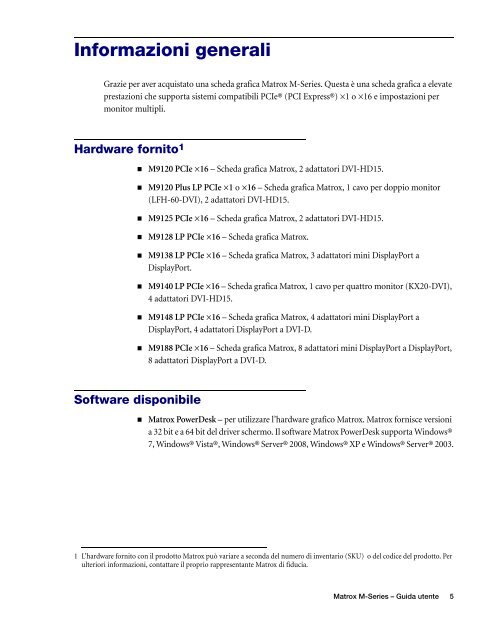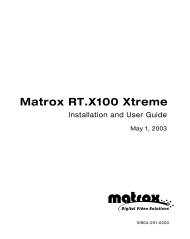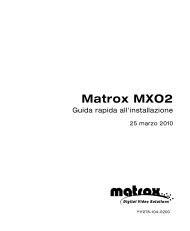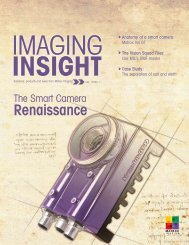Guida utente Matrox M-Series
Guida utente Matrox M-Series
Guida utente Matrox M-Series
Create successful ePaper yourself
Turn your PDF publications into a flip-book with our unique Google optimized e-Paper software.
Informazioni generali<br />
Grazie per aver acquistato una scheda grafica <strong>Matrox</strong> M-<strong>Series</strong>. Questa è una scheda grafica a elevate<br />
prestazioni che supporta sistemi compatibili PCIe® (PCI Express®) ×1 o ×16 e impostazioni per<br />
monitor multipli.<br />
Hardware fornito 1<br />
� M9120 PCIe ×16 – Scheda grafica <strong>Matrox</strong>, 2 adattatori DVI-HD15.<br />
� M9120 Plus LP PCIe ×1 o ×16 – Scheda grafica <strong>Matrox</strong>, 1 cavo per doppio monitor<br />
(LFH-60-DVI), 2 adattatori DVI-HD15.<br />
� M9125 PCIe ×16 – Scheda grafica <strong>Matrox</strong>, 2 adattatori DVI-HD15.<br />
� M9128 LP PCIe ×16 – Scheda grafica <strong>Matrox</strong>.<br />
� M9138 LP PCIe ×16 – Scheda grafica <strong>Matrox</strong>, 3 adattatori mini DisplayPort a<br />
DisplayPort.<br />
� M9140 LP PCIe ×16 – Scheda grafica <strong>Matrox</strong>, 1 cavo per quattro monitor (KX20-DVI),<br />
4 adattatori DVI-HD15.<br />
� M9148 LP PCIe ×16 – Scheda grafica <strong>Matrox</strong>, 4 adattatori mini DisplayPort a<br />
DisplayPort, 4 adattatori DisplayPort a DVI-D.<br />
� M9188 PCIe ×16 – Scheda grafica <strong>Matrox</strong>, 8 adattatori mini DisplayPort a DisplayPort,<br />
8 adattatori DisplayPort a DVI-D.<br />
Software disponibile<br />
� <strong>Matrox</strong> PowerDesk – per utilizzare l’hardware grafico <strong>Matrox</strong>. <strong>Matrox</strong> fornisce versioni<br />
a 32 bit e a 64 bit del driver schermo. Il software <strong>Matrox</strong> PowerDesk supporta Windows®<br />
7, Windows® Vista®, Windows® Server® 2008, Windows® XP e Windows® Server® 2003.<br />
1 L’hardware fornito con il prodotto <strong>Matrox</strong> può variare a seconda del numero di inventario (SKU) o del codice del prodotto. Per<br />
ulteriori informazioni, contattare il proprio rappresentante <strong>Matrox</strong> di fiducia.<br />
<strong>Matrox</strong> M-<strong>Series</strong> – <strong>Guida</strong> <strong>utente</strong> 5