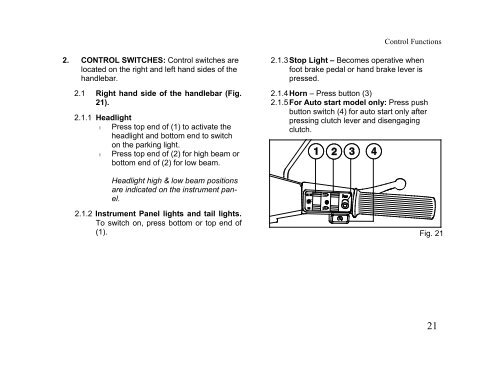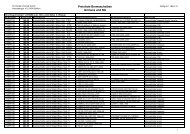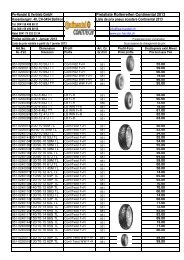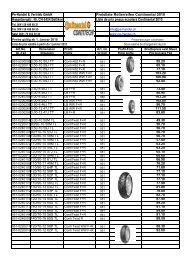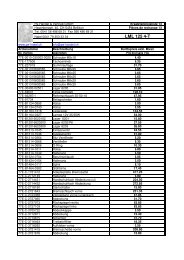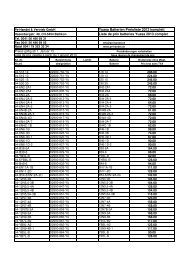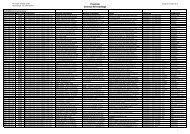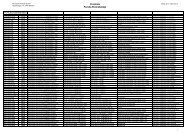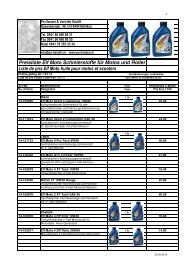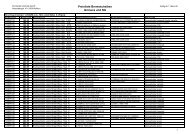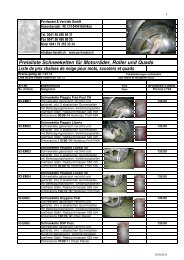- Page 1:
Redefining mobility worldwide. MANU
- Page 4 and 5:
INFORMAZIONI IMPORTANTI 1. Nome: .
- Page 6 and 7:
INDICE DESCRIZIONE NO. PAGINA Come
- Page 8 and 9:
Massimizzare le prestazioni della v
- Page 10 and 11:
Identificazione motociclo IDENTIFIC
- Page 12 and 13:
Componenti e specifiche 1. Faro ant
- Page 14 and 15:
Componenti e specifiche 2. CARBURAN
- Page 16 and 17:
Componenti e specifiche 6. OLIO MOT
- Page 18 and 19:
Componenti e specifiche SCHEMA CIRC
- Page 20 and 21:
Filtro aria Carburante Capacità se
- Page 22 and 23:
Funzioni di controllo FUNZIONI DI C
- Page 24 and 25:
Funzioni di controllo CRUSCOTTO Un
- Page 26 and 27: Funzioni di controllo 2.2 Lato sini
- Page 28 and 29: Funzioni di controllo 5. FRENI: Ci
- Page 30 and 31: Uso del veicolo USO DEL MOTOCICLO A
- Page 32 and 33: Uso del veicolo 3.5 Per cambiare le
- Page 34 and 35: Cura e manutenzione CURA E MANUTENZ
- Page 36 and 37: Cura e manutenzione 2.3.4 Spostare
- Page 38 and 39: Cura e manutenzione dovrebbe essere
- Page 40 and 41: Cura e manutenzione 4.3.2 Pulire ac
- Page 42 and 43: Cura e manutenzione 6. PULIZIA & LU
- Page 44 and 45: Manutenzione da parte di un centro
- Page 46 and 47: Manutenzione da parte di un centro
- Page 48 and 49: Manutenzione da parte di un centro
- Page 51 and 52: Cura e Manutenzione IMPIANTO SECOND
- Page 53: La descrizione e le illustrazioni i
- Page 56 and 57: IMPORTANT INFORMATION 1. Name: . .
- Page 58 and 59: CONTENTS DESCRIPTION PAGE NO. How t
- Page 60 and 61: Maximise the performance of your ST
- Page 62 and 63: Vehicle Identification VEHICLE IDEN
- Page 64 and 65: Parts & Specifications 1. Head ligh
- Page 66 and 67: Parts & Specifications 2. FUEL 2.1
- Page 68 and 69: Parts & Specifications 6. ENGINE OI
- Page 70 and 71: Parts & Specifications 14
- Page 72 and 73: Fuel Fuel tank capacity Fuel cock C
- Page 74 and 75: Control Functions CONTROL FUNCTIONS
- Page 78 and 79: Control Functions 2.2 Left hand sid
- Page 80 and 81: Control Functions 5. BRAKES: There
- Page 82 and 83: Operating the vehicle OPERATING THE
- Page 84 and 85: Operating the vehicle 3.5 To change
- Page 86 and 87: Care and Maintenance CARE AND MAINT
- Page 88 and 89: Care and Maintenance 2.3.4 Bring th
- Page 90 and 91: Care and Maintenance 3.2.4 Take out
- Page 92 and 93: Care and Maintenance 4.3.2 Clean th
- Page 94 and 95: Care and Maintenance 6. CLEANING &
- Page 96 and 97: Maintenance by Authorised Service D
- Page 98 and 99: Maintenance by Authorised Service D
- Page 100 and 101: Maintenance by Authorised Service D
- Page 103 and 104: Care and Maintenance SECONDARY AIR
- Page 105: The descriptions and illustrations
- Page 108 and 109: INFORMATIONS IMPORTANTES 1. Nom: .
- Page 110 and 111: TABLE DES MATIERES DESCRIPTION PAGE
- Page 112 and 113: Optimiser les performances de votre
- Page 114 and 115: Identification du scooter IDENTIFIC
- Page 116 and 117: Composants et caractéristiques 1.
- Page 118 and 119: Composants et caractéristiques 2.
- Page 120 and 121: Composants et caractéristiques 6.
- Page 122 and 123: Composants et caractéristiques 14
- Page 124 and 125: Filtre d’air Carburant Capacité
- Page 126 and 127:
Fonctions de controle FONCTIONS DE
- Page 128 and 129:
Fonctions de controle TABLEAU DE BO
- Page 130 and 131:
Fonctions de controle 2.2 Côté ga
- Page 132 and 133:
Fonctions de controle 5. FREINS: Le
- Page 134 and 135:
Utilisation du scooter UTILISATION
- Page 136 and 137:
Utilisation du scooter 3.5 Pour cha
- Page 138 and 139:
Soin et Entretien SOIN ET ENTRETIEN
- Page 140 and 141:
Soin et Entretien 2.3.4 Déplacez l
- Page 142 and 143:
Soin et Entretien 3.2.4 Retirez la
- Page 144 and 145:
Soin et Entretien 4.3.2 Nettoyez so
- Page 146 and 147:
Soin et Entretien 6. NETTOYAGE & LU
- Page 148 and 149:
Entretien de la part d’un centre
- Page 150 and 151:
Entretien de la part d’un centre
- Page 152 and 153:
Entretien de la part d’un centre
- Page 155 and 156:
INSTALLATION SECONDAIRE ENTREE AIR
- Page 157:
La description et les illustrations
- Page 160 and 161:
INFORMACIONES IMPORTANTES 1. Nombre
- Page 162 and 163:
ÍNDICE DESCRIPCIÓN Nº PÁGINA C
- Page 164 and 165:
Maximizar los rendimientos de vuest
- Page 166 and 167:
Identificación motocicleta IDENTIF
- Page 168 and 169:
Componentes y especificaciones 1. F
- Page 170 and 171:
Componentes y especificaciones 2. C
- Page 172 and 173:
Componentes y especificaciones 6. A
- Page 174 and 175:
Componentes y especificaciones 14
- Page 176 and 177:
Especificaciones Técnicas Carburan
- Page 178 and 179:
Funciones de control FUNCIONES DE C
- Page 180 and 181:
Funciones de control SALPICADERO Un
- Page 182 and 183:
Funciones de control 2.2 Lado izqui
- Page 184 and 185:
Funciones de control 5. FRENOS: Hay
- Page 186 and 187:
Uso del vehículo USO DE LA MOTOCIC
- Page 188 and 189:
Uso del vehículo 3.5 Para cambiar
- Page 190 and 191:
Cuidado y mantenimiento CUIDADO Y M
- Page 192 and 193:
Cuidado y mantenimiento 2.3.4 Despl
- Page 194 and 195:
Cuidado y mantenimiento 3.2.4 Extra
- Page 196 and 197:
Cuidado y mantenimiento 4.3.2 Limpi
- Page 198 and 199:
Cuidado y mantenimiento 6. LIMPIEZA
- Page 200 and 201:
Mantenimiento por parte de un centr
- Page 202 and 203:
NR. 11 12 13 Compos ición Cadena e
- Page 204 and 205:
NR. 23 24 25 Compos ición Tubo Rec
- Page 207 and 208:
Cuidado y Mantenimiento INSTALACIÓ
- Page 209:
La descripción y las ilustraciones