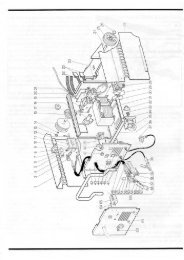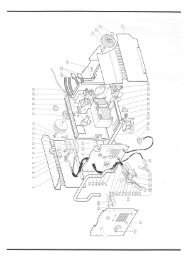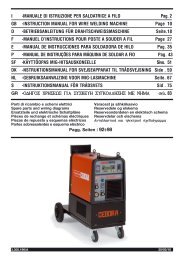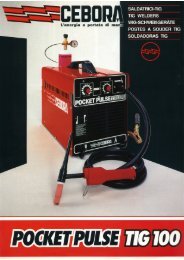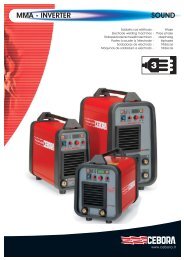F - LED. Continuous 4-stage TIG welding(automatic).This program differs from the previous one in that the arcis both started and shut off by pressing and releasing thetorch trigger.The selection changes each time the button is pressed.The LEDs light alongside the various symbols to displayyour choice.B - LED. MMA welding (Manual Metal Arc)This machine can weld all types of covered electrodes*except for cellulosic.In this position, only the knob O isenabled, to adjust the welding current.C - LED. TIG welding with arc started withouthigh frequency.To light the arc, press the torch trigger and touch thetungsten electrode to the workpiece, then lift it. Thismove must be quick and decisive.D - LED. TIG welding with arc started withhigh frequency.To light the arc, press the torch trigger: a high voltage/frequencypilot spark will light the arc.E - LED. Continuous 2-stage TIG welding(manual).When the torch trigger is pressed, the current begins toincrease over the previously set "slope up" time, until itreaches the value set by means of the knob O. When thetrigger is released, the current begins to drop over thepreviously set "SLOPE DOWN" time, until it returns tozero.In this position, you may connect the pedal controlaccessory ART. 193.G - LED. Continuous TIG welding with dualcurrent level - 4 stages (automatic).Set the two current levels before lighting the arc:First level: press the R key until the LED X lights, andadjust the main current using the knob O.Second level: press the R key until the LED W lights, andadjust the main current using the knob O.When the torch trigger is pressed, the current begins toincrease over the previously set "slope up" time (led S lit),until it reaches the value set by means of the knob O. TheLED X lights and appears on the display P.Should it be necessary to reduce the current during welding,without shutting of the arc (for instance when changingthe welding material or working position, moving fromhorizontal to upright, etc.…), press and immediatelyrelease the torch trigger: the current will switch to thesecond value selected, the LED W will light and X will gooff.To return to the previous main current, press and releasethe torch trigger once again. The LED X will light, and theLED W will go off. To stop welding at any time, simplyhold down the torch trigger for more than 0.7 seconds,then release. The current begins to fall to zero within thepreviously set "slope down" time interval (LED U lit).If you press and immediately release the torch trigger duringthe "slope down" phase, you will return to "slope up"if it is set to greater than zero, or to the lesser currentvalue of those set.NOTE: The expression "PRESS AND IMME<strong>DI</strong>ATELYRELEASE" refers to a maximum time of 0.5 seconds.H - LED. Pulsed 2-stage TIG welding (manual).From a pulse frequency of 0.16 to 1.1Hz, the display Palternately shows the peak (main) current and the basecurrent. The LEDs X and W light alternately; beyond1.1Hz the display P shows the mean of the two currents,and the LEDs X and W both remain lit.In this position, you may connect the pedal controlaccessory ART. 193.I - LED. Pulsed 4-stage TIG welding(automatic).This program differs from the previous one in that the arcis both started and shut off by pressing and releasing thetorch trigger.L - LED. Pulsed TIG welding with dual currentlevel - 4 stages (automatic).The welding mode is the same as described for LED G.After adjusting the peak and base currents for the firstlevel, the relationship between the two will also be upheldin the second level.M - LED - THERMAL PROTECTIONLights when the operator exceeds the duty cycle orpercentage intermittence admissible for the machine,and simultaneously blocks the current output.NOTE: In this condition the fan continues cooling thepower source.10
N - BLOCK LED (see 2.3.2)O - KNOBAdjusts the welding current.Also, in combination with the push-button R,you may:- adjust the second level of current W-adjust the "slope up" S-adjust the "slope down" U- adjust the pulse frequency T-adjust the post gas VP - DisplayIt shows the welding current and the settingsselected with the button R and adjusted with the knob O,as well as the block messages E1 and E2.Q - SELECTORSelects and saves programs.The welding machine can save nine welding programsP01…..P09, and call them up using this button. A workingprogram PL is also available.SelectingWhen this push-button is pressed briefly, the display Pshows the next program number after the one beingworked on. If it has not been saved the message willflash, otherwise it will remain steady.SavingOnce the program has been selected, hold for more than3 seconds to save the data. In confirmation, the programnumber on the display P will stop flashingU - LEDSlope down. This is the time in which thecurrent reaches the minimum value and thearc shuts off. (0-10 sec.)V - LEDPost gas. Adjusts the time gas flows after weldingends. (0-30 sec.)Y - 10-PIN CONNECTORThe following remote controls are connectedto this connector:a) foot controlb) torch with start buttonc) torch with potentiometerd) torch with up/down, etc…Between pin 3 and 6 the “ARC ON” function is available(clean contact 1A - 30V).Z - 1/4 GAS FITTINGThis is where the gas hose of the TIG weldingtorch is to be connected.AA - Negative output terminal (-)AB -Positive output terminal (+)R - SELECTORWhen this button is pressed, the LEDs light in succession:S - LEDSlope up. This is the time in which the current,starting from the minimum, reachesthe set current value. (0-10 sec.)Warning: only those LEDs that refer to the chosen weldingmode will light; i.e., in continuous TIG welding the LEDT, representing the pulse frequency, will not light.Each LED indicates the parameter that may be adjustedby means of the knob O while the LED itself is lit. Fiveseconds after the last variation, the LED involved will shutoff; the main welding current will be displayed, and thecorresponding LED X lights.X - LEDMain welding current.W - LEDSecond level of welding or base current.This current is always a percentage of themain current.T - LEDPulse frequency (0.16-250 Hz)The peak and base times are equal11