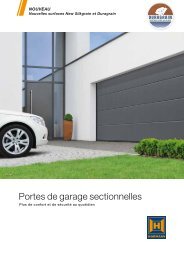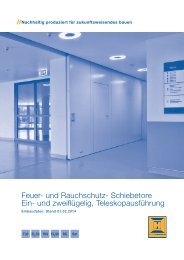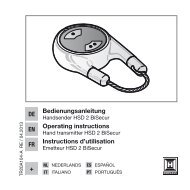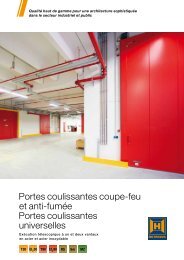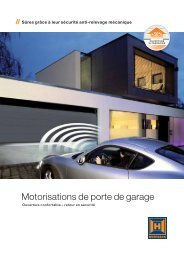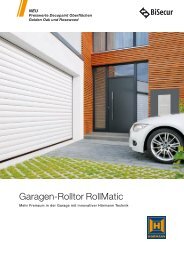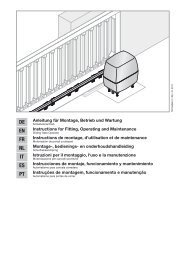Template BA B168xH238
Template BA B168xH238
Template BA B168xH238
Create successful ePaper yourself
Turn your PDF publications into a flip-book with our unique Google optimized e-Paper software.
ENGLISH11Blocking TimeThe reader is blocked from further attempts after fiveconsecutive failed attempts to recognise a fingerprint.The blocking time is scaled as follows; the red LED flashesduring this period:AttemptsBlocking time5 20 seconds10 1 minute15 2 minutes20 5 minutesSeveral consecutive failed attempts may occur under certainconditions:• With persons with wet hands or those with worn orscarred fingers.• With persons with extremely dirty or oily fingers.• With children whose fingerprints are not yet fully formed.• With persons with very narrow fingers or long fingernails.12 ResetAll of the taught-in fingerprints are deleted after a devicereset.1. Set DIL switch 1 to ON.2. Set DIL switch 2 to ON and then immediately backto OFF.3. Set DIL switch 1 back to OFF.The finger-scan has now been reset to the delivery conditionand all of the fingerprints have been deleted.Note:There is a danger of being locked out if the finger-scan is inthe delivery condition.13 Power FailureSuccessfully taught-in fingerprints are stored in a powerfailure-proof manner. If the voltage supply returns after apower failure, the decoder unit will still be in operating mode,independent of the position of DIL switch 1. This preventsthe teach-in mode from starting after a power failure, keepingyou from opening the entrance door or garage door.14Reader:Overview of LED DisplaysRed LED Blue LED GreenLEDContinuallyilluminatedIlluminatedfor 4 sIlluminatedfor 2 sFlashesslowlyContinuallyilluminatedContinuallyilluminatedContinuallyilluminatedIlluminatedfor 4 sFlashesslowlyOperatingconditionDelivery conditionBorderlinefingerprint qualityNegativeacknowledgementBlocking timeTeach-in modeDecoder unit:Red LEDOffFlashes slowlyFlashes quickly15ContinuallyilluminatedIlluminatedfor 2 sFlashesslowlyFlashesquicklyOperating condition• Delivery condition• Operating modeTeach-in modeMalfunctionCleaning and CareOperating modePositiveacknowledgementFingerprint isbeing processedAll memory spacesassignedClear water is sufficient for cleaning and care. Use warmwater together with a neutral, non-abrasive cleaning agent(household detergent, pH value 7) if more heavily soiled. Thedevice must be cleaned regularly, at least every 3 months,to ensure reliable operation.16 List of Memory Location Numbersand Names▶ See page 83No. Name Taught-infingerprint0017Technical DataFinger-scan type FL 12 / FLT 12Memory spaces 12Reader 1Control elements DIL switches 1 – 6Status displayTeach-inDeletingControlImpulse durationLEDs (blue, green, red)First in - First outRelayK1RelayK2Not possible to individually delete,only complete deletion.Relay output K1: 1 x UMMax. 30 V DC/2 A (50 VA/60 W)Relay output K2: 1 x UMMax. 30 V DC/2 A (50 VA/60 W)Adjustable: 0.5 or 5 secondsPower supply FL 12230 V AC/6 VAFLT 12On-site supply for the door opener:12 V AC, 3 VA more for decoder unitand finger-scan.TR30G007-C RE / 10.2009 13