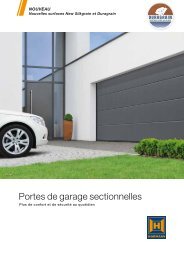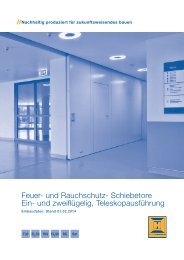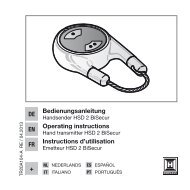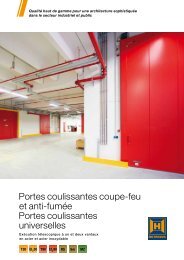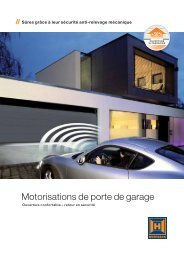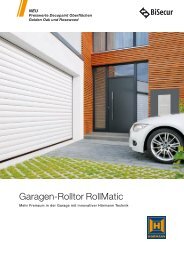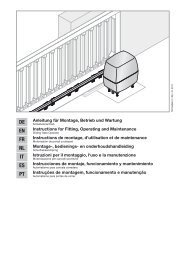Template BA B168xH238
Template BA B168xH238
Template BA B168xH238
Create successful ePaper yourself
Turn your PDF publications into a flip-book with our unique Google optimized e-Paper software.
Contents1 About These Instructions....................................... 91.1 Further applicable documents.................................. 91.2 Warnings used........................................................... 91.3 Symbols used............................................................ 91.4 Definitions.................................................................. 92 Safety Instructions........................................ 102.1 Intended use............................................................ 103 Scope of Delivery.................................................. 104 Product Description.............................................. 105 Fitting...................................................................... 106 Electrical Connections.......................................... 106.1 Voltage supply (12 V):.............................................. 106.2 Finger-scan (X3):...................................................... 106.3 Terminal strip (X1):................................................... 106.4 Terminal strip (X2)/connection of a secondoperator................................................................... 107 Display and Control Elements.............................. 118 DIL Switch Functions............................................ 118.1 DIL switch 1: Mode selection.................................. 118.2 DIL switch 2: Reset................................................. 118.3 DIL switch 3: Security setting.................................. 118.4 DIL switch 4: Impulse duration for relay K1............ 118.5 DIL switch 5: Impulse duration for relay K2............ 118.6 DIL switch 6: Relay assignment during teach-in..... 119 Putting into Service............................................... 119.1 Teaching in a fingerprint.......................................... 119.2 Deleting a fingerprint............................................... 1210 Operation............................................................... 1211 Blocking Time........................................................ 1312 Reset....................................................................... 1313 Power Failure......................................................... 1314 Overview of LED Displays..................................... 1315 Cleaning and Care................................................. 1316 List of Memory Location Numbersand Names............................................................. 1317 Technical Data....................................................... 1318 Overview of DIL Switch Functions....................... 1419 EC Manufacturer's Declaration............................ 14Dear Customer,We are delighted that you have decided to choose a productfrom our company.1 About These InstructionsRead through all of the instructions carefully, as they containimportant information about the product. Pay attention to andfollow the instructions provided, particularly the safetyinstructions and warnings.Keep these instructions in a safe place for later reference!1.1 Further applicable documentsIn addition to these instructions, depending on the typeobserve the following documents:• Garage door operator instructions• Entrance door A opener or electric strike instructions1.2Warnings usedATTENTIONIndicates a danger that can lead to damage or destructionof the product.1.3Symbols usedOptionalFactory settingENGLISH1.4 DefinitionsOperating modeOperating mode in which the fingerprint on the finger sensoris compared to the taught-in fingerprints.DIL switchesSwitches on the decoder unit print used to activate functions.Teach-in modeOperating mode in which a fingerprint is taught in.....................................................................79Finger sensorSensor element (stainless steel surface) on the reader. Is usedto teach in the individual fingerprint and recognise theauthorisation to open the entrance door or garage door.Jumper (JP)A wire jumper on the print used to activate a specific function.Dissemination as well as duplication of this document and theuse and communication of its content are prohibited unlessexplicitly permitted. Noncompliance will result in damagecompensation obligations. All rights reserved in the event ofpatent, utility model or design model registration. Subject tochanges.TimeoutA 90 second time span during which an action is expected totake place (e.g. pulling a finger over the sensor). The fingerscanautomatically goes into operating mode if this periodelapses without an action taking place.TR30G007-C RE / 10.2009 9