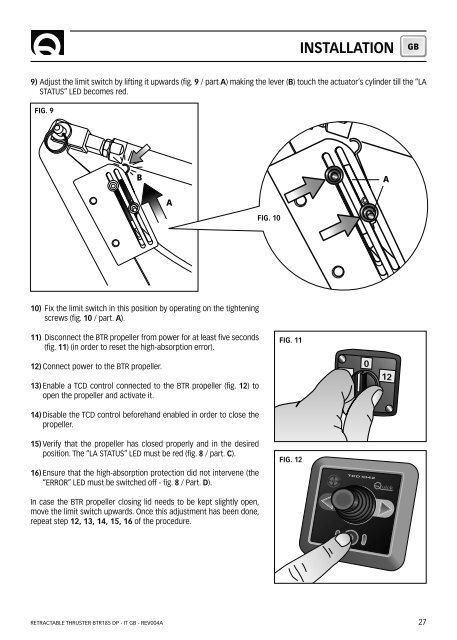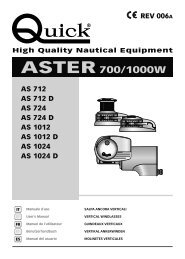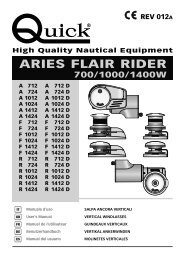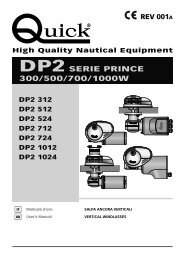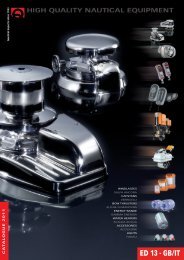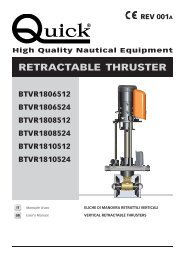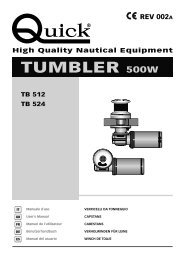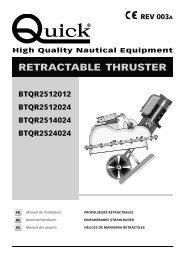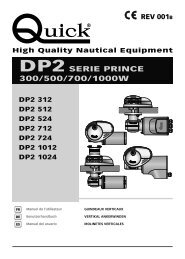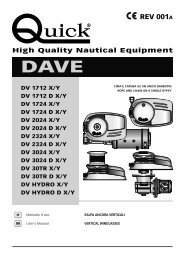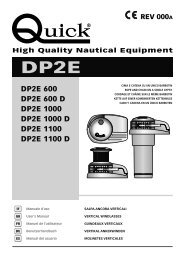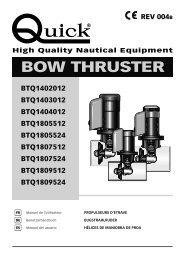Rev. 004 A BTR 185 - Quick® SpA
Rev. 004 A BTR 185 - Quick® SpA
Rev. 004 A BTR 185 - Quick® SpA
Create successful ePaper yourself
Turn your PDF publications into a flip-book with our unique Google optimized e-Paper software.
INSTALLATIONGB9) Adjust the limit switch by lifting it upwards (fig. 9 / part A) making the lever (B) touch the actuator’s cylinder till the “LASTATUS” LED becomes red.FIG. 9BAAFIG. 1010) Fix the limit switch in this position by operating on the tighteningscrews (fig. 10 / part. A).11) Disconnect the <strong>BTR</strong> propeller from power for at least five seconds(fig. 11) (in order to reset the high-absorption error).FIG. 1112) Connect power to the <strong>BTR</strong> propeller.13) Enable a TCD control connected to the <strong>BTR</strong> propeller (fig. 12) toopen the propeller and activate it.01214) Disable the TCD control beforehand enabled in order to close thepropeller.15) Verify that the propeller has closed properly and in the desiredposition. The “LA STATUS” LED must be red (fig. 8 / part. C).16) Ensure that the high-absorption protection did not intervene (the“ERROR” LED must be switched off - fig. 8 / Part. D).FIG. 12In case the <strong>BTR</strong> propeller closing lid needs to be kept slightly open,move the limit switch upwards. Once this adjustment has been done,repeat step 12, 13, 14, 15, 16 of the procedure.RETRACTABLE THRUSTER <strong>BTR</strong><strong>185</strong> DP - IT GB - REV<strong>004</strong>A27