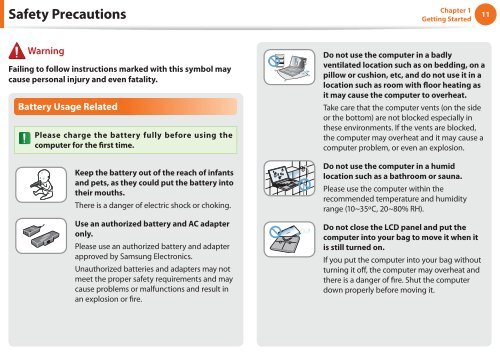Samsung NC110 A07 - User Manual (Windows 7)_16.84 MB, pdf, ENGLISH
Samsung NC110 A07 - User Manual (Windows 7)_16.84 MB, pdf, ENGLISH
Samsung NC110 A07 - User Manual (Windows 7)_16.84 MB, pdf, ENGLISH
You also want an ePaper? Increase the reach of your titles
YUMPU automatically turns print PDFs into web optimized ePapers that Google loves.
Safety Precautions<br />
Chapter 1<br />
Getting Started<br />
11<br />
Warning<br />
Failing to follow instructions marked with this symbol may<br />
cause personal injury and even fatality.<br />
Battery Usage Related<br />
Please charge the battery fully before using the<br />
computer for the first time.<br />
Keep the battery out of the reach of infants<br />
and pets, as they could put the battery into<br />
their mouths.<br />
There is a danger of electric shock or choking.<br />
Use an authorized battery and AC adapter<br />
only.<br />
Please use an authorized battery and adapter<br />
approved by <strong>Samsung</strong> Electronics.<br />
Unauthorized batteries and adapters may not<br />
meet the proper safety requirements and may<br />
cause problems or malfunctions and result in<br />
an explosion or fire.<br />
Do not use the computer in a badly<br />
ventilated location such as on bedding, on a<br />
pillow or cushion, etc, and do not use it in a<br />
location such as room with floor heating as<br />
it may cause the computer to overheat.<br />
Take care that the computer vents (on the side<br />
or the bottom) are not blocked especially in<br />
these environments. If the vents are blocked,<br />
the computer may overheat and it may cause a<br />
computer problem, or even an explosion.<br />
Do not use the computer in a humid<br />
location such as a bathroom or sauna.<br />
Please use the computer within the<br />
recommended temperature and humidity<br />
range (10~35ºC, 20~80% RH).<br />
Do not close the LCD panel and put the<br />
computer into your bag to move it when it<br />
is still turned on.<br />
If you put the computer into your bag without<br />
turning it off, the computer may overheat and<br />
there is a danger of fire. Shut the computer<br />
down properly before moving it.