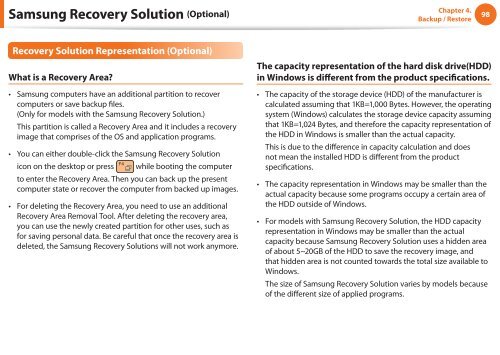Samsung NC110 A07 - User Manual (Windows 7)_16.84 MB, pdf, ENGLISH
Samsung NC110 A07 - User Manual (Windows 7)_16.84 MB, pdf, ENGLISH
Samsung NC110 A07 - User Manual (Windows 7)_16.84 MB, pdf, ENGLISH
You also want an ePaper? Increase the reach of your titles
YUMPU automatically turns print PDFs into web optimized ePapers that Google loves.
<strong>Samsung</strong> Recovery Solution (Optional)<br />
Chapter 4.<br />
Backup / Restore<br />
98<br />
Recovery Solution Representation (Optional)<br />
What is a Recovery Area?<br />
The capacity representation of the hard disk drive(HDD)<br />
in <strong>Windows</strong> is different from the product specifications.<br />
••<br />
••<br />
••<br />
<strong>Samsung</strong> computers have an additional partition to recover<br />
computers or save backup files.<br />
(Only for models with the <strong>Samsung</strong> Recovery Solution.)<br />
This partition is called a Recovery Area and it includes a recovery<br />
image that comprises of the OS and application programs.<br />
You can either double-click the <strong>Samsung</strong> Recovery Solution<br />
icon on the desktop or press while booting the computer<br />
to enter the Recovery Area. Then you can back up the present<br />
computer state or recover the computer from backed up images.<br />
For deleting the Recovery Area, you need to use an additional<br />
Recovery Area Removal Tool. After deleting the recovery area,<br />
you can use the newly created partition for other uses, such as<br />
for saving personal data. Be careful that once the recovery area is<br />
deleted, the <strong>Samsung</strong> Recovery Solutions will not work anymore.<br />
••<br />
••<br />
••<br />
The capacity of the storage device (HDD) of the manufacturer is<br />
calculated assuming that 1KB=1,000 Bytes. However, the operating<br />
system (<strong>Windows</strong>) calculates the storage device capacity assuming<br />
that 1KB=1,024 Bytes, and therefore the capacity representation of<br />
the HDD in <strong>Windows</strong> is smaller than the actual capacity.<br />
This is due to the difference in capacity calculation and does<br />
not mean the installed HDD is different from the product<br />
specifications.<br />
The capacity representation in <strong>Windows</strong> may be smaller than the<br />
actual capacity because some programs occupy a certain area of<br />
the HDD outside of <strong>Windows</strong>.<br />
For models with <strong>Samsung</strong> Recovery Solution, the HDD capacity<br />
representation in <strong>Windows</strong> may be smaller than the actual<br />
capacity because <strong>Samsung</strong> Recovery Solution uses a hidden area<br />
of about 5~20GB of the HDD to save the recovery image, and<br />
that hidden area is not counted towards the total size available to<br />
<strong>Windows</strong>.<br />
The size of <strong>Samsung</strong> Recovery Solution varies by models because<br />
of the different size of applied programs.