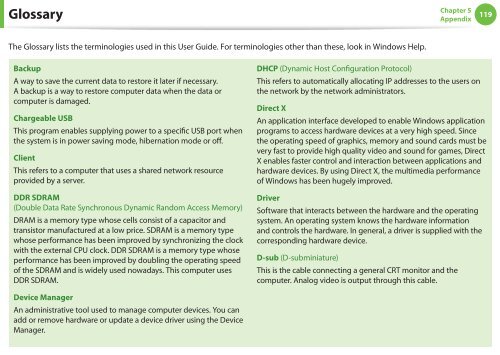Samsung NC110 A07 - User Manual (Windows 7)_16.84 MB, pdf, ENGLISH
Samsung NC110 A07 - User Manual (Windows 7)_16.84 MB, pdf, ENGLISH
Samsung NC110 A07 - User Manual (Windows 7)_16.84 MB, pdf, ENGLISH
Create successful ePaper yourself
Turn your PDF publications into a flip-book with our unique Google optimized e-Paper software.
Glossary<br />
Chapter 5<br />
Appendix<br />
119<br />
The Glossary lists the terminologies used in this <strong>User</strong> Guide. For terminologies other than these, look in <strong>Windows</strong> Help.<br />
Backup<br />
A way to save the current data to restore it later if necessary.<br />
A backup is a way to restore computer data when the data or<br />
computer is damaged.<br />
Chargeable USB<br />
This program enables supplying power to a specific USB port when<br />
the system is in power saving mode, hibernation mode or off.<br />
Client<br />
This refers to a computer that uses a shared network resource<br />
provided by a server.<br />
DDR SDRAM<br />
(Double Data Rate Synchronous Dynamic Random Access Memory)<br />
DRAM is a memory type whose cells consist of a capacitor and<br />
transistor manufactured at a low price. SDRAM is a memory type<br />
whose performance has been improved by synchronizing the clock<br />
with the external CPU clock. DDR SDRAM is a memory type whose<br />
performance has been improved by doubling the operating speed<br />
of the SDRAM and is widely used nowadays. This computer uses<br />
DDR SDRAM.<br />
DHCP (Dynamic Host Configuration Protocol)<br />
This refers to automatically allocating IP addresses to the users on<br />
the network by the network administrators.<br />
Direct X<br />
An application interface developed to enable <strong>Windows</strong> application<br />
programs to access hardware devices at a very high speed. Since<br />
the operating speed of graphics, memory and sound cards must be<br />
very fast to provide high quality video and sound for games, Direct<br />
X enables faster control and interaction between applications and<br />
hardware devices. By using Direct X, the multimedia performance<br />
of <strong>Windows</strong> has been hugely improved.<br />
Driver<br />
Software that interacts between the hardware and the operating<br />
system. An operating system knows the hardware information<br />
and controls the hardware. In general, a driver is supplied with the<br />
corresponding hardware device.<br />
D-sub (D-subminiature)<br />
This is the cable connecting a general CRT monitor and the<br />
computer. Analog video is output through this cable.<br />
Device Manager<br />
An administrative tool used to manage computer devices. You can<br />
add or remove hardware or update a device driver using the Device<br />
Manager.