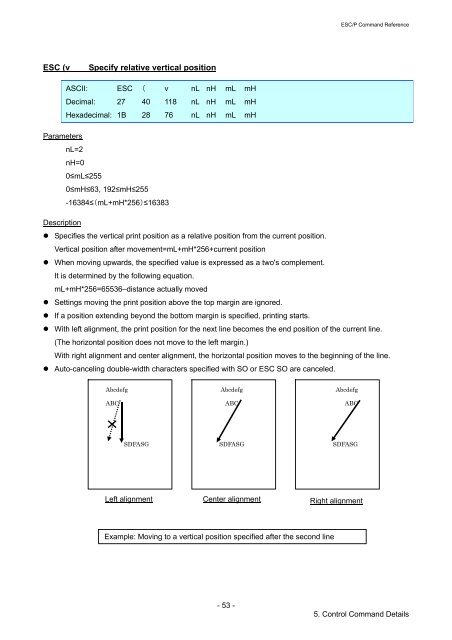Brother RJ-4030 - Comandi ESCP
Brother RJ-4030 - Comandi ESCP
Brother RJ-4030 - Comandi ESCP
Create successful ePaper yourself
Turn your PDF publications into a flip-book with our unique Google optimized e-Paper software.
ESC/P Command Reference<br />
ESC (v<br />
Specify relative vertical position<br />
ASCII: ESC ( v nL nH mL mH<br />
Decimal: 27 40 118 nL nH mL mH<br />
Hexadecimal: 1B 28 76 nL nH mL mH<br />
Parameters<br />
nL=2<br />
nH=0<br />
0≤mL≤255<br />
0≤mH≤63, 192≤mH≤255<br />
-16384≤(mL+mH*256)≤16383<br />
Description<br />
• Specifies the vertical print position as a relative position from the current position.<br />
Vertical position after movement=mL+mH*256+current position<br />
• When moving upwards, the specified value is expressed as a two's complement.<br />
It is determined by the following equation.<br />
mL+mH*256=65536–distance actually moved<br />
• Settings moving the print position above the top margin are ignored.<br />
• If a position extending beyond the bottom margin is specified, printing starts.<br />
• With left alignment, the print position for the next line becomes the end position of the current line.<br />
(The horizontal position does not move to the left margin.)<br />
With right alignment and center alignment, the horizontal position moves to the beginning of the line.<br />
• Auto-canceling double-width characters specified with SO or ESC SO are canceled.<br />
Abcdefg<br />
ABC<br />
Abcdefg<br />
ABC<br />
Abcdefg<br />
ABC<br />
SDFASG<br />
SDFASG<br />
SDFASG<br />
Left alignment Center alignment Right alignment<br />
Example: Moving to a vertical position specified after the second line<br />
- 53 -<br />
5. Control Command Details