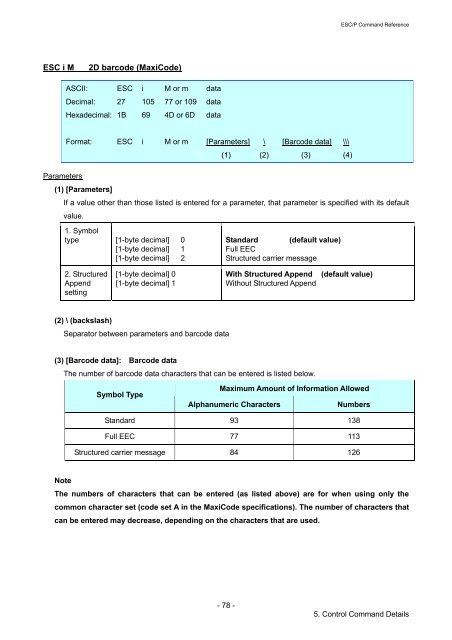Brother RJ-4030 - Comandi ESCP
Brother RJ-4030 - Comandi ESCP
Brother RJ-4030 - Comandi ESCP
Create successful ePaper yourself
Turn your PDF publications into a flip-book with our unique Google optimized e-Paper software.
ESC/P Command Reference<br />
ESC i M<br />
2D barcode (MaxiCode)<br />
ASCII: ESC i M or m data<br />
Decimal: 27 105 77 or 109 data<br />
Hexadecimal: 1B 69 4D or 6D data<br />
Format: ESC i M or m [Parameters] \ [Barcode data] \\\<br />
(1) (2) (3) (4)<br />
Parameters<br />
(1) [Parameters]<br />
If a value other than those listed is entered for a parameter, that parameter is specified with its default<br />
value.<br />
1. Symbol<br />
type [1-byte decimal] 0<br />
[1-byte decimal] 1<br />
[1-byte decimal] 2<br />
Standard (default value)<br />
Full EEC<br />
Structured carrier message<br />
2. Structured<br />
Append<br />
setting<br />
[1-byte decimal] 0<br />
[1-byte decimal] 1<br />
With Structured Append<br />
Without Structured Append<br />
(default value)<br />
(2) \ (backslash)<br />
Separator between parameters and barcode data<br />
(3) [Barcode data]: Barcode data<br />
The number of barcode data characters that can be entered is listed below.<br />
Symbol Type<br />
Maximum Amount of Information Allowed<br />
Alphanumeric Characters<br />
Numbers<br />
Standard 93 138<br />
Full EEC 77 113<br />
Structured carrier message 84 126<br />
Note<br />
The numbers of characters that can be entered (as listed above) are for when using only the<br />
common character set (code set A in the MaxiCode specifications). The number of characters that<br />
can be entered may decrease, depending on the characters that are used.<br />
- 78 -<br />
5. Control Command Details