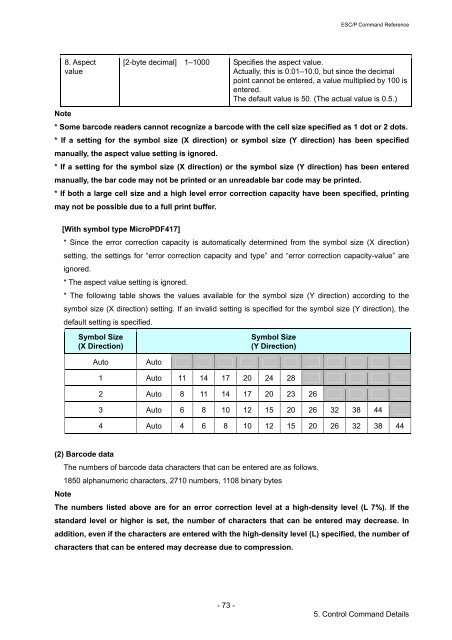Brother RJ-4030 - Comandi ESCP
Brother RJ-4030 - Comandi ESCP
Brother RJ-4030 - Comandi ESCP
You also want an ePaper? Increase the reach of your titles
YUMPU automatically turns print PDFs into web optimized ePapers that Google loves.
ESC/P Command Reference<br />
8. Aspect<br />
value<br />
[2-byte decimal] 1–1000<br />
Specifies the aspect value.<br />
Actually, this is 0.01–10.0, but since the decimal<br />
point cannot be entered, a value multiplied by 100 is<br />
entered.<br />
The default value is 50. (The actual value is 0.5.)<br />
Note<br />
* Some barcode readers cannot recognize a barcode with the cell size specified as 1 dot or 2 dots.<br />
* If a setting for the symbol size (X direction) or symbol size (Y direction) has been specified<br />
manually, the aspect value setting is ignored.<br />
* If a setting for the symbol size (X direction) or the symbol size (Y direction) has been entered<br />
manually, the bar code may not be printed or an unreadable bar code may be printed.<br />
* If both a large cell size and a high level error correction capacity have been specified, printing<br />
may not be possible due to a full print buffer.<br />
[With symbol type MicroPDF417]<br />
* Since the error correction capacity is automatically determined from the symbol size (X direction)<br />
setting, the settings for “error correction capacity and type” and “error correction capacity-value” are<br />
ignored.<br />
* The aspect value setting is ignored.<br />
* The following table shows the values available for the symbol size (Y direction) according to the<br />
symbol size (X direction) setting. If an invalid setting is specified for the symbol size (Y direction), the<br />
default setting is specified.<br />
Symbol Size<br />
(X Direction)<br />
Symbol Size<br />
(Y Direction)<br />
Auto<br />
Auto<br />
1 Auto 11 14 17 20 24 28<br />
2 Auto 8 11 14 17 20 23 26<br />
3 Auto 6 8 10 12 15 20 26 32 38 44<br />
4 Auto 4 6 8 10 12 15 20 26 32 38 44<br />
(2) Barcode data<br />
The numbers of barcode data characters that can be entered are as follows.<br />
1850 alphanumeric characters, 2710 numbers, 1108 binary bytes<br />
Note<br />
The numbers listed above are for an error correction level at a high-density level (L 7%). If the<br />
standard level or higher is set, the number of characters that can be entered may decrease. In<br />
addition, even if the characters are entered with the high-density level (L) specified, the number of<br />
characters that can be entered may decrease due to compression.<br />
- 73 -<br />
5. Control Command Details