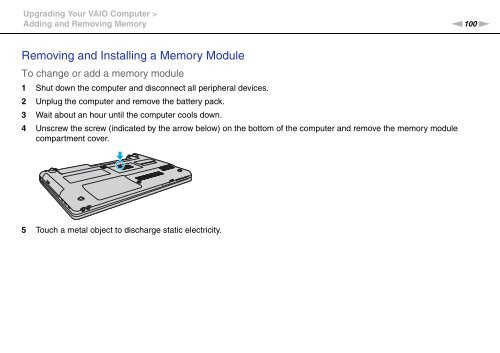Sony VPCEC4S1E - VPCEC4S1E Istruzioni per l'uso Inglese
Sony VPCEC4S1E - VPCEC4S1E Istruzioni per l'uso Inglese
Sony VPCEC4S1E - VPCEC4S1E Istruzioni per l'uso Inglese
You also want an ePaper? Increase the reach of your titles
YUMPU automatically turns print PDFs into web optimized ePapers that Google loves.
Upgrading Your VAIO Computer ><br />
Adding and Removing Memory<br />
n100<br />
N<br />
Removing and Installing a Memory Module<br />
To change or add a memory module<br />
1 Shut down the computer and disconnect all <strong>per</strong>ipheral devices.<br />
2 Unplug the computer and remove the battery pack.<br />
3 Wait about an hour until the computer cools down.<br />
4 Unscrew the screw (indicated by the arrow below) on the bottom of the computer and remove the memory module<br />
compartment cover.<br />
5 Touch a metal object to discharge static electricity.