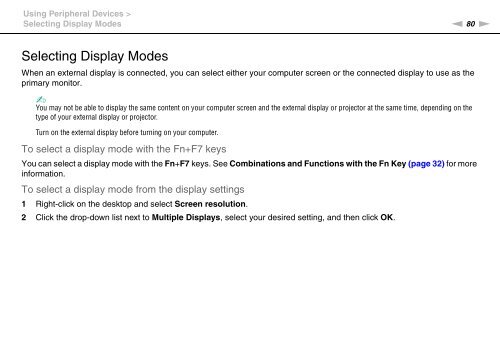Sony VPCEC4S1E - VPCEC4S1E Istruzioni per l'uso Inglese
Sony VPCEC4S1E - VPCEC4S1E Istruzioni per l'uso Inglese
Sony VPCEC4S1E - VPCEC4S1E Istruzioni per l'uso Inglese
You also want an ePaper? Increase the reach of your titles
YUMPU automatically turns print PDFs into web optimized ePapers that Google loves.
Using Peripheral Devices ><br />
Selecting Display Modes<br />
n 80<br />
N<br />
Selecting Display Modes<br />
When an external display is connected, you can select either your computer screen or the connected display to use as the<br />
primary monitor.<br />
✍<br />
You may not be able to display the same content on your computer screen and the external display or projector at the same time, depending on the<br />
type of your external display or projector.<br />
Turn on the external display before turning on your computer.<br />
To select a display mode with the Fn+F7 keys<br />
You can select a display mode with the Fn+F7 keys. See Combinations and Functions with the Fn Key (page 32) for more<br />
information.<br />
To select a display mode from the display settings<br />
1 Right-click on the desktop and select Screen resolution.<br />
2 Click the drop-down list next to Multiple Displays, select your desired setting, and then click OK.