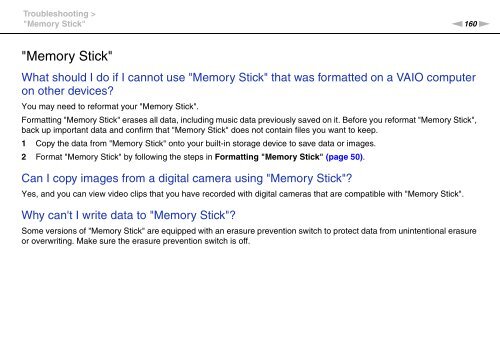Sony VPCEC4S1E - VPCEC4S1E Istruzioni per l'uso Inglese
Sony VPCEC4S1E - VPCEC4S1E Istruzioni per l'uso Inglese
Sony VPCEC4S1E - VPCEC4S1E Istruzioni per l'uso Inglese
Create successful ePaper yourself
Turn your PDF publications into a flip-book with our unique Google optimized e-Paper software.
Troubleshooting ><br />
"Memory Stick"<br />
n160<br />
N<br />
"Memory Stick"<br />
What should I do if I cannot use "Memory Stick" that was formatted on a VAIO computer<br />
on other devices?<br />
You may need to reformat your "Memory Stick".<br />
Formatting "Memory Stick" erases all data, including music data previously saved on it. Before you reformat "Memory Stick",<br />
back up important data and confirm that "Memory Stick" does not contain files you want to keep.<br />
1 Copy the data from "Memory Stick" onto your built-in storage device to save data or images.<br />
2 Format "Memory Stick" by following the steps in Formatting "Memory Stick" (page 50).<br />
Can I copy images from a digital camera using "Memory Stick"?<br />
Yes, and you can view video clips that you have recorded with digital cameras that are compatible with "Memory Stick".<br />
Why can't I write data to "Memory Stick"?<br />
Some versions of "Memory Stick" are equipped with an erasure prevention switch to protect data from unintentional erasure<br />
or overwriting. Make sure the erasure prevention switch is off.